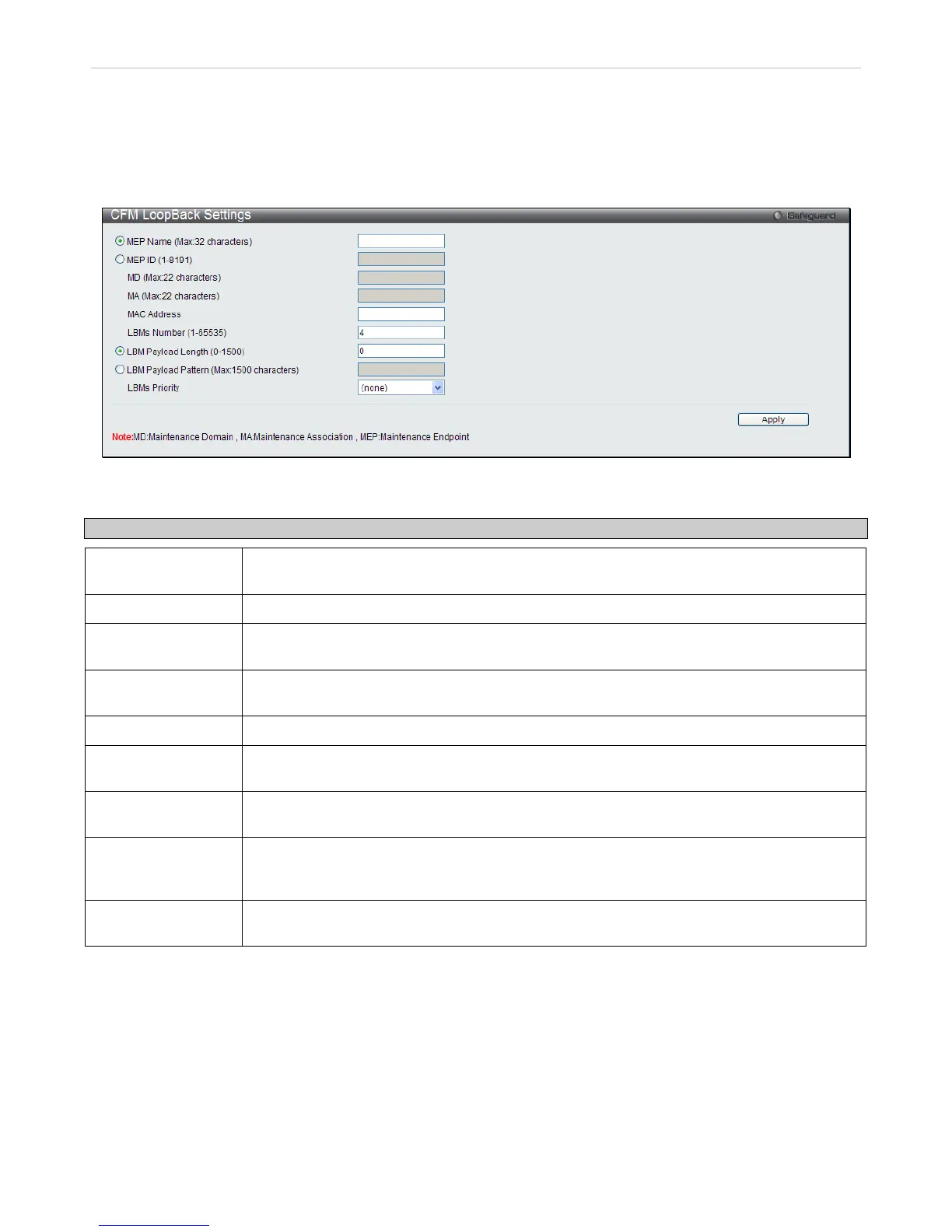CFM Loopback Settings
This window is used to configure the CFM Loopback settings on the Switch.
To view this window, click L2 Features > CFM > CFM Loopback Settings as shown below:
Figure 3 - 87 CFM Loopback Settings window
The following parameters can be configured:
Parameter Description
MEP Name (Max:32
characters)
The name of the Maintenance End Point.
MEP ID (1-8191) The ID for the Maintenance End Point between 1 and 8191.
MD (Max:22
characters)
The Maintenance Domain Name.
MA (Max:22
characters)
The Maintenance Association Name.
MAC Address
The destination MAC address.
LBMs Number (1-
65535)
The number of LBMs to be sent the default value is 4.
LBM Payload
Length (0-1500)
The payload length of the LBM to be sent, the default value is 0.
LBM Payload
Pattern (Max:1500
characters)
The arbitary amount of data to be included in a Data TLV, along with the indication of whether
the Data TLV is to be included.
LBMs Priority
The 802.1p priority to be set in the transmitted LBMs. If not specified it uses the same priority
as CCMs and LTMs sent by the MEP.
Click Apply to implement changes made.