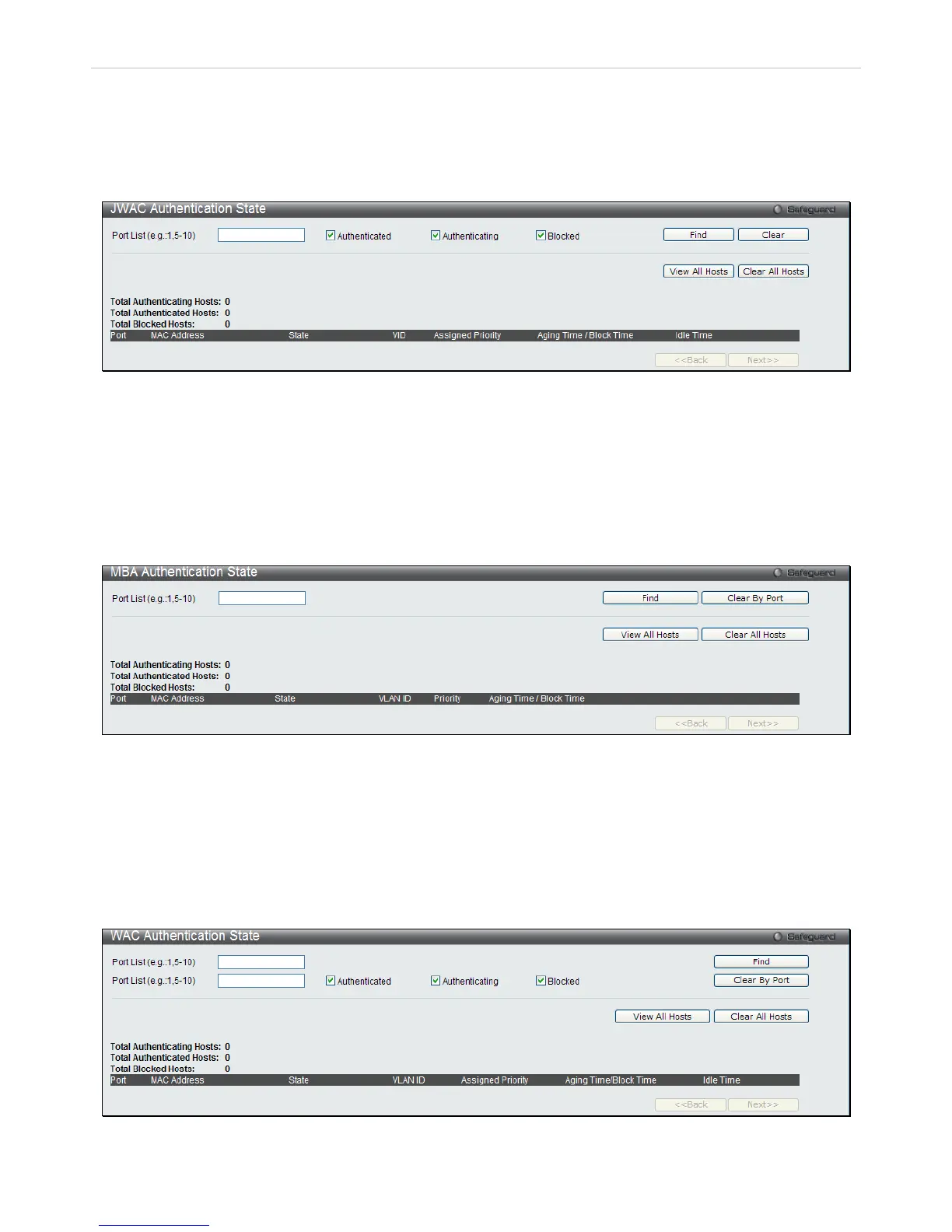JWAC Authentication State
This window allows the user to view the Japanese Web Access Control authentication information. Specify the port list
you wish to view and click Find. To remove an entry, enter the appropriate information and click Clear. Click View All
Hosts to see all the entries. To remove all hosts, click Clear All Hosts.
To view this window, click Monitoring > JWAC Authentication State as shown below:
Figure 8 - 41 JWAC Authentication State window
MBA Authentication State
This window allows the user to view the MAC-based Access Control authentication information. Specify the port list
you wish to view and click Find. To remove an entry, enter the appropriate information and click Clear. Click View All
Hosts to see all the entries. To remove all hosts, click Clear All Hosts.
To view this window, click Monitoring > MBA Authentication State as shown below:
Figure 8 - 42 MBA Authentication State window
WAC Authentication State
This window allows the user to view the Web-based Access Control authentication information. Specify the port list
you wish to view and click Find. To remove an entry, enter the appropriate information and click Clear. Click View All
Hosts to see all the entries. To remove all hosts, click Clear All Hosts.
To view this window, click Monitoring > WAC Authentication State as shown below:
Figure 8 - 43 WAC Authentication State window
