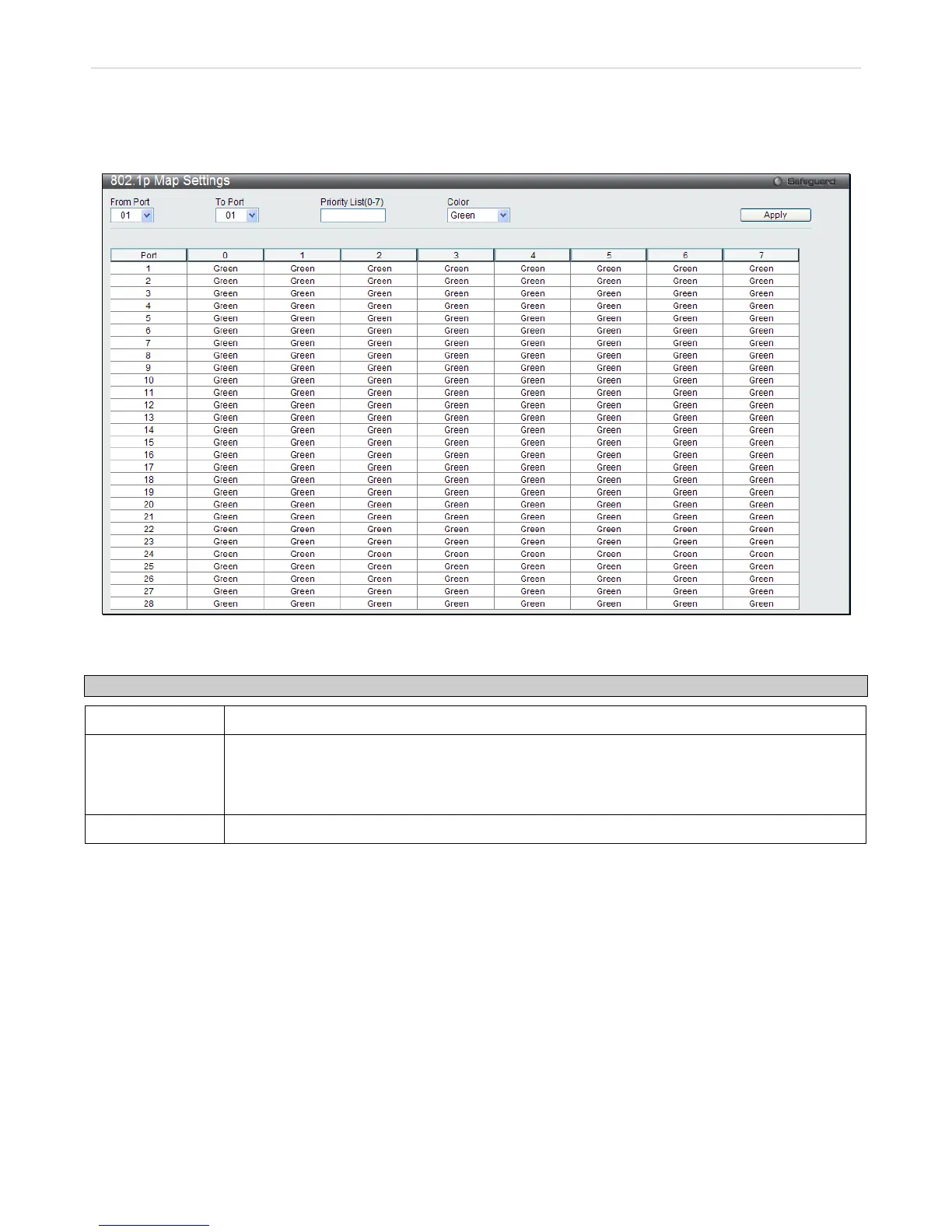802.1p Map Settings
This window is used to enable 802.1p Map Settings.
To view this window click QoS > SRED > 802.1p Map Settings
Figure 5 - 16 DSCP Map Settings window
The following parameters may be set:
Parameter Description
From port/To port
A consecutive group of ports may be configured starting with the selected port.
Priority List(0-7)
This parameter is specified if you want to re-write the 802.1p default priority previously set in the
Switch, which is used to determine the CoS queue to which packets are forwarded to. Once this
field is specified, packets accepted by the Switch that match this priority are forwarded to the
CoS queue specified previously by the user.
Color Specify the color Red, Yellow or Green.
