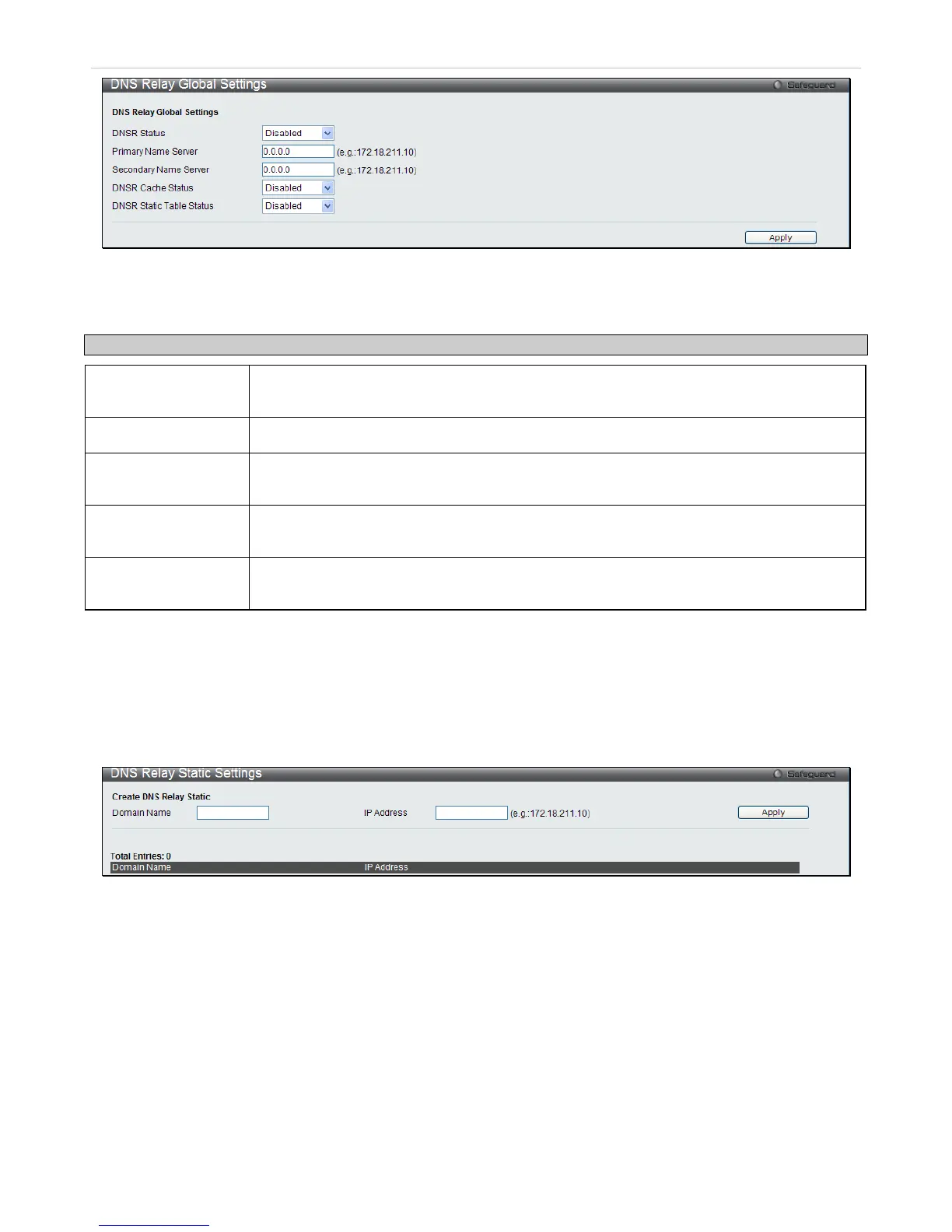Figure 4 - 8 DNS Relay Global Settings window
The following fields can be configured:
Parameter Description
DNSR Status This field can be toggled between Disabled and Enabled using the pull-down menu, and is
used to enable or disable the DNS Relay service on the Switch.
Primary Name Server
Allows the entry of the IP address of a primary domain name server (DNS).
Secondary Name
Server
Allows the entry of the IP address of a secondary domain name server (DNS).
DNSR Cache Status This can be toggled between Disabled and Enabled. This determines if a DNS cache will be
enabled on the Switch.
DNSR Static Table
Status
This field can be toggled using the pull-down menu between Disabled and Enabled. This
determines if the static DNS table will be used or not.
Click Apply to implement changes made.
DNS Relay Static Settings
To view this window, click L3 Features > DNS Relay > DNS Relay Static Settings, which will open the DNS Relay
Static Settings window, as seen below:
Figure 4 - 9 DNS Relay Static Settings window
To add an entry into the DNS Relay Static Table, simply enter a Domain Name with its corresponding IP address and
click Apply. A successful entry will be presented in the table below. To remove an entry from the table, click its
corresponding Delete button.
DHCP Server
For this release, the Switch now has the capability to act as a DHCP server to devices within its locally attached
network. DHCP, or Dynamic Host Configuration Protocol, allows the switch to delegate IP addresses, subnet masks,
default gateways and other IP parameters to devices that request this information. This occurs when a DHCP enabled
device is booted on or attached to the locally attached network. This device is known as the DHCP client and when
enabled, it will emit query messages on the network before any IP parameters are set. When the DHCP server