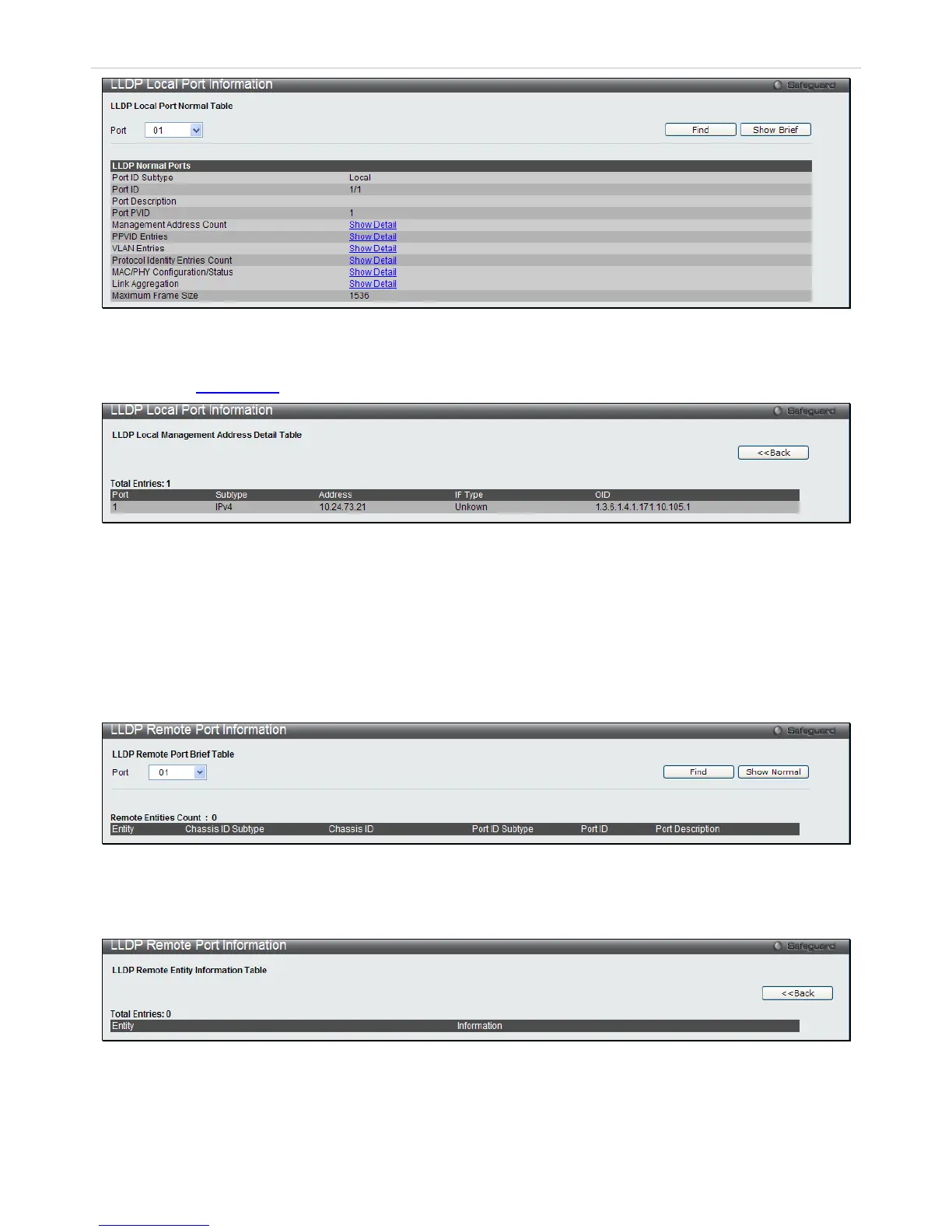Figure 3 - 78 LLDP Local Port Information (Show Normal) window
Use the drop-down menu to select a port and click Find the information will be displayed on the lower half of the
window. To return to the previous window click the Show Brief button. To view details of individual parameters click
the hyperlinked Show Detail
, which will reveal the following window.
Figure 3 - 79 LLDP Local Port Information (Show Detail) window
To return to the LLDP Local Port Information window click the <<Back button.
LLDP Remote Port Information
This window displays port information learned from the neighbor. The switch receives packets from a remote station
but is able to store the information as local. To view this window, click L2 Features > LLDP > LLDP Remote P ort
Information:
Figure 3 - 80 LLDP Remote Port Information window
Select the port you wish to view by using the drop-down menu and click Find the information will be displayed in the
lower half of the table. To view the settings for an individual port select the port and click Show N ormal which will
display the following window.
Figure 3 - 81 LLDP Remote Port Information (Show Normal) window