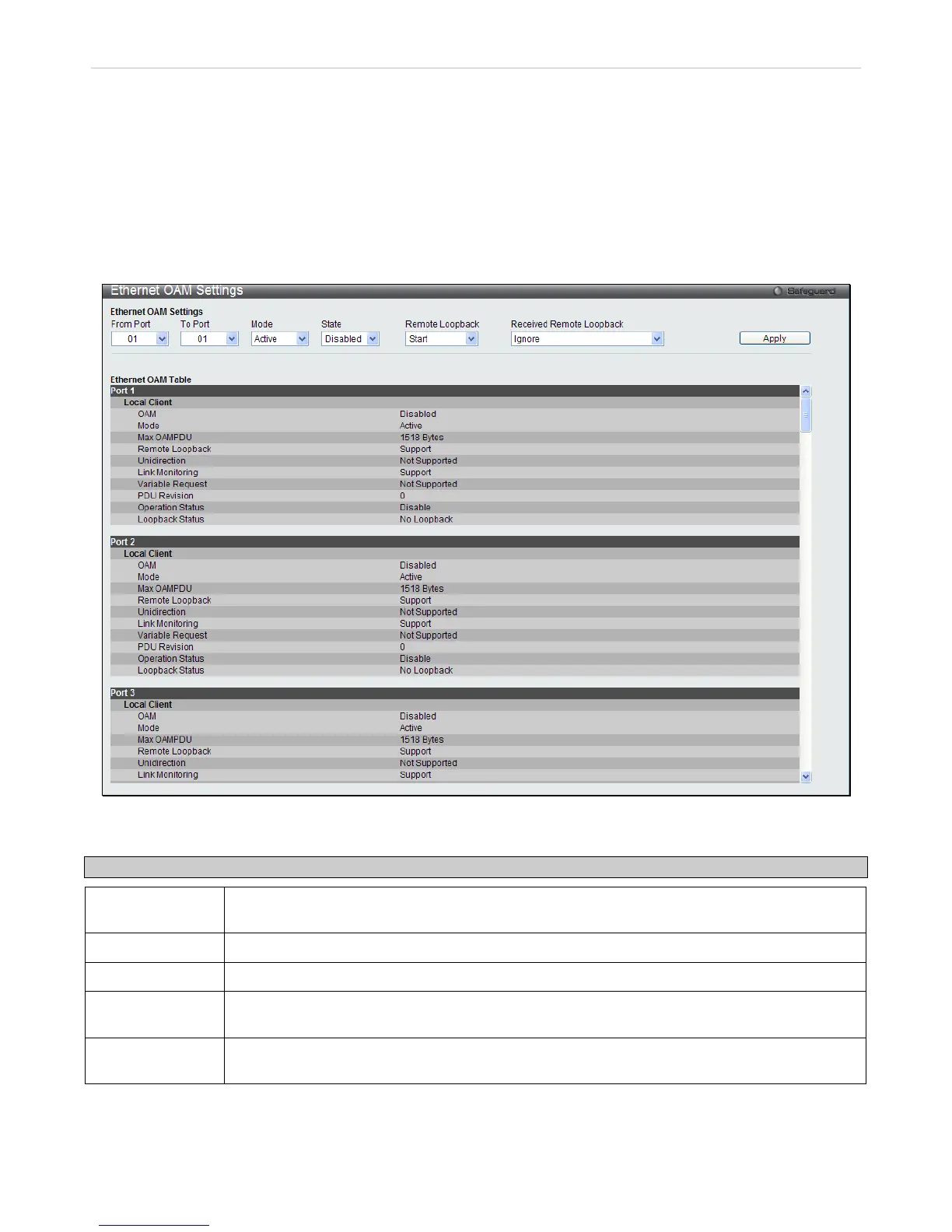The major features of Ethernet OAM are: OAM discovery, link monitoring, remote fault indication and remote
loopbacks.
Ethernet OAM Settings
This window is used to configure the ports Ethernet OAM mode. In Active mode the ports can initiate OAM discovery
and start or stop remote loopback. When a port in OAM enabled, any change to the OAM mode will cause the OAM
discovery to be restarted.
To view this window, click L2 Features > Ethernet OAM > Ethernet OAM Settings as shown below:
Figure 3 - 93 Ethernet OAM Settings window
The following parameters can be configured:
Parameter Description
From Port / To
Port
Specify a range of ports to be configured.
Mode Specify to operate in either Active mode or Passive mode The default mode is Active.
State Specify that the OAM function state is Enabled or Disabled. The default state is Disabled.
Remote
Loopback
Specify to Start or Stop the OAM remote loopback function.
Received R emote
Loopback
Specify whether to Process or to Ignore the received Ethernet OAM remote loopback function.
The default method is Ignore.
Click Apply to implement changes.