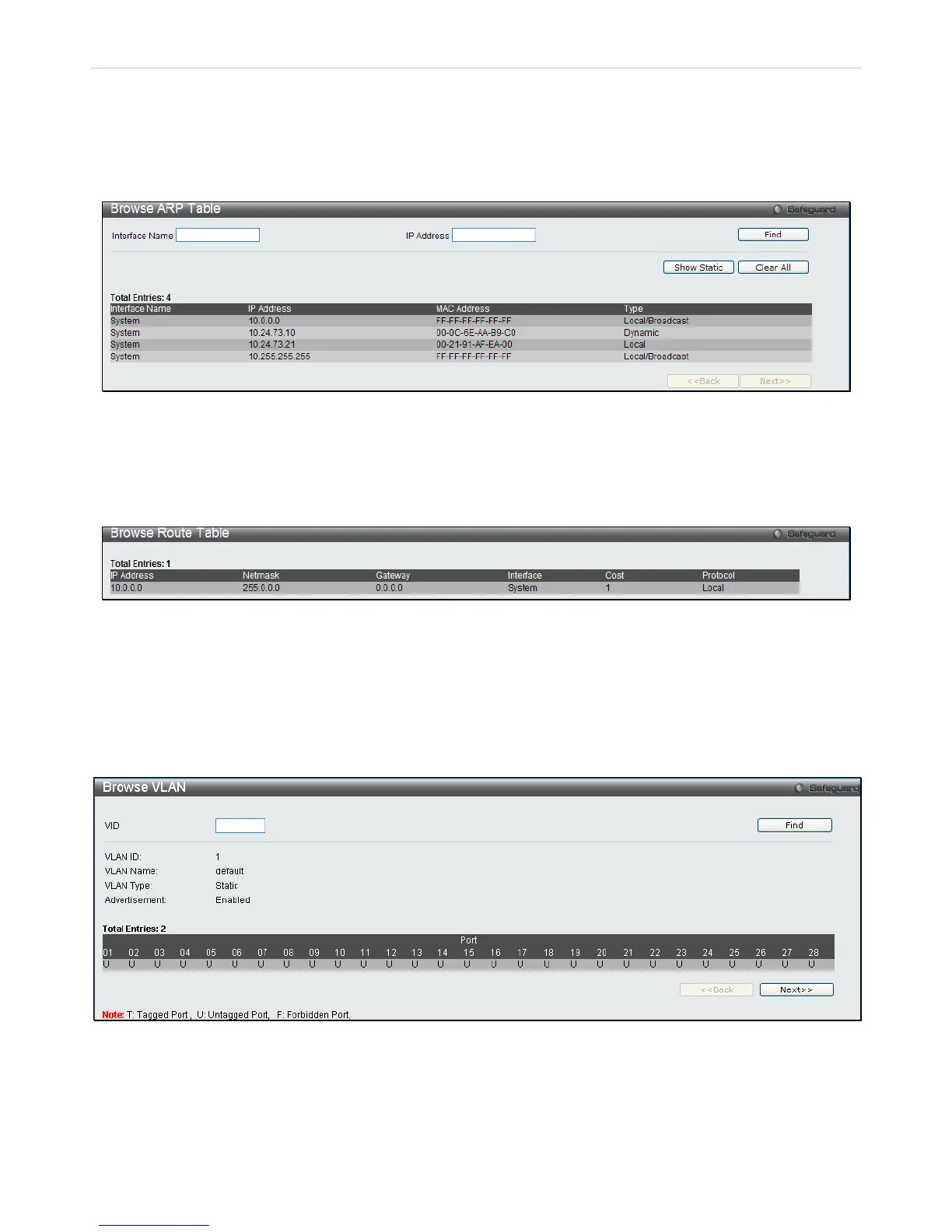Browse ARP Table
This window displays current ARP entries on the Switch. To search a specific ARP entry, enter an Interface Name or
an IP Address at the top of the window and click Find. Click the Show S tatic button to display static ARP table
entries. To clear the ARP Table, click Clear All.
The view the Browse ARP Table window, click Monitoring > Browse ARP Table
Figure 8 - 23 Browse ARP Table window
Browse Route Table
This window displays the current IP routing table of the Switch. To view the Browse Route Table, click Monitoring >
Browse Route Table
Figure 8 - 24 Browse Route Table window
Browse VLAN
This window allows the VLAN status for each of the Switch's ports to be viewed by VLAN. Enter a VID (VLAN ID) in
the field at the top of the window and click the Find button.
To view the Browse VLAN, click Monitoring > Browse VLAN
Figure 8 - 25 Browse VLAN window
