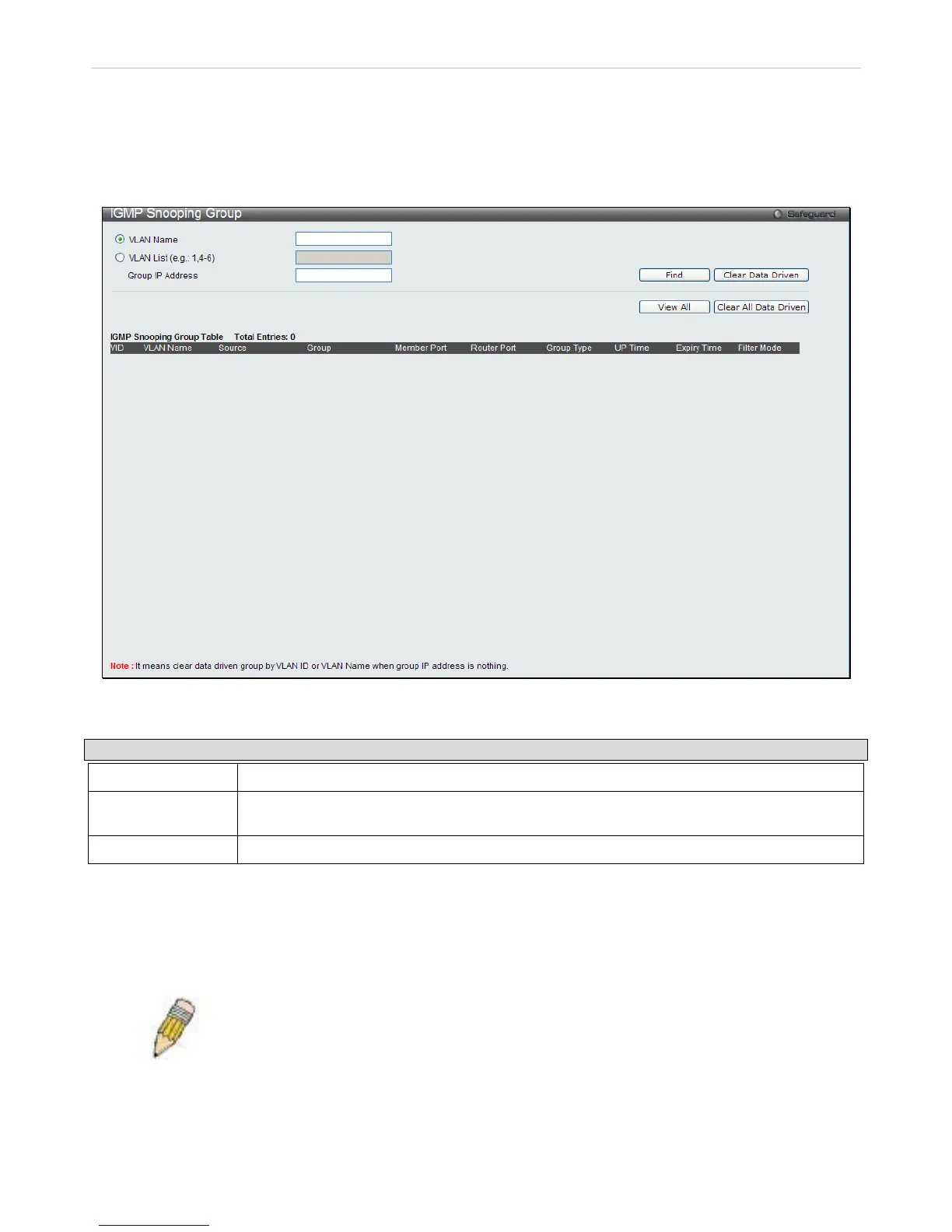IGMP Snooping Group
This window allows the Switch’s IGMP Snooping Group Table to be viewed. IGMP Snooping allows the Switch to read
the Multicast Group IP address and the souce IP address from IGMP packets that pass through the Switch. The
information of the IGMP snooping group will display in the MLD Snooping Group Table.
To view this window, click Monitoring > IGMP Snooping > IGMP Snooping Group as shown below:
Figure 8 - 36 IGMP Snooping Group window
The following field can be viewed:
Parameter Description
VLAN Name
The VLAN ID of the multicast group.
VLAN List
(e.g.:1,4-6)
The VLAN ports of the multicast group.
Group IP Address
The IP address of the multicast group.
Enter the appropriate information and click Find, the information will be shown in the IGMP Snooping Group Table.
Click View All to see all the entries.
Click Clear Data Driven to clear the specific data driven group learned in IGMP Snooping group table.
Click Clear All Data Driven to clear all data driven groups learned in IGMP Snooping group table.
NOTE: To configure IGMP snooping for the Switch, go to the L2 F eatures folder and
select IGMP Snooping > IGMP Snooping Settings.