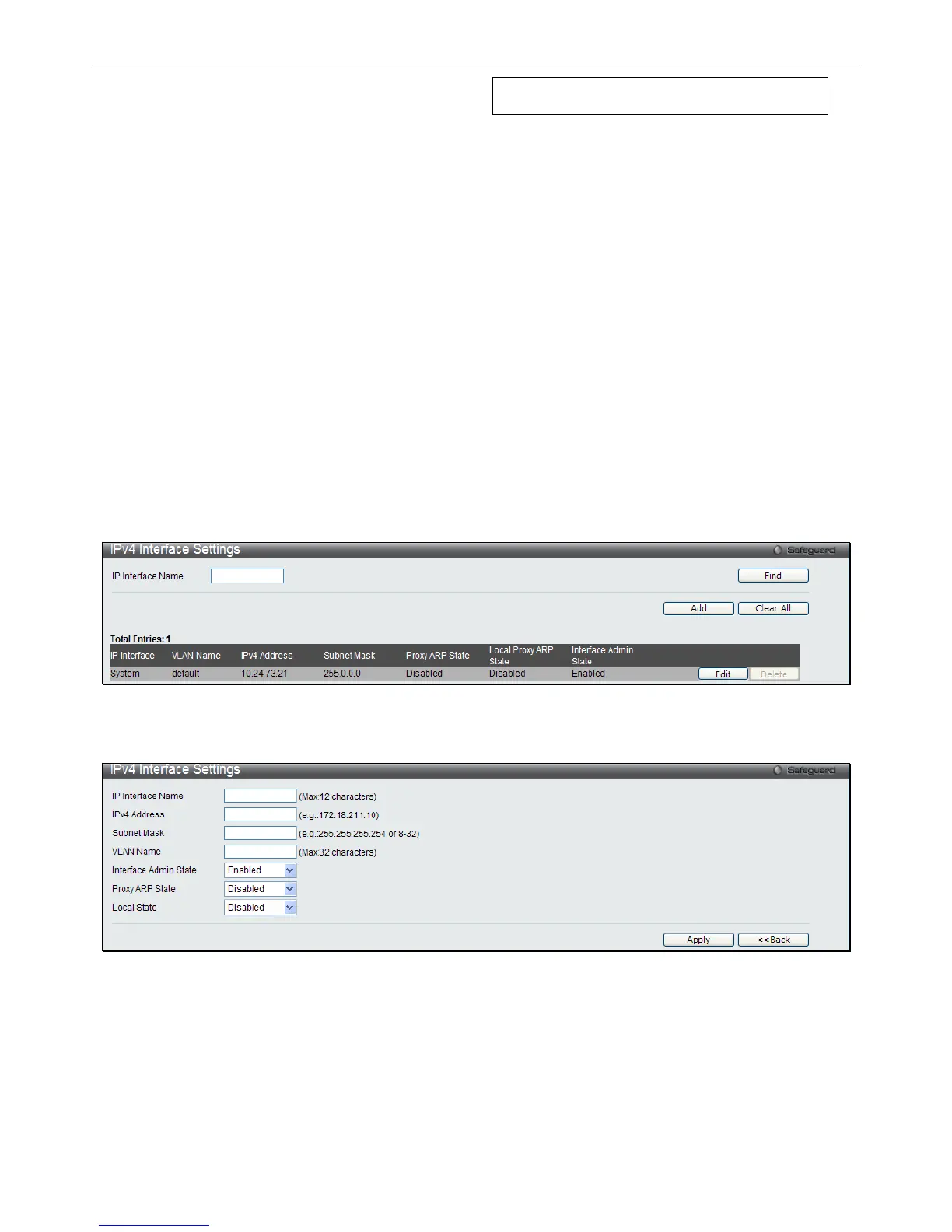Section 4
L3 Features
IPv4 Interface Settings
IPv4 Default Route Settings
Gratuitous ARP
ARP Spoofing Prevention Settings
DNS Relay
DHCP Server
Policy Route Settings
The following section will aid the user in configuring Layer 3 functions for the Switch. The Switch includes various
functions all discussed in detail in the following section.
IPv4 Interface Settings
The IP address may initially be set using the console interface prior to connecting to it through the Ethernet. If the
Switch IP address has not yet been changed, read the introduction of the DES-3528/DES-3552 Series CLI Manual for
more information.
Click L3 Features > IPv4 Interface Settings to display the following window:
Figure 4 - 1 IPv4 Interface Settings window
To manually assign the Switch's IPv4 address and its related configurations, click the Add button, revealing the
following window to configure.
Figure 4 - 2 IPv4 Interface Seetings window - Add
To return to the IPv4 Interface Settings window click <<Back.
To modify an existing Interface, click the corresponding Edit, which will produce this window: