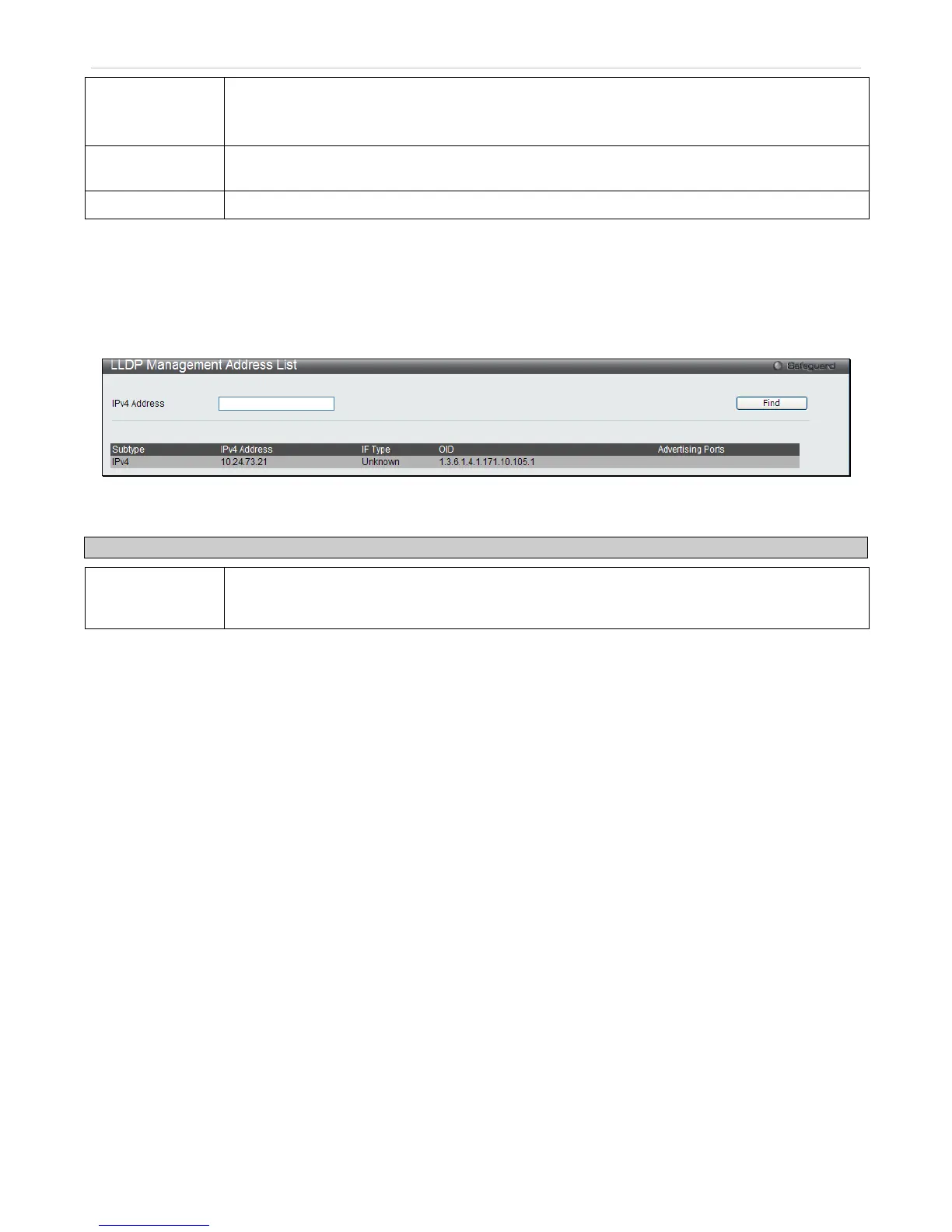TX And RX: the local LLDP agent can both transmit and receive LLDP frames.
Disabled: the local LLDP agent can neither transmit nor receive LLDP frames.
The defaut value is TX And RX.
IPv4 Address
The address must be the management IP-address. For multi IP-addresses, you can enter any IP
or create a new IP interface that you want to add.
Action
Used to Enable or Disable the advertise management address function base port.
Click Apply to implement changes made.
LLDP Management Address List
To view this window, Click L2 Features > LLDP > LLDP Management Address List:
Figure 3 - 72 LLDP Management Address List window
The following parameters can be set:
Parameter Description
IPv4 Address
Enter the management ip address or the ip address of the entity you wish to advertise to. IPv4 is
a management IP so the IP information will be sent with the frame when the mgt_addr config is
enabled.
Click Find to implement changes made.