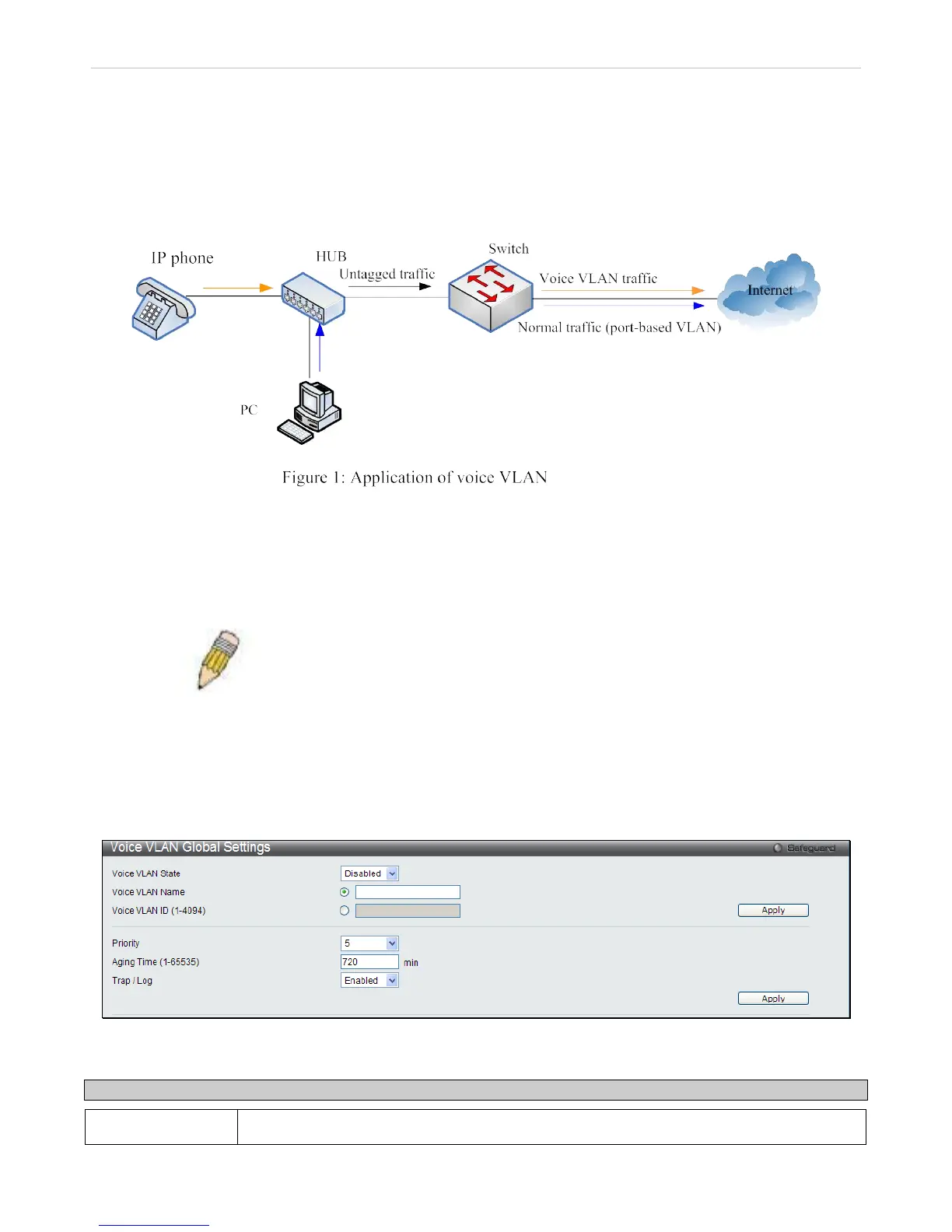Voice VLAN
Voice VLAN is a VLAN used to carry voice traffic from IP phones. Because the sound quality of an IP phone call will
be deteriorated if the data is unevenly sent, the quality of service (QoS) for voice traffic shall be configured to ensure
the transmission priority of voice packet is higher than normal traffic.
The switches determine whether a received packet is a voice packet by checking its source MAC address. If the
source MAC addresses of packets comply with the organizationally unique identifier (OUI) addresses configured on
the Switch, the packets are determined as voice packets and transmitted in voice VLAN.
Figure 3 - 11 Application of Voice VLAN
The above figure is an example of voice VLAN. An IP phone and a PC connect to a HUB, and the HUB connects to a
switch that supports voice VLAN. The received untagged traffic by the switch can come from the IP phone or the PC.
The switch checks the SA of the received untagged packets. If the SA is the IP phone address, the packet will be
forwarded to voice VLAN. Otherwise, it will be forwarded to port-based VLAN, if no other VLAN types (e.g. subnet-
based VLAN or protocol VLAN) are applied.
NOTE: The Switch classifies voice VLAN packets based on OUI addresses
only for received untagged packets. For tagged packets, the Switch will
classify VLAN packets differently.
Voice VLAN Global Settings
This window allows you to configure the basic settings about voice VLAN
To view this window click L2 Features > Voice VLAN > Voice VLAN Global Settings.
Figure 3 - 12 Voice VLAN Global Settings window
The following fields can be configured.
Parameter Description
Voice VLAN State
Use the pull down menu to enable or disable the voice VLAN global settings.