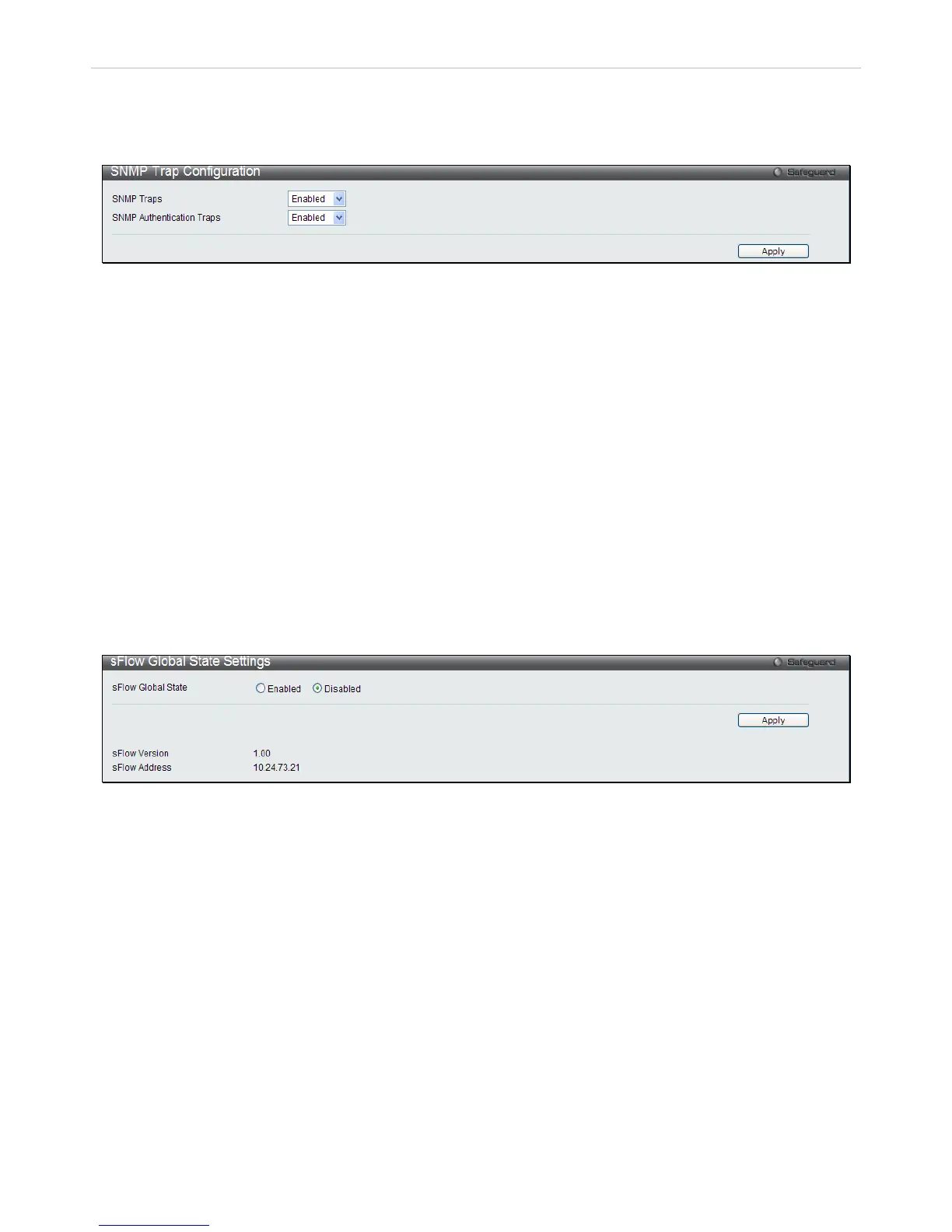SNMP Trap Configuration
The following window is used to enable and disable trap settings for the SNMP function on the Switch. To view this
window for configuration, click Configuration > SNMP Settings > SNMP Trap Configuration
Figure 2 - 44 SNMP Trap Configuration window
To enable or disable the Traps State and/or the Authenticate Traps State, use the corresponding pull-down menu to
change and click Apply.
sFlow
The sFlow folder contains four windows to enable and configure the sFlow settings on the Switch. sFlow is a
technology for monitoring traffic in data networks containing switches and routers. The sFlow monitoring system
consists of an sFlow Agent (embedded in a switch or router or in a standalone probe) and a central sFlow Collector.
The architecture and sampling techniques used in the sFlow monitoring system were designed for providing
continuous site-wide (and enterprise-wide) traffic monitoring of high speed switched and routed networks.
sFlow Global State Settings
This table is used to enable or disable the sFlow Global State Settings on the Switch. The sFlow version, address and
state configurations can also be viewed in this table.
To view this window, click Configuration > sFlow > sFlow Global State Settings as shown below:
Figure 2 - 45 sFlow Global State Settings window
Select Disabled or Enabled and click Apply.
