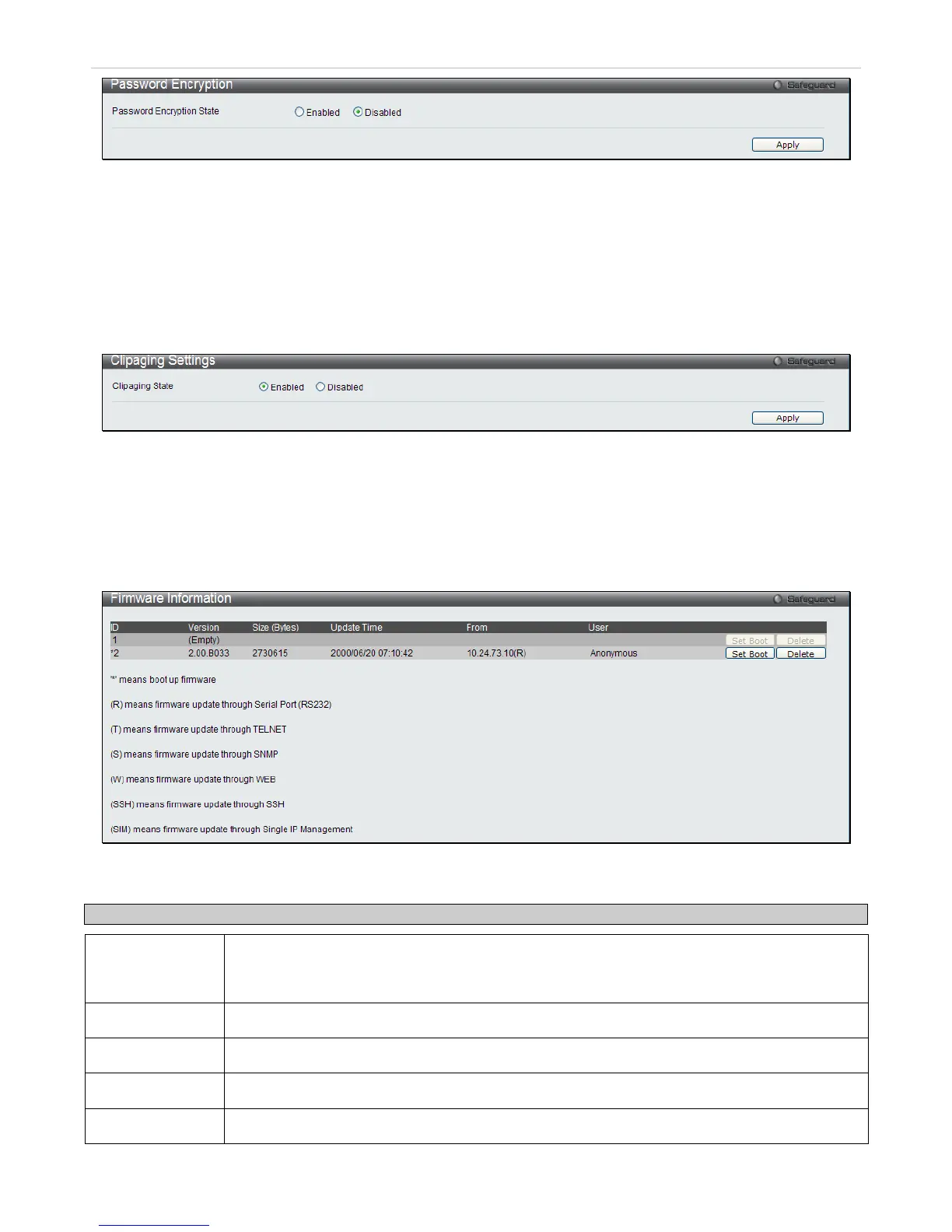Figure 2 - 25 Password Encryption window
Clipaging Settings
Clipaging Status can be Enabled or Disabled in this window, it is Enabled by default. Clipaging settings are used when
issuing a command which causes the console screen to rapidly scroll through several pages. This command will cause
the console to pause at the end of each page.
To access this table, click Configuration > Clipaging Settings
Figure 2 - 26 Clipaging Settings window
Firmware Information
The following screen allows the user to view information about current firmware images stored on the Switch.
To access this table, click Configuration > Firmware Information
Figure 2 - 27 Firmware Information window
This window holds the following information:
Parameter Description
ID
States the image ID number of the firmware in the Switch’s memory. The Switch can store two
firmware images for use. Image ID 1 will be the default boot up firmware for the Switch unless
otherwise configured by the user.
Version
States the firmware version.
Size (Bytes)
States the size of the corresponding firmware, in bytes.
Update Time
States the specific time the firmware version was downloaded to the Switch.
From
States the IP address of the origin of the firmware. There are five ways firmware may be