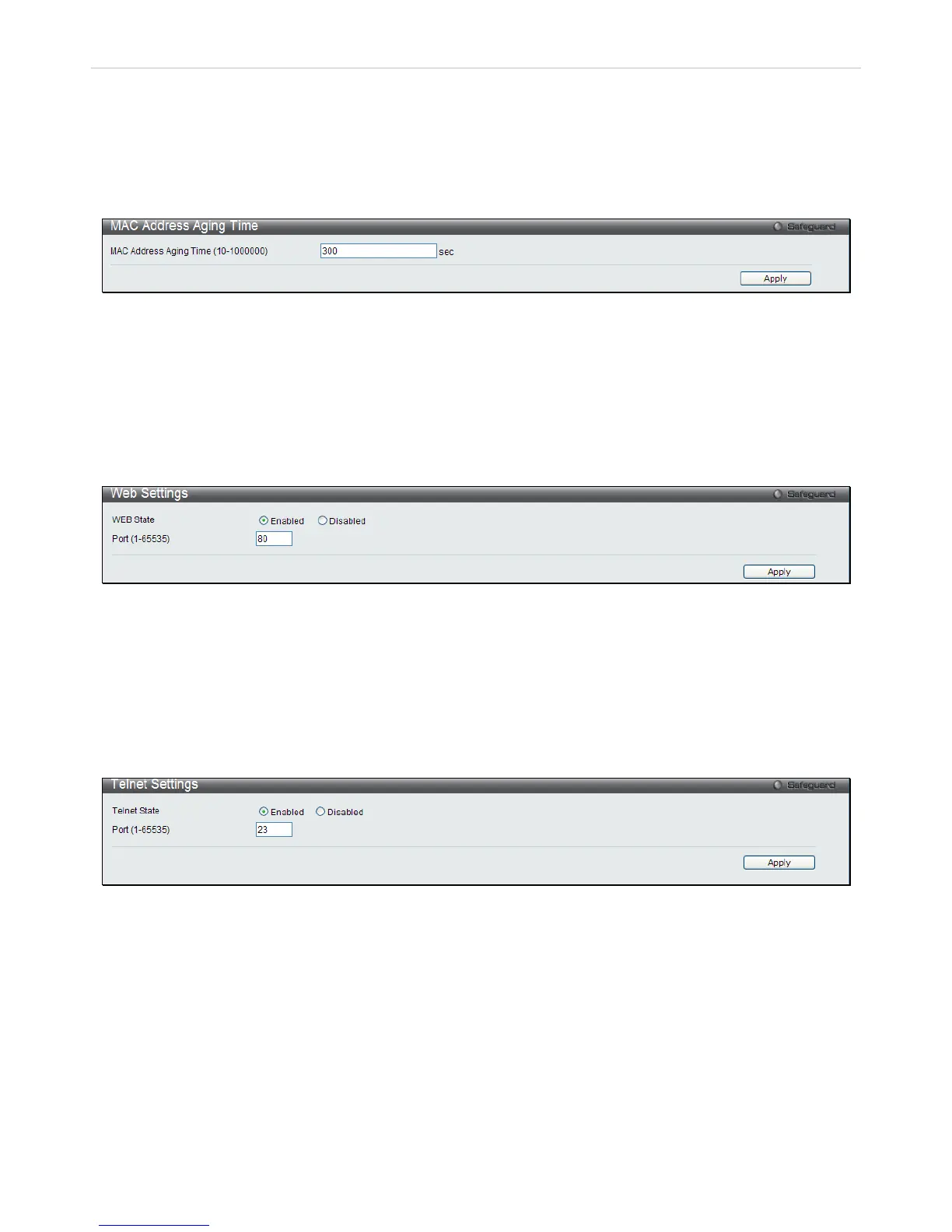MAC Address Aging Time
This table specifies the length of time a learned MAC Address will remain in the forwarding table without being
accessed (that is, how long a learned MAC Address is allowed to remain idle). To change this, enter a value
representing the MAC address age-out time in seconds. The MAC Address Aging Time can be set to any value
between 10 and 1,000,000 seconds. The default setting is 300 seconds.
To access this table, click Configuration > MAC Address Aging Time
Figure 2 - 22 MAC Address Aging Time window
Web Settings
Web-based management is Enabled by default. If you choose to disable this by selecting Disabled, you will lose the
ability to configure the system through the web interface as soon as these settings are applied. The TCP ports are
numbered between 1 and 65535. The "well-known" TCP port for the web protocol is 80.
To access this table, click Configuration > Web Settings
Figure 2 - 23 Web Settings window
Telnet Settings
Telnet configuration is Enabled by default. If you do not want to allow configuration of the system through Telnet
choose Disabled. The TCP ports are numbered between 1 and 65535. The "well-known" TCP port for the Telnet
protocol is 23.
To access this table, click Configuration > Telnet Settings
Figure 2 - 24 Telnet Settings window
Password Encryption
Password Encryption Status can be Enabled or Disabled in this window, it is Disabled by default. Password encryption
allows the user to encrypt a password for additional security. Select Enabled to change the password into encrypted
form. When password encryption is disabled, the password will be in plain text form. However, if the user specifies the
password in encrypted form, or if the password has been converted to encrypted form by the last Enable password
encryption command, the password will still be in encrypted form and cannot be reverted back to plaintext form.
To access this table, click Configuration > Password Encryption
