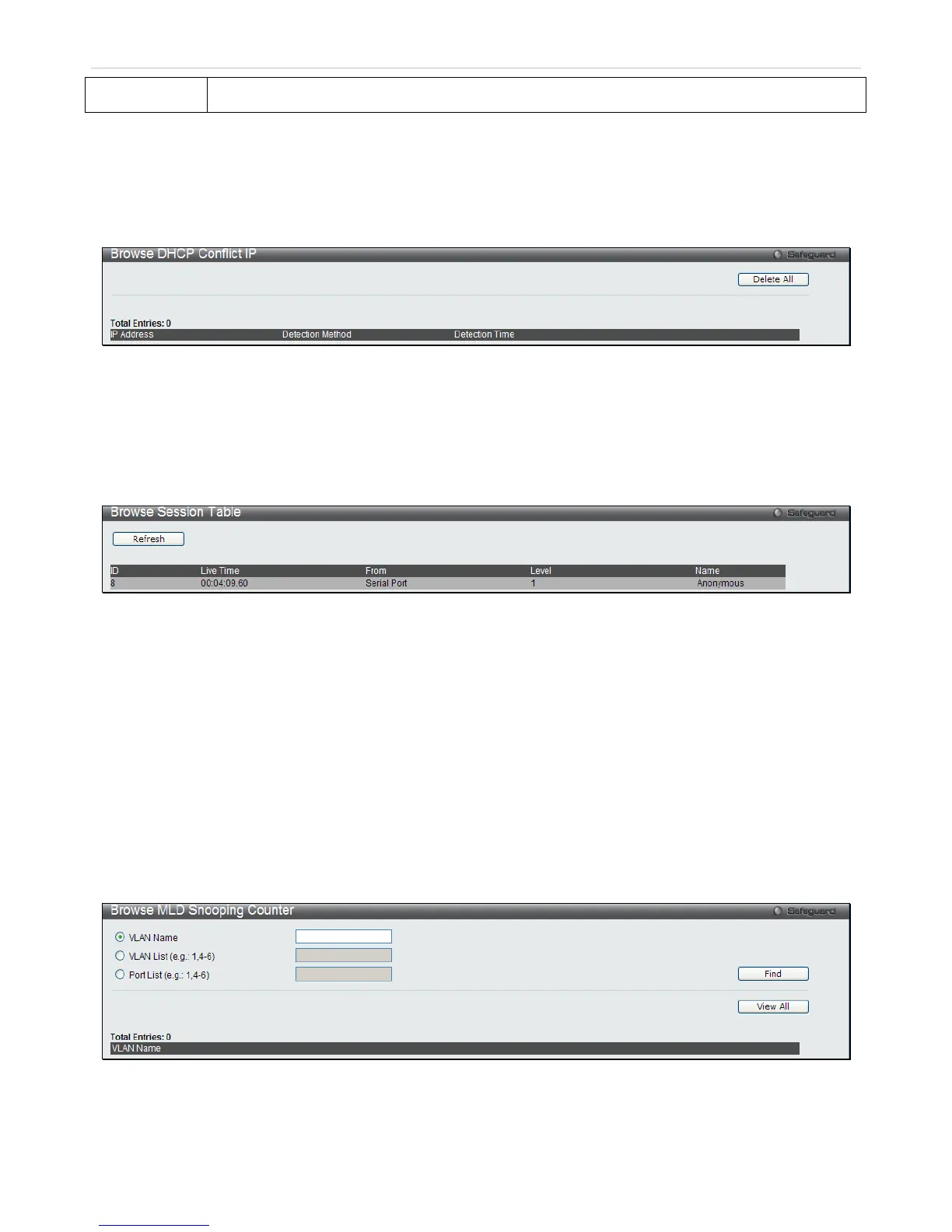Life Time (sec)
This field will display, in seconds, the time remaining on the lease for this IP address.
Browse DHCP Conflict IP
This window displays DHCP conflict IP address on the Switch.
To view the Browse DHCP Conflict IP window, click Monitoring > Browse DHCP Conflict IP
Figure 8 - 29 Browse DHCP Conflict IP window
Browse Session Table
This window displays the management sessions since the Switch was last rebooted.
To view the Browse Session Table window, click Monitoring > Browse Session Table
Figure 8 - 30 Browse Session Table window
MLD Snooping
Browse MLD Router Port
This window displays which of the Switch’s ports are currently configured as router ports in IPv6. A router port
configured by a user (using the console or Web-based management interfaces) is displayed as a static router port,
which is designated by S. A router port that is dynamically configured by the Switch and is designated by D, whereas
a Forbidden port is designated by F. Enter a VID (VLAN ID) in the field at the top of the window and click the Find
button.
To view this window, click Monitoring > MLD Snooping > Browse MLD Router Port as shown below:
Figure 8 - 31 Browse MLD Router Port window
