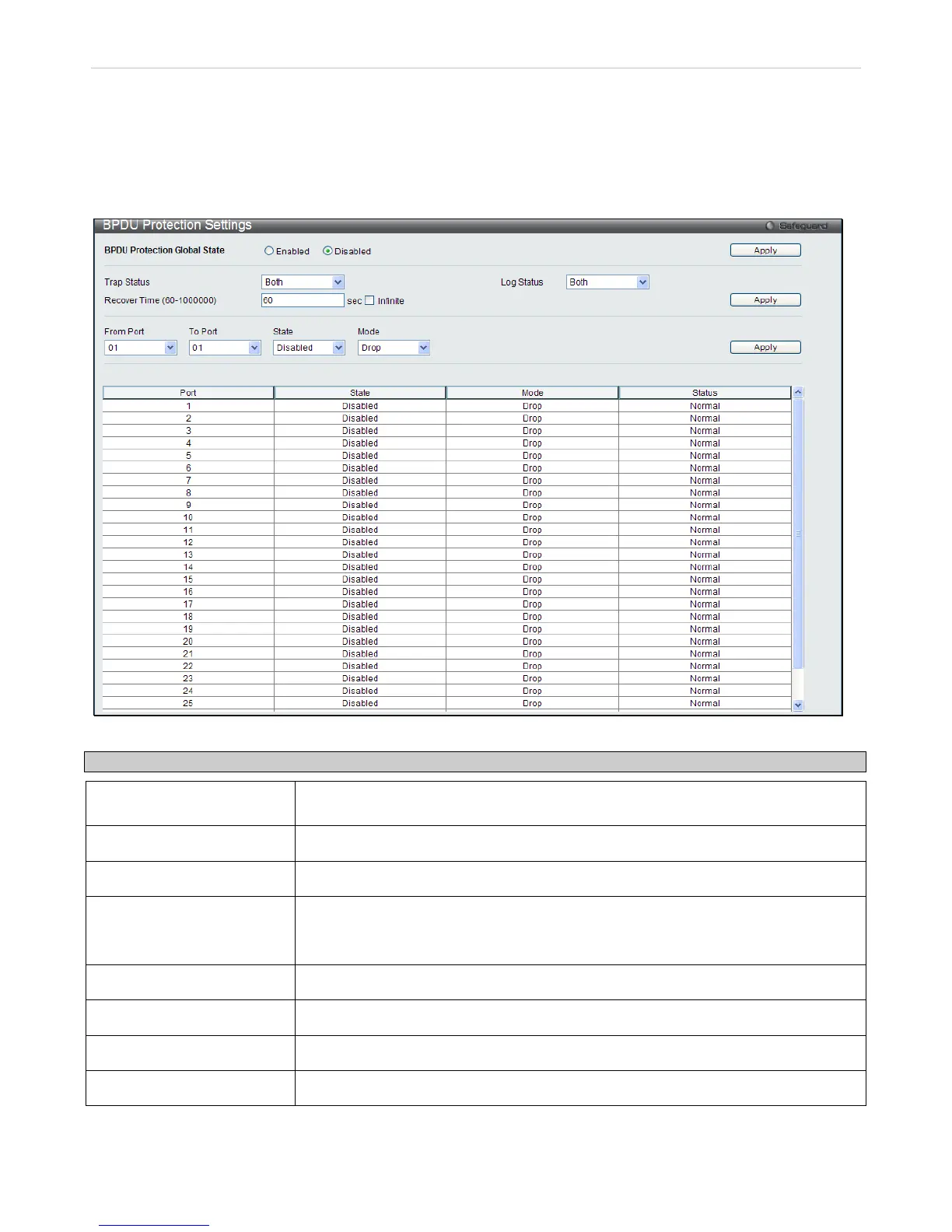BPDU Attack Protection Settings
The Bridge Protocol Data Unit (BPDU) Protection Settings is to protect a port from receiving STP packets. Certain
ports on the Switch do not need to receive STP packets. With BPDU attack protection enabled for these ports, it could
prevent misconfigured or malicious end devices from disturbing the STP networks, and the method for dealing with
those packets can be choosen in the Mode drop-down menu.
To view this window, click L2 Features > BPDU Protection Settings:
Figure 3 - 61 BPDU Protenction Settings window
Parameter Description
BPDU Protection Global
State
Use the drop-down menu to enable or disable BPDU Attack Protection setting. The
default is Disabled.
Trap Status Select the trap status, choose None, Attack Detected, Attack Cleared or Both.
Log Status Select the log status, choose None, Attack Detected, Attack Cleared or Both.
Recover Time
(60-1000000)
Time allowed (in seconds) for recovery when a BPDU is detected. The Recover Time
can be set between 60 and 1000000 seconds. Tick Infinite for not recovering the port.
The default is 60 seconds.
From Port
Use the drop-down menu to select a beginning port number.
To Port
Use the drop-down menu to select an ending port number.
State Use the drop-down menu to toggle between Enabled and Disabled.
Mode Use the drop-down menu to choose Drop, Block or Disabled.
Click Apply to implement changes made.