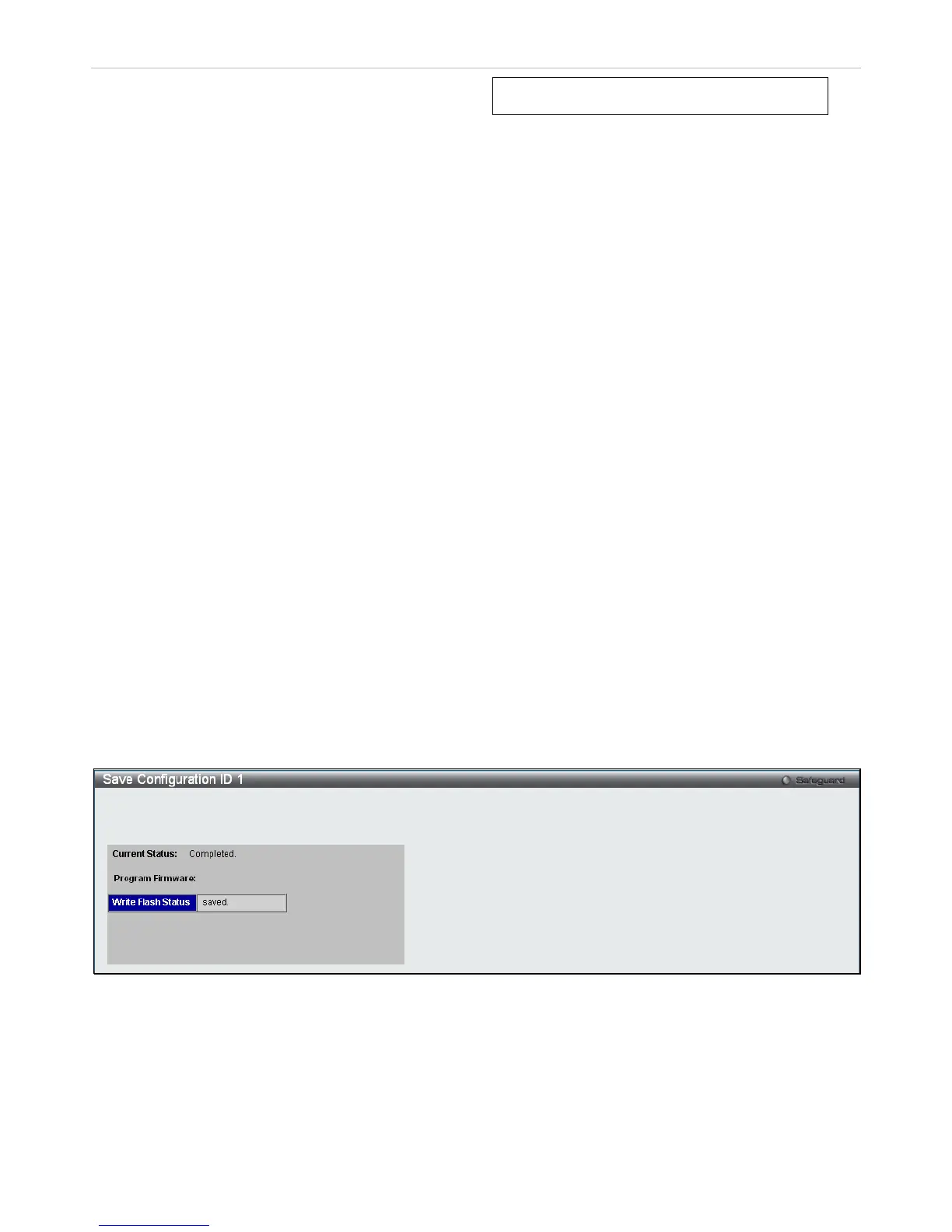Section 9
Save Services and Tools
Save Configuration ID 1
Save Configuration ID 2
Save Log
Save All
Configuration File Backup & Restore
Upload Log File
Reset
Download Firmware
Reboot System
The four Save windows include: Save C onfiguration 1 , Save C onfiguration 2 , Save L og, and Save A ll. Each
version of the window will aid the user in saving configurations to the Switch’s memory.
The options include:
• Save Configuration_ID_1 to save the configuration file indexed as Image file 1. To use this file for configuration
it must be designated as the Boot configuration.
• Save Configuration_ID_2 to save the configuration file indexed as Image file 2. To use this file for configuration
it must be designated as the Boot configuration.
• Save Log to save only the current log.
• Save All to save the current configuration file indexed as Image file 1 and save the current log.
Save Configuration ID 1
Open the Save drop-down menu at the top of the Web manager and click Save C onfiguration I D 1 to open the
following window:
Figure 9 - 1 Save Configuration ID 1 window
