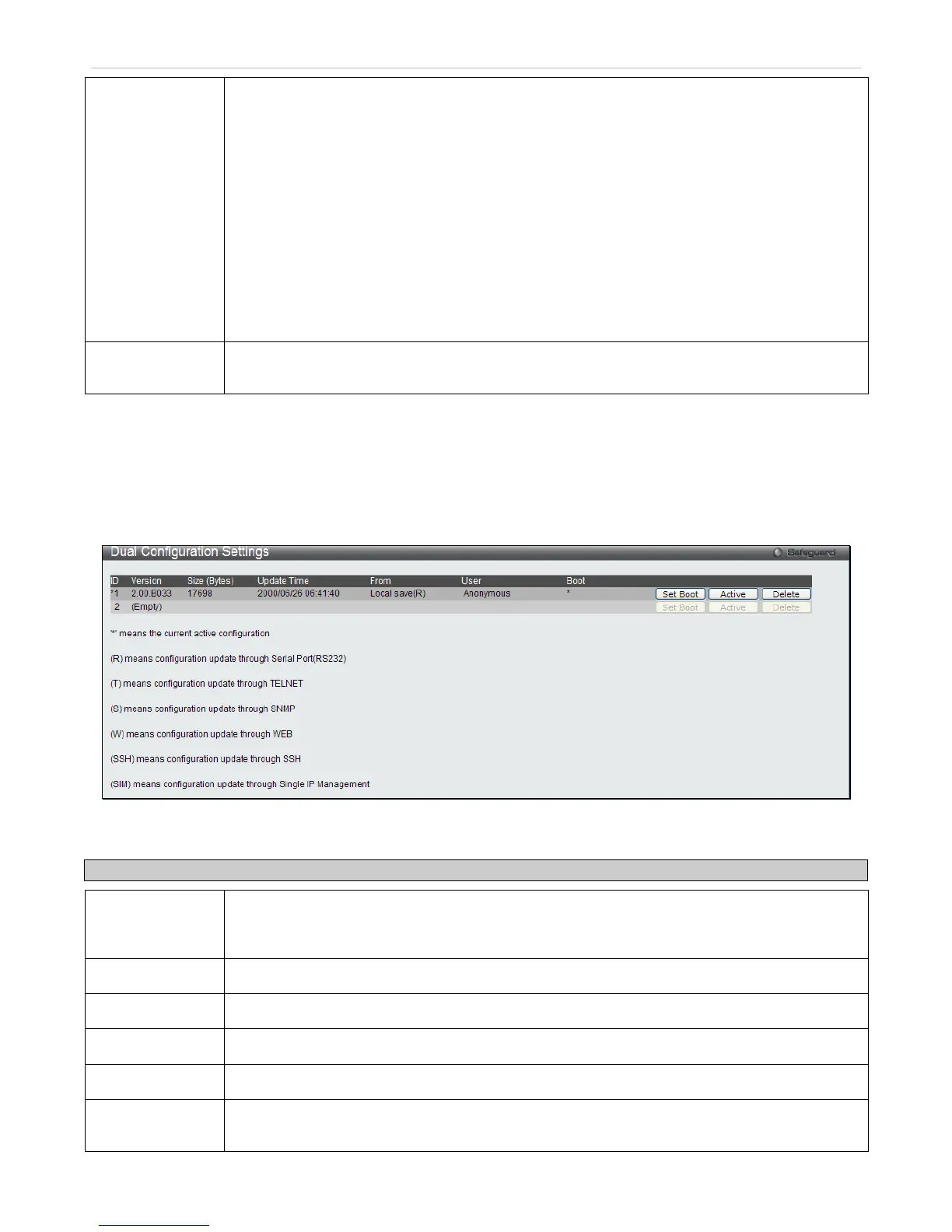R – If the IP address has this letter attached, it denotes a firmware upgrade through the serial
port RS232.
T - If the IP address has this letter attached to it, it denotes a firmware upgrade through Telnet.
S - If the IP address has this letter attached to it, it denotes a firmware upgrade through the
Simple Network Management Protocol (SNMP).
W - If the IP address has this letter attached to it, it denotes a firmware upgrade through the
web-based management interface.
SSH – If the IP address has these three letters attached, it denotes a firmware update through
SSH.
SIM – If the IP address has these letters attached, it denotes a firmware upgrade through the
Single IP Management feature.
User
States the user who downloaded the firmware. This field may read “Anonymous” or “Unknown”
for users that are unidentified.
Dual Configuration Settings
The following window is used to manage configuration information in the Switch. The DES-3528/DES-3552 Series has
the capability to store two firmware images in its memory.
To access this table, click Configuration > Dual Configuration Settings
Figure 2 - 28 Dual Configuration Settings
This window holds the following information:
Parameter Description
ID
States the ID number of the configuration file located in the Switch’s memory. The Switch can
store two configuration files for use. ID 1 will be the default boot up configuration file for the
Switch unless otherwise configured by the user.
Version
Displays the firmware version that has been saved or uploaded in the Switch.
Size (Bytes)
Displays the size of the configuration file, in bytes.
Update time
Displays the time that the configuration file was updated to the Switch.
From
Displays the location from which the configuration file was uploaded.
User
Displays the name of the user (device) that updated this configuration file. Unknown users will be
displayed as Anonymous.