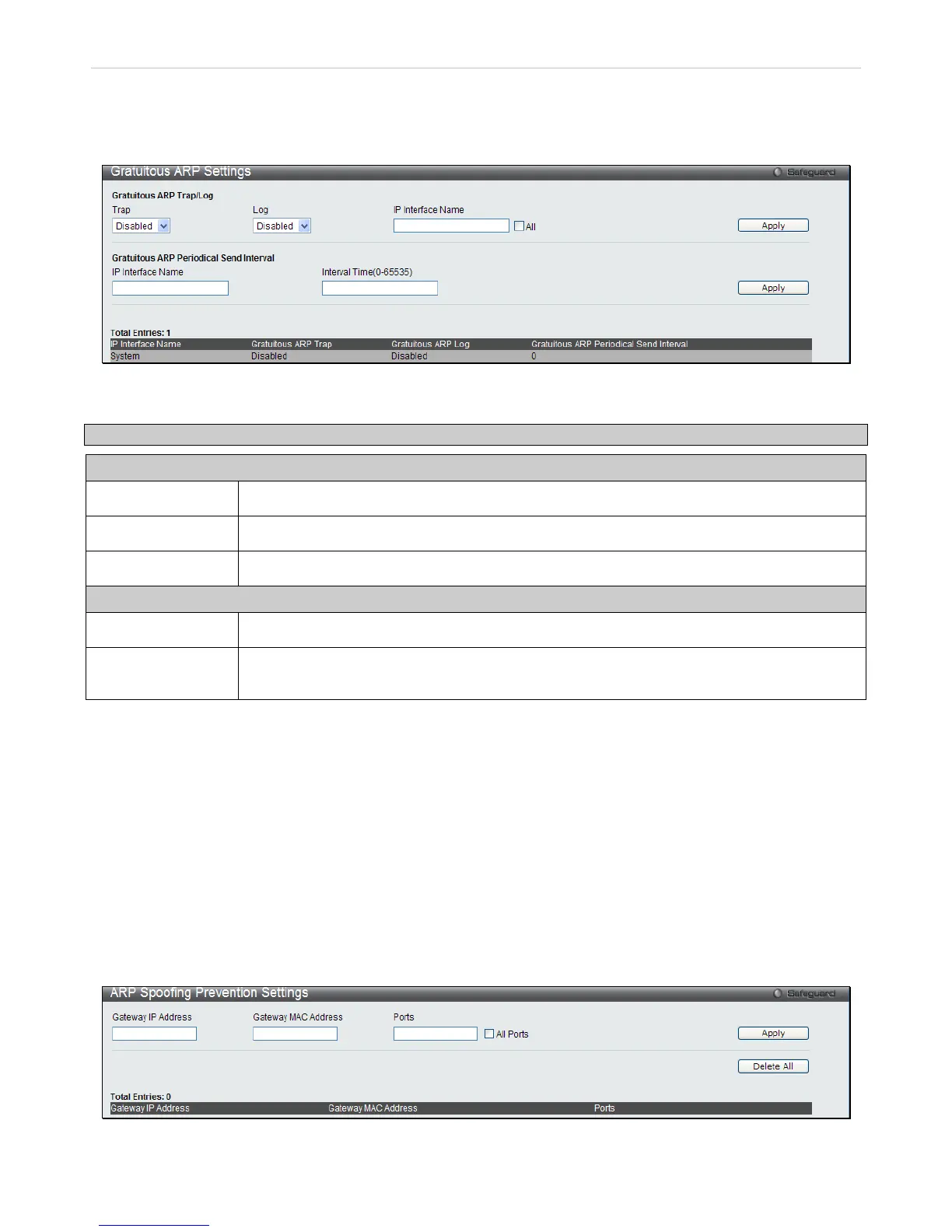Gratuitous ARP Settings
This window allows you to have more detailed settings for the Gratuitous ARP. To view this window, click L3 Features
> Gratuitous ARP > Gratuitous ARP Settings as shown below:
Figure 4 - 6 Gratuitous ARP Settings window
The following fields can be set or viewed:
Parameter Description
Gratuitous ARP Trap/Log
Trap
The switch can trap IP conflict events to inform the administrator. By default, trap is Disabled.
Log
The switch can log IP conflict events to inform the administrator. By default, Log is Disabled.
IP Interface Name
Displays the name of the interface that is being edited.
Gratuitous ARP Periodical Send Interval
IP Interface Name
Displays the name of the interface that is being edited.
Interval Time (0-
65535)
This is used to configure the interval for the periodical sending of gratuitous ARP request
packets. By default, the interval is 0.
Click Apply to implement changes made.
ARP Spoofing Prevention Settings
ARP spoofing, also known as ARP poisoning, is a method to attack an Ethernet network which may allow an attacker
to sniff data frames on a LAN, modify the traffic, or stop the traffic altogether (known as a Denial of Service - DoS
attack). The principle of ARP spoofing is to send the fake, or spoofed ARP messages to an Ethernet network.
Generally, the aim is to associate the attacker's or random MAC address with the IP address of another node (such as
the default gateway). Any traffic meant for that IP address would be mistakenly re-directed to the node specified by
the attacker.
To prevent ARP spoofing attack, the switch uses Packet Content ACL to block the invalid ARP packets which contain
faked gateway’s MAC and IP binding.
To view this window, click L3 Features > ARP Spoofing Prevention Settings as shown below:
Figure 4 - 7 ARP Spoofing Prevention Settings window
