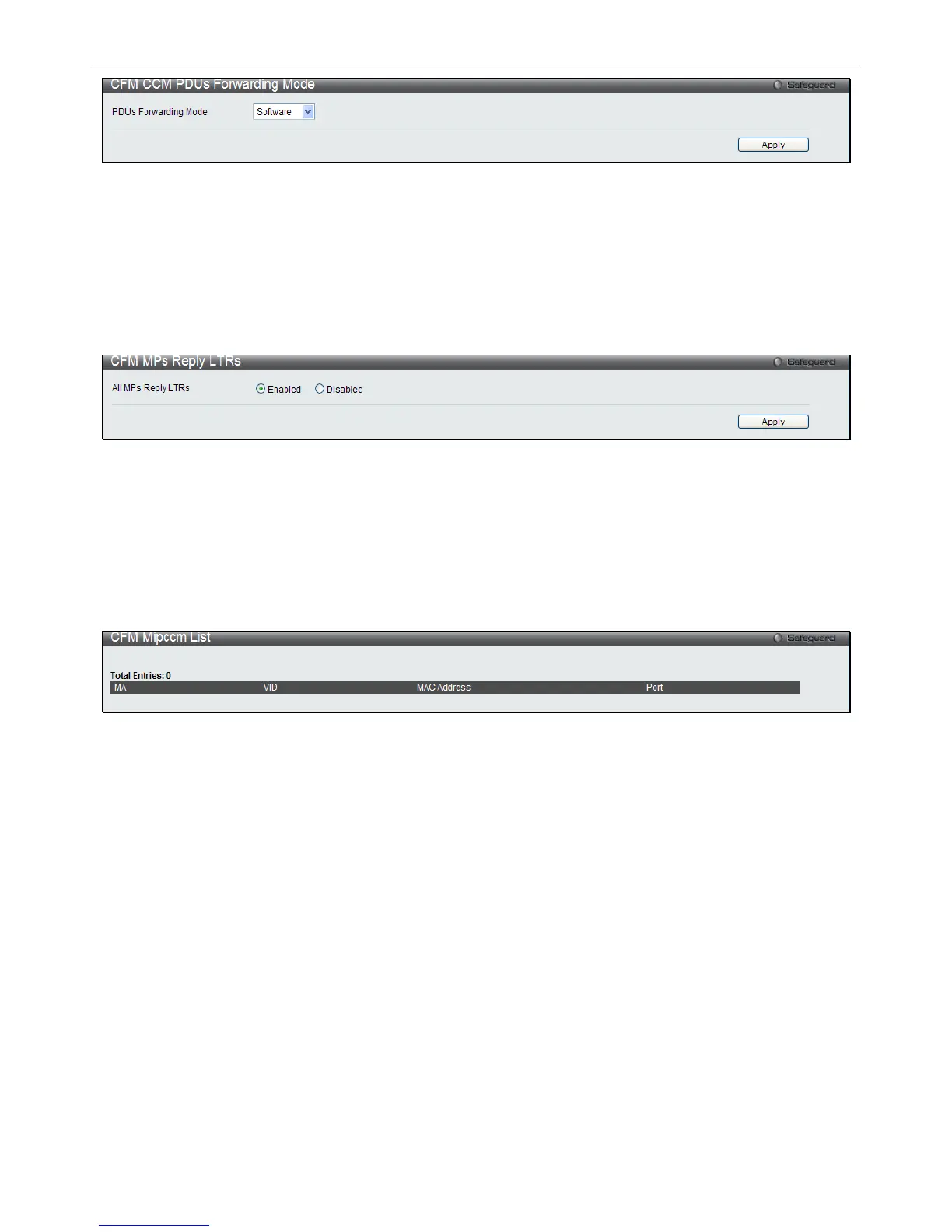Figure 3 - 83 CFM CCM PDUs Forwarding Mode window
Use the drop-down menu to forward by Software or Hardware and click Apply.
CFM MPs Reply LTRs
This window is used to enable the CFM maintenance point reply Linktrace Response on the Switch.
To view this window, click L2 Features > CFM > CFM MPs Reply LTRs as shown below:
Figure 3 - 84 CFM MPs Reply LTRs window
Select Enable or Disable and click Apply.
CFM Mipccm List
This window is used to display the CFM, maintenance intermediate point and continuity check message on the Switch.
To view this window, click L2 Features > CFM > CFM Mipccm List as shown below:
Figure 3 - 85 CFM Mipccm List window