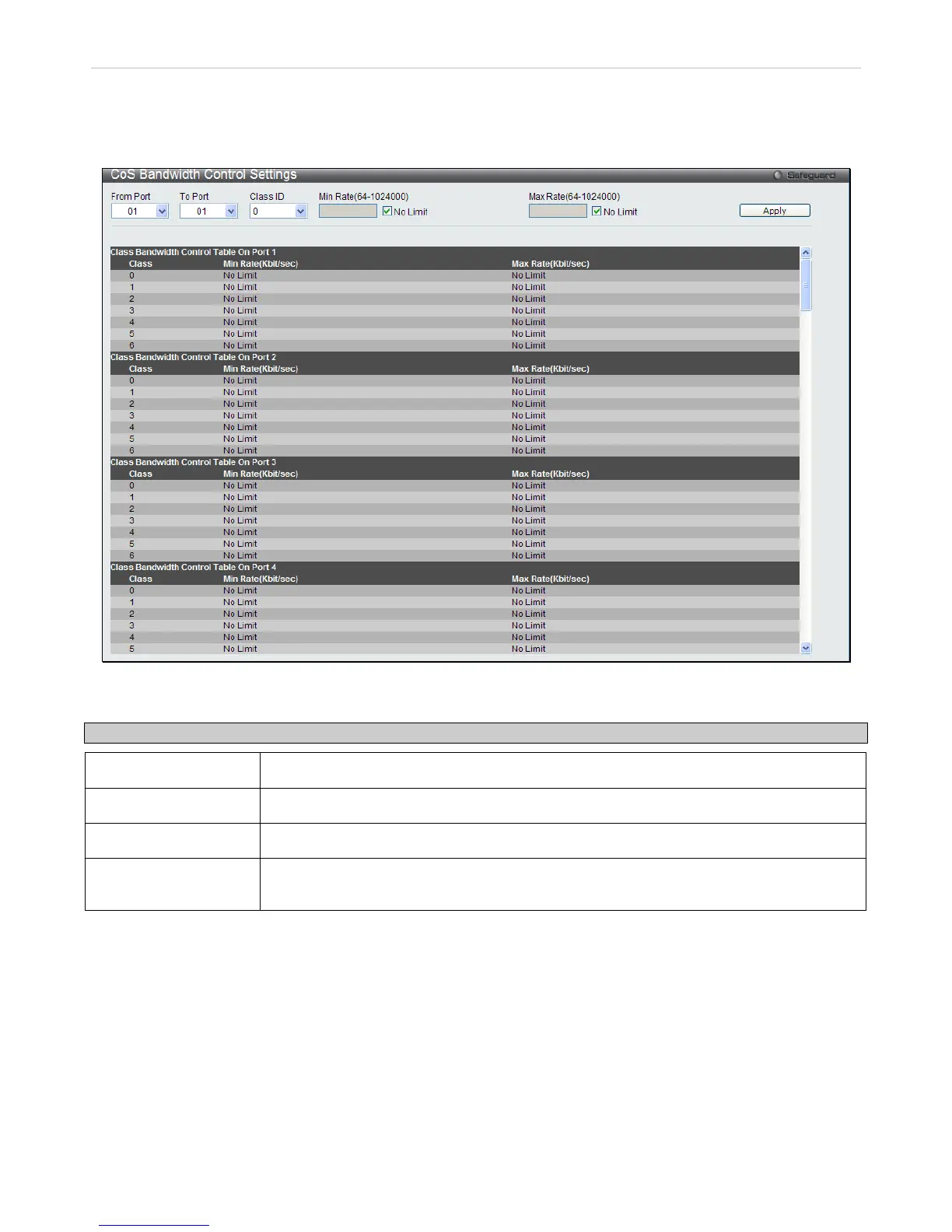CoS Bandwidth Control Settings
This window allows to set the bandwidth control for specific CoS on specific port.
To view this window, click QoS > CoS Bandwidth Control Settings as shown below:
Figure 5 - 9 CoS Bandwidth Control Settings window
The following parameters can be configured:
Parameter Description
From Port / To Port
Enter the port or port list you wish to configure.
Class ID
Select the Class ID, from 0-6, to configure for the QoS parameters.
Min Rate (64-1024000)
Min rate specifies the minimal quaranteed bandwidth.
Max Rate (64-1024000)
Max rate is a limitation. When it is specified, packet transmitted from the queue will not
exceed the specified limitation even though the bandwidth is available.
Click Apply to implement changes made.