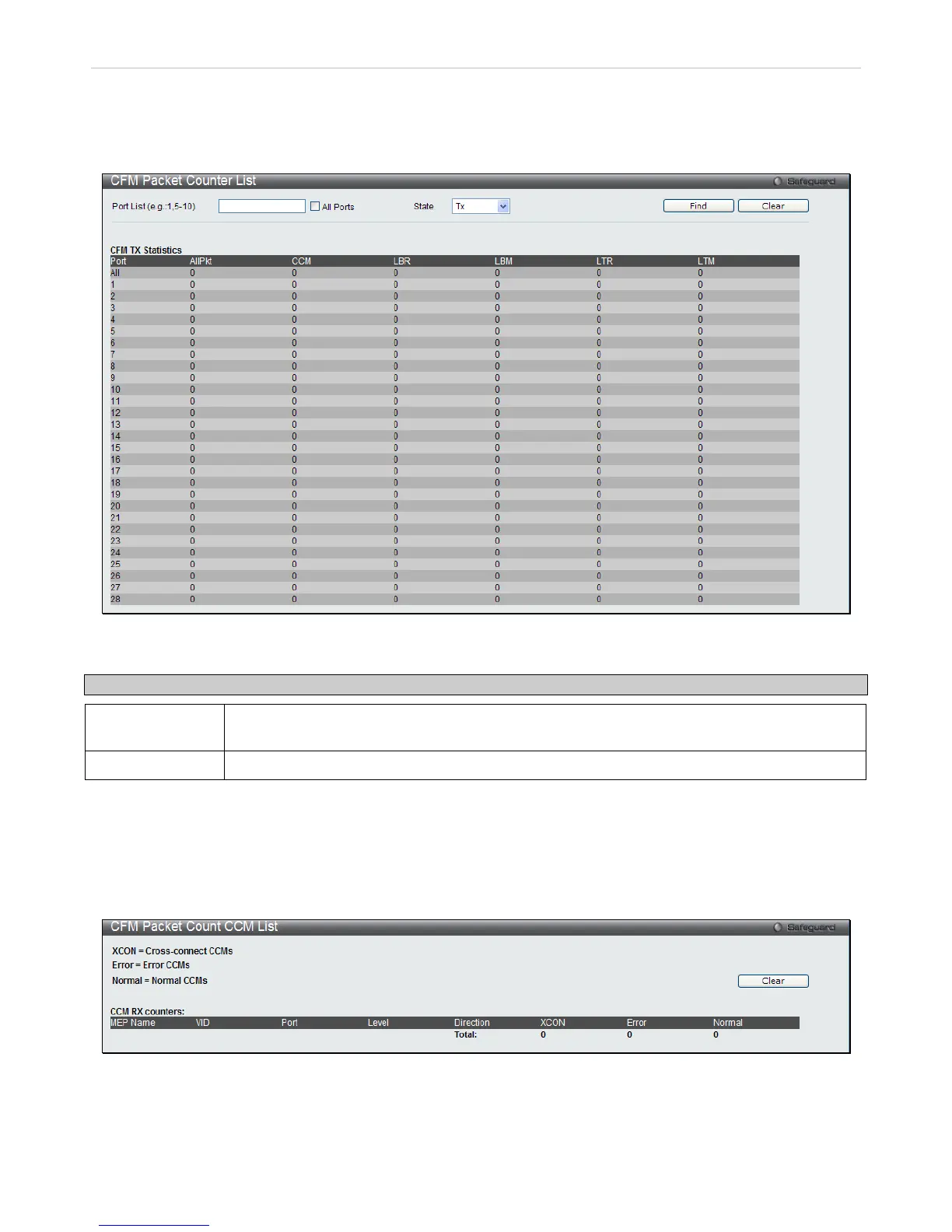CFM Packet Counter List
This window is used to show the CFM Packet Counter List on the Switch.
To view this window, click L2 Features > CFM > CFM Packet Counter List as shown below:
Figure 3 - 89 CFM Packet Counter List window
The following parameters can be configured:
Parameter Description
Port List (e.g.:1,5-
10
Specifies which ports’ counter to show. Tick All Ports, and all ports will be shown.
State This drop-down menu allows you to select between TX (transmit), and RX (receive).
CFM Packet Counter CCM List
This window is used to display the CFM Packet Counter CCM List on the Switch.
To view this window, click L2 Features > CFM > CFM Packet Counter CCM List as shown below:
Figure 3 - 90 CFM Packet Counter CCM List window
