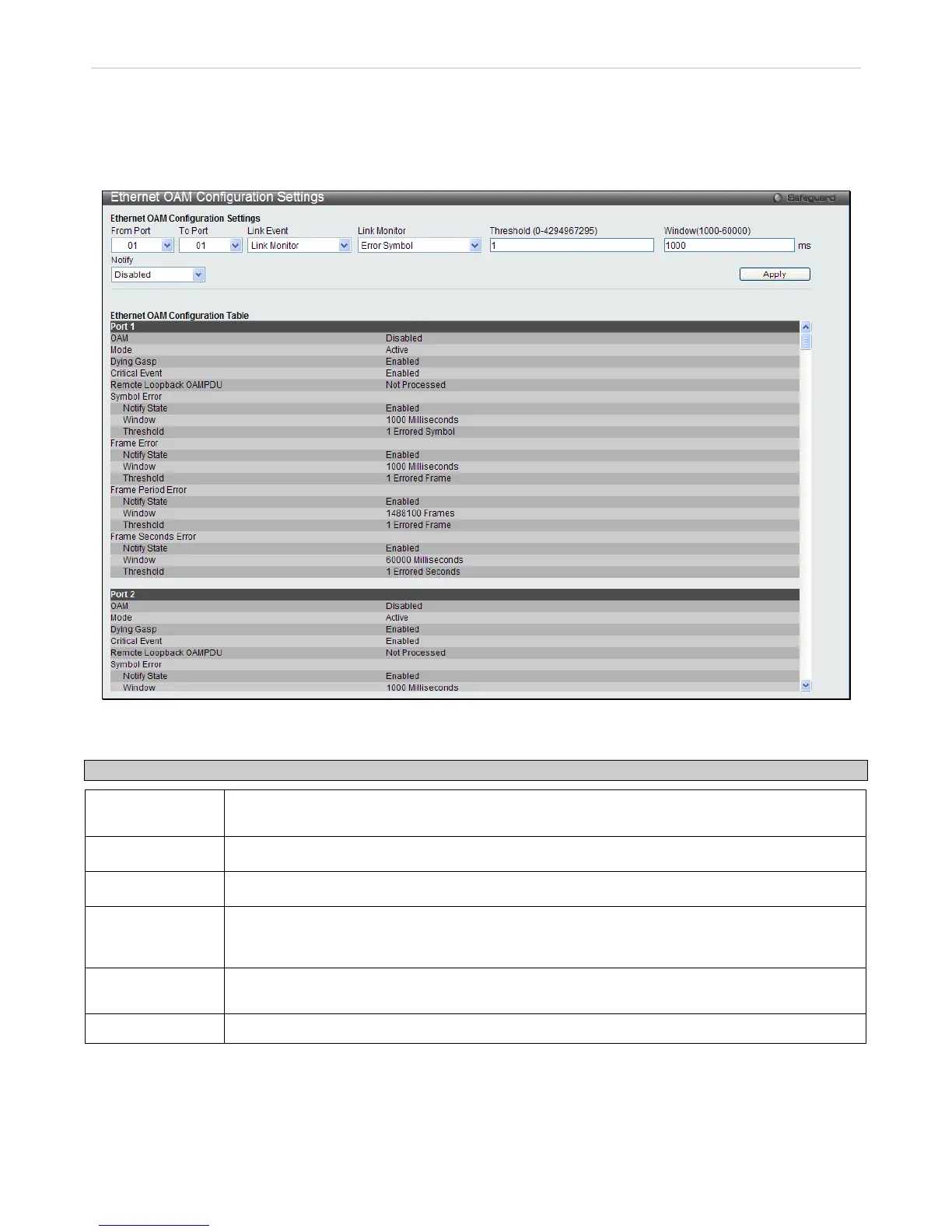Ethernet OAM Configuration Settings
This window is used to configure and display the primary controls and status information for Ethernet OAM on the
Switch.
To view this window, click L2 Features > Ethernet OAM > Ethernet OAM Configuration Settings as shown below:
Figure 3 - 94 Ethernet OAM Configuration Settings window
The following parameters can be configured:
Parameter Description
From Port / To
Port
Specify a range of ports to be configured.
Link Event
Configures the Ethernet OAM critical link event. Specify Link Monitor or Critical Link Event.
Link Monitor
Indicates that the OAM entity can send and receive Event Notification OAMPDUs.
Threshold
(0-4294967295)
Specify the number of error frame per second in the period that is required to be equal to or
greater than the value of the special threshold in order for the event to be generated. The default
value of threshold is 1 error frame per second.
Window
(1000-60000)
Specify the period of error frame summary events. The range is 1000ms-60000ms and the
default value is 1000 ms.
Notify Specify to Enable or Disable the event notification. The default state is Enabled.
Click Apply to implement changes.