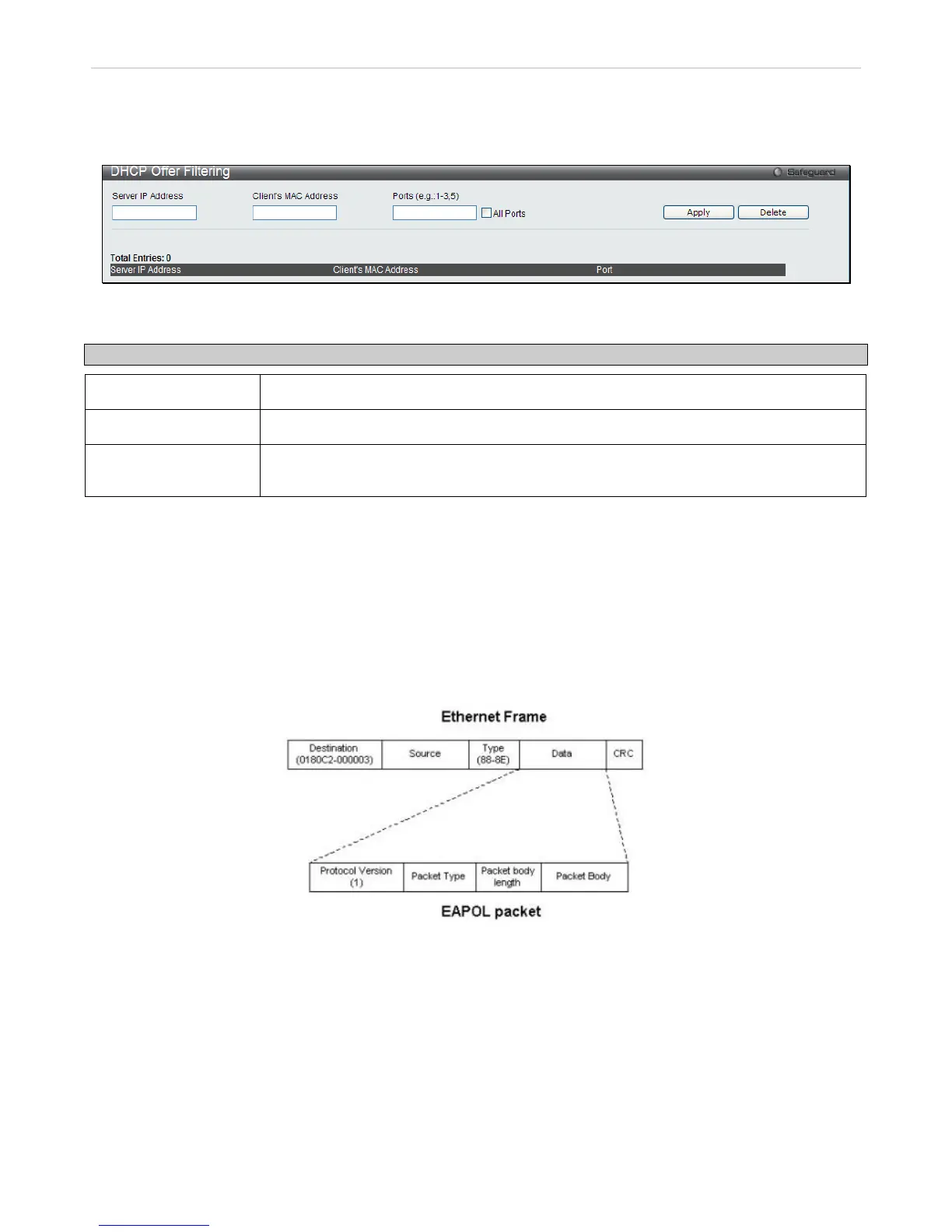DHCP Offer Filtering
The following window will allow users to configure the DHCP Server Settings on the switch. To view this window, click
Security > DHCP Server Screening > DHCP Offer Filtering:
Figure 6 - 12 DHCP Offer Filtering window
The user may set the following parameters:
Parameter Description
Server IP Address
The IP address of the DHCP server.
Client’s MAC Address
The MAC address of the Client.
Ports (e.g.:1-3,5) Choose the range of ports that you want to use as the DHCP server, or check the All Ports
box if you wish to use all the ports on the switch.
After setting the previous parameters, click Apply to allow your changes to be implemented.
802.1X Port-Based and Host-Based Access Control
The IEEE 802.1X standard is a security measure for authorizing and authenticating users to gain access to various
wired or wireless devices on a specified Local Area Network by using a Client and Server based access control
model. This is accomplished by using a RADIUS server to authenticate users trying to access a network by relaying
Extensible Authentication Protocol over LAN (EAPOL) packets between the Client and the Server. The following figure
represents a basic EAPOL packet:
Figure 6 - 13 The EAPOL Packet
Utilizing this method, unauthorized devices are restricted from connecting to a LAN through a port to which the user is
connected. EAPOL packets are the only traffic that can be transmitted through the specific port until authorization is
granted. The 802.1X Access Control method holds three roles, each of which are vital to creating and upkeeping a
stable and working Access Control security method.