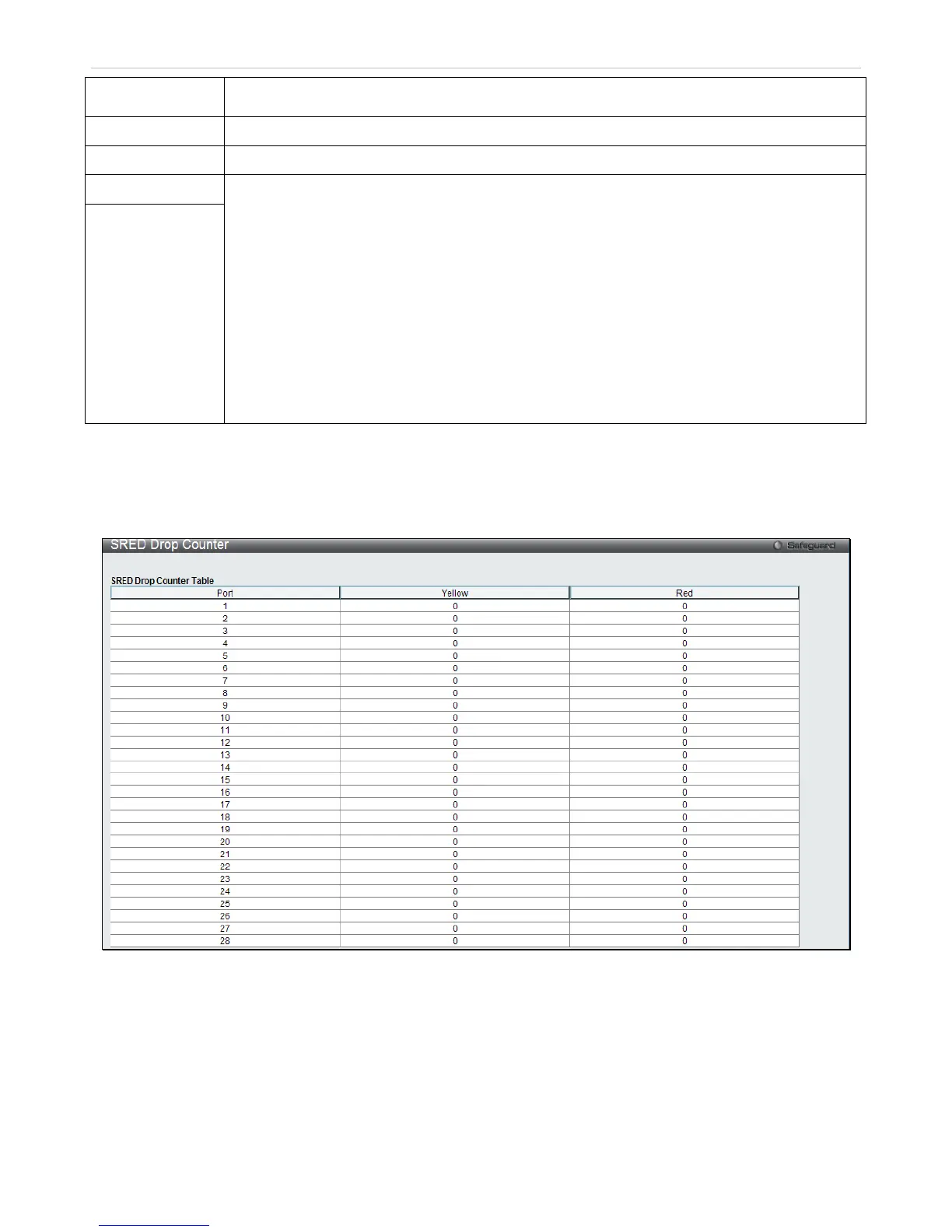Green packets will not be dropped even it reach the threshold.
Threshold Low
Threshold Low refers to the drop red packets it might also include yellow packets.
Threshold High
Threshold High refers to the drop yellow or green packets depending on the drop mode.
Drop Rate Low
There are eight drop rates as shown below, the user may determine the drop rate for the
expected packet.
Configure Value Drop rate for expected packet
1 100%
2 6.25%
3 3.125%
4 1.5625%
5 0.78125%
6 0.390625%
7 0.1953125%
8 0.09765625%
Drop Rate High
SRED Drop Counter
To view this window click QoS > SRED > SRED Drop Counter
Figure 5 - 11 SRED Drop Counter window