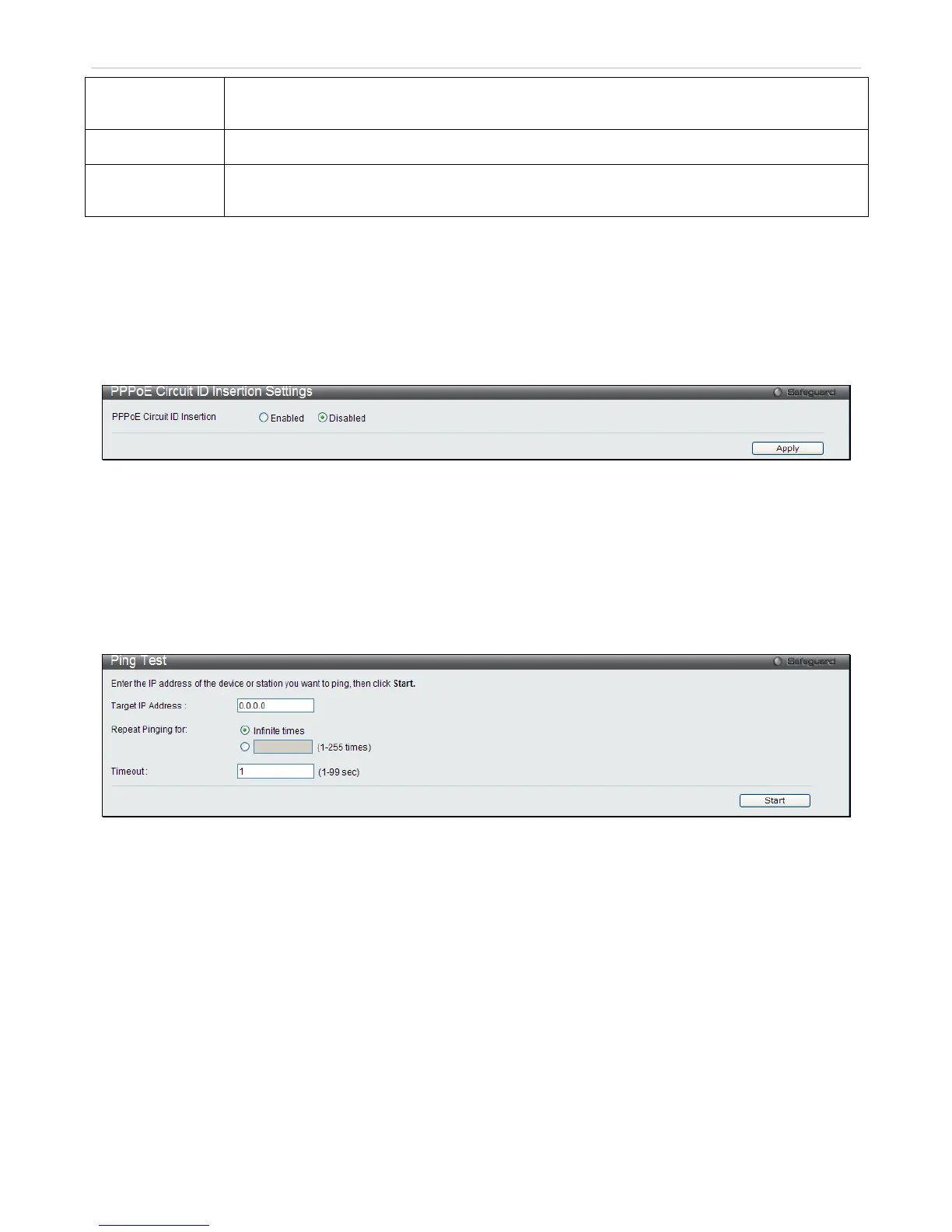Boot Click the Set Boot button under this heading to use this configuration file as the boot up
firmware for the Switch. This will apply upon the next reboot of the Switch.
Active Click the Active button to enable the configuration file settings.
Delete Click the Delete button under this heading to delete this configuration file from the Switch’s
memory.
PPPoE Circuit ID Insertion Settings
PPPoE Circuit ID Insertion can be Enabled or Disabled in this window, it is disabled by default. When the setting is
Enabled, the system will insert the circuit ID tag to the received PPPoE discover request and the request packet if the
tag is absent. It will remove the circuit ID tag from the received PPPoE offer and session confirmation packet.
To view this window, click Configuration > PPPoE Circuit ID Insertion Settings as shown below:
Figure 2 - 29 PPPoE Circuit ID Insertion Settings window
Ping Test
Ping is a small program that sends ICMP Echo packets to the IP address you specify. The destination node then
responds to or "echoes" the packets sent from the Switch. This is very useful to verify connectivity between the Switch
and other nodes on the network.
To access this table, click Configuration > Ping Test
Figure 2 - 30 Ping Test window
The user may use Infinite times radio button, in the Repeat Pinging for field, which will tell the ping program to keep
sending ICMP Echo packets to the specified IP address until the program is stopped. The user may opt to choose a
specific number of times to ping the Target I P Address by entering a number between 1 and 255. Click Start to
initiate the Ping program
