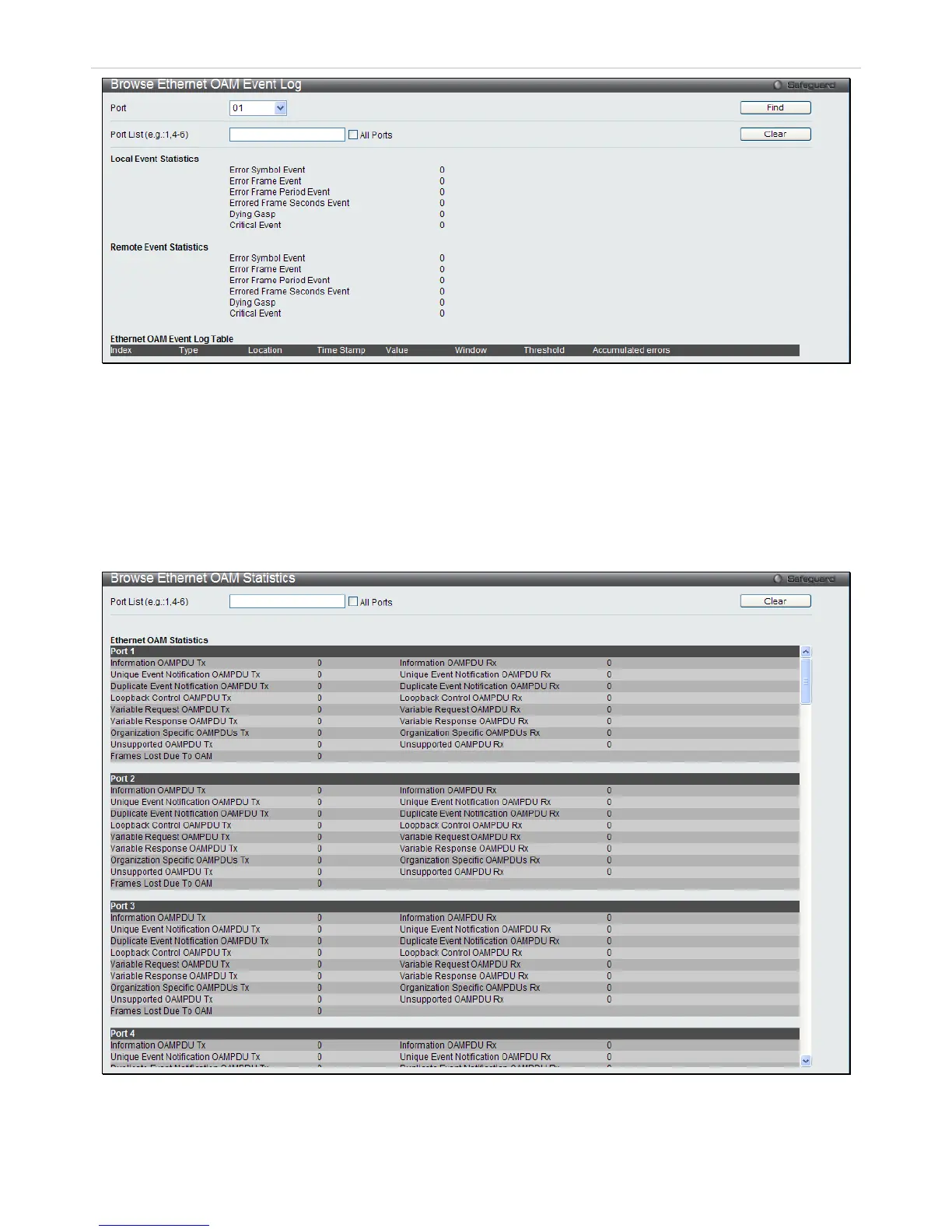Figure 8 - 39 Browse Ethernet OAM Event Log window
Browse Ethernet OAM Statistics
This window displays the Ethernet OAM Statistic information on each port of the Switch. To clear information for a
particular port or list of ports enter the ports and click Clear.
To view this window, click Monitoring > Ethernet OAM > Browse Ethernet OAM Statistics as shown below:
Figure 8 - 40 Browse Ethernet OAM Statistics window