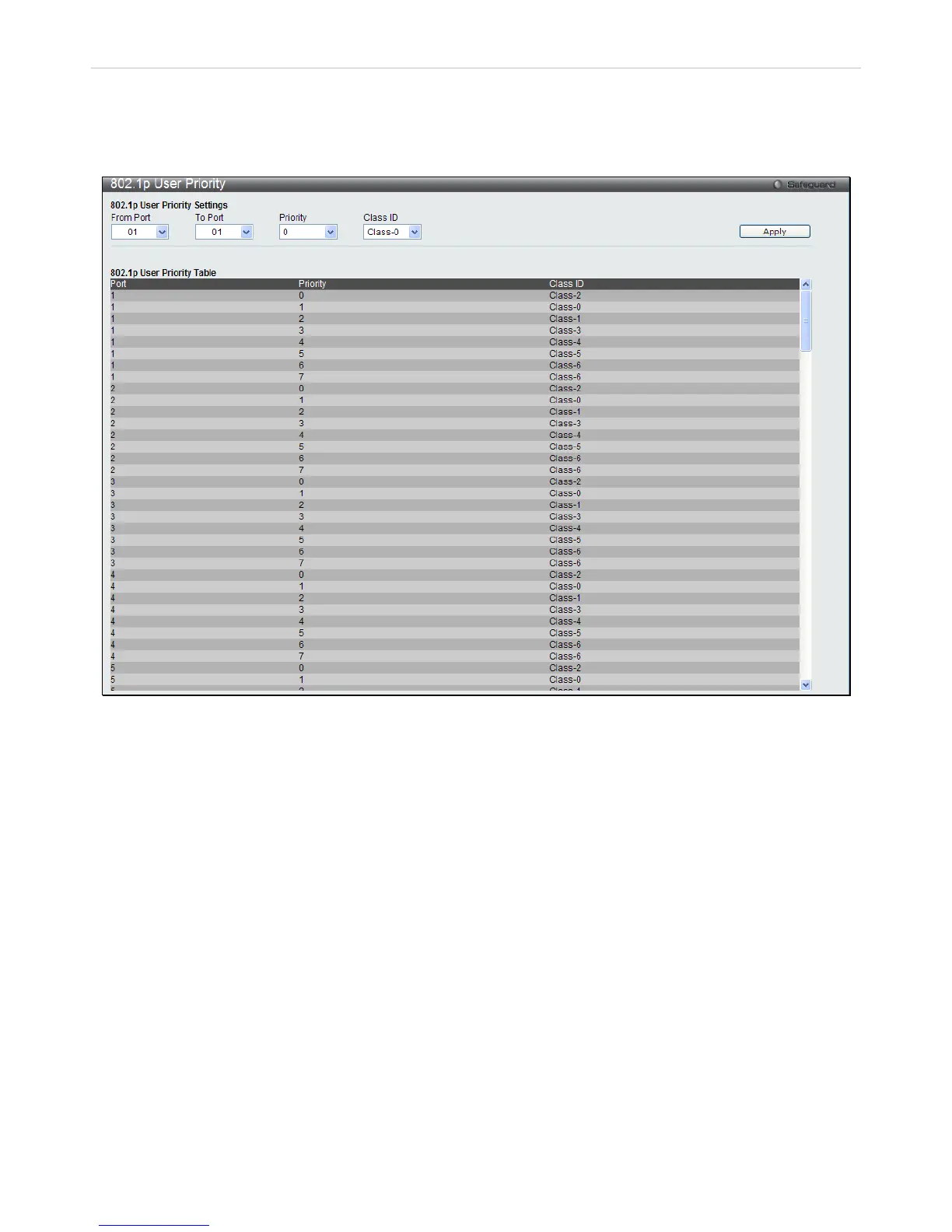802.1p User Priority
The Switch allows the assignment of a user priority to each of the 802.1p priorities.
To view this window click QoS > 802.1p User Priority.
Figure 5 - 6 802.1p User Priority window
Once you have assigned a priority to the port groups on the Switch, you can then assign this Class to each of the 8
levels of 802.1p priorities. Click Apply to set your changes.