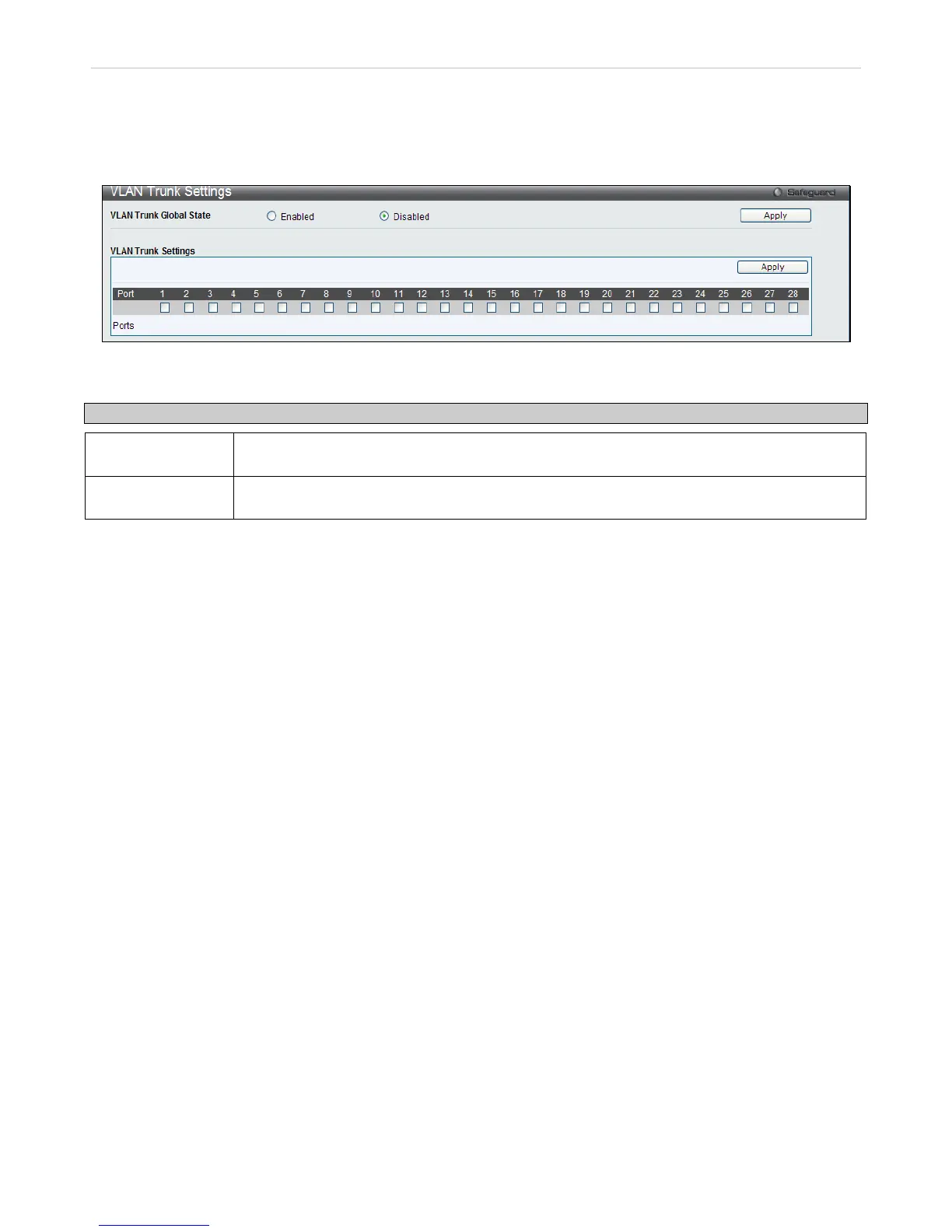VLAN Trunk Settings
This window allows the user to configure the VLAN trunk on the port of the Switch. When the VLAN trunk function is
enabled, the VLAN trunk ports shall be able to forward all tagged frames with any VID.
To view this window click L2 Features > VLAN Trunk Settings
Figure 3 - 29 VLAN Trunk Settings window
The following fields can be set:
Parameter Description
VLAN Trunk
Global State
Click the radio buttons to enable or disable the VLAN Trunk global state settings.
VLAN Trunk
Settings
Tick to specify a port or range of ports to add to the VLAN trunk port members. When the port
belongs to the VLAN trunk port, all tagged frames shall be able to pass through the ports.