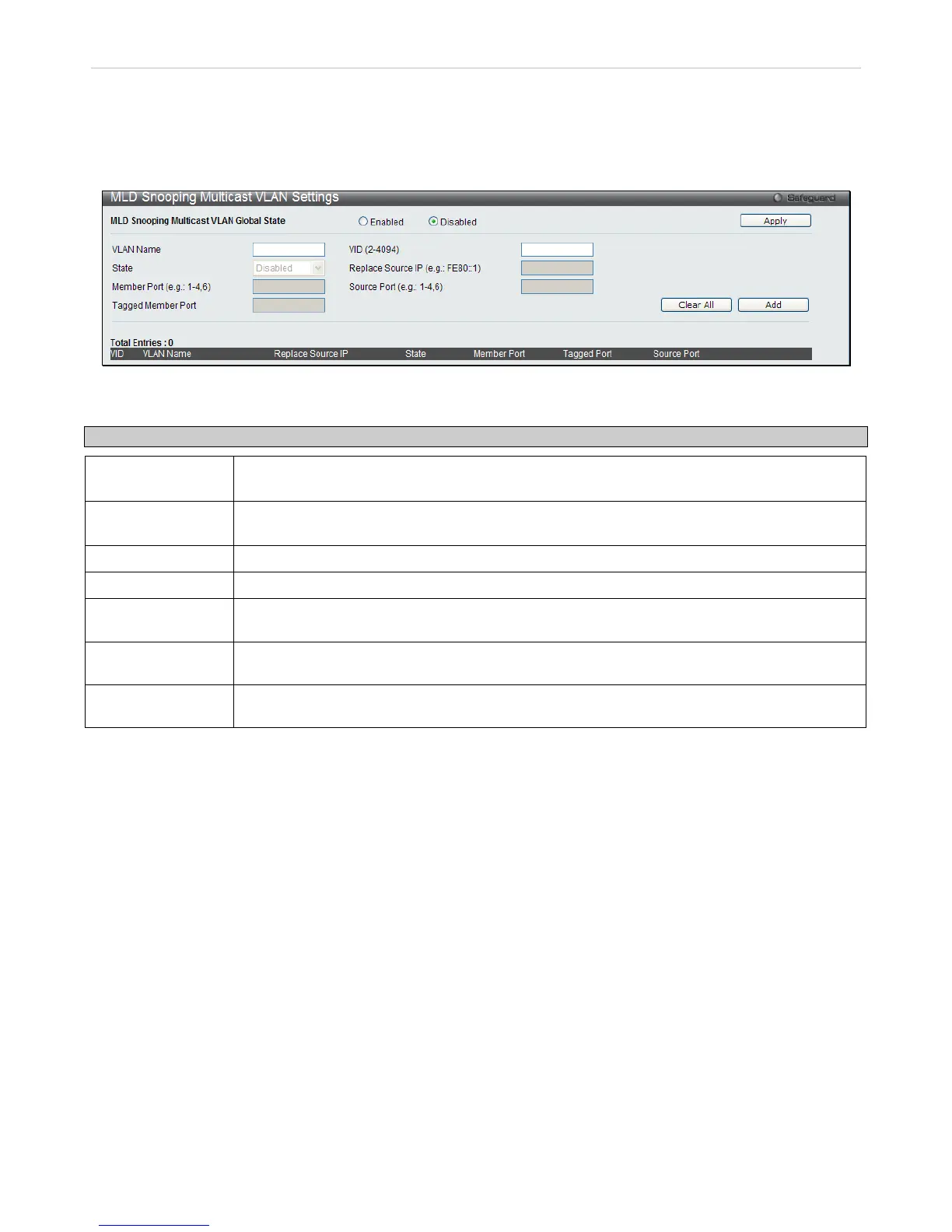MLD Snooping Multicast VLAN Settings
This window is used to configure the MLD Snooping Multicast VLAN settings on the Switch.
To view this window, click L2 F eatures > M LD S nooping > MLD S nooping Multicast V LAN S ettings as shown
below:
Figure 3 - 58 MLD Snooping Multicast VLAN Settings window
The following fields can be set:
Parameter Description
VLAN Name
This is the VLAN Name that, along with the VLAN ID, identifies the VLAN the user wishes to
modify the MLD Snooping Settings for.
VID (2-4094)
This is the VLAN ID that, along with the VLAN Name, identifies the VLAN the user wishes to
modify the MLD Snooping Settings for.
State Use the drop-down menu to toggle between Enabled and Disabled.
Replace Source IP
Enter an IP address that new IP address to be used.
Member Port
(e.g.:1,6)
Select the ports that will be members of the Multicast VLAN. (Eg. Ports 1 to 4 and port 6)
Source Port
(e.g.:1,6)
Select the source Port for the Multicast VLAN.
Tagged Member
Port (e.g.:1-4,6)
Select the ports that will be tagged as members of the VLAN.
To modify an entry click the corresponding Modify button. To remove an entry click the corresponding Delete button.