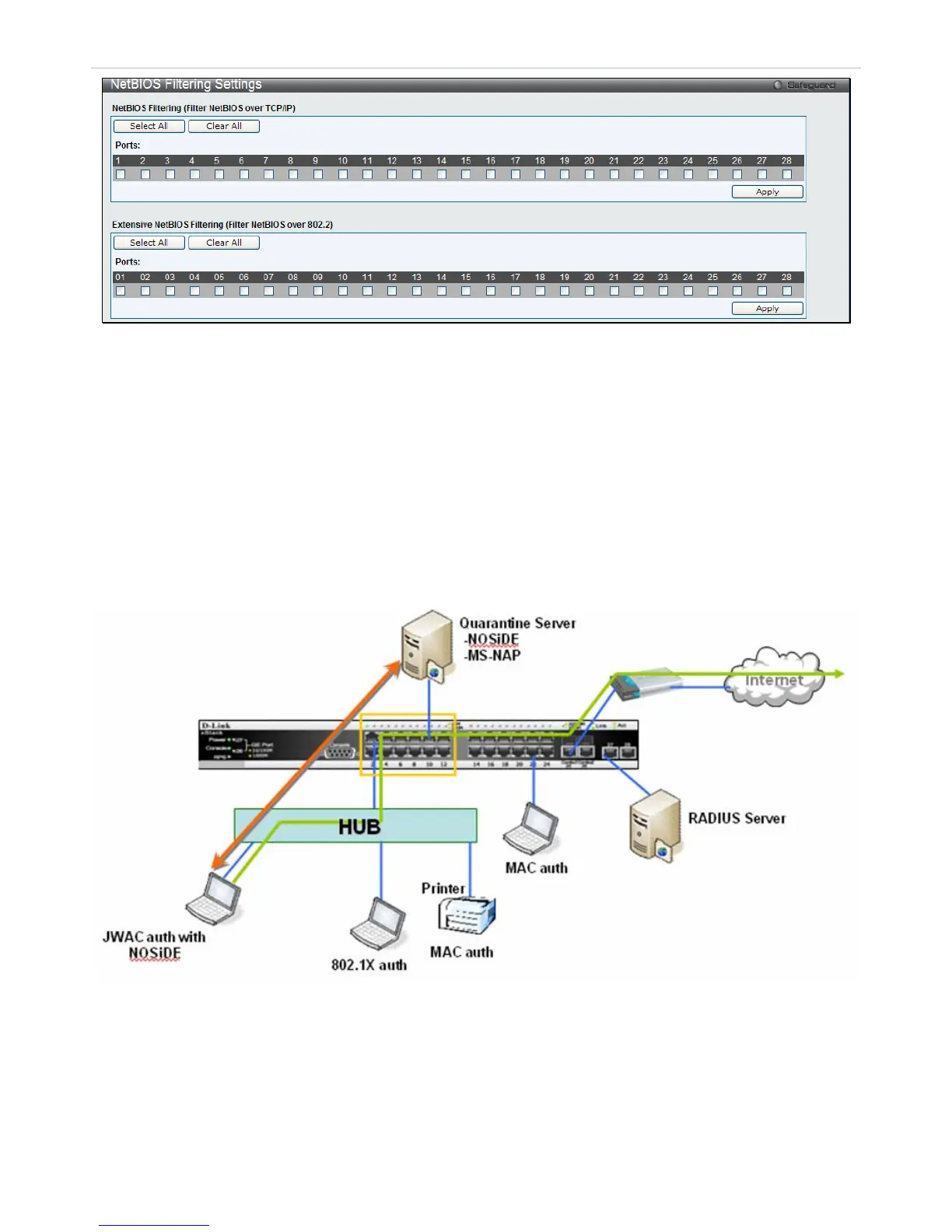Figure 6 - 52 NetBIOS Filtering Settings window
Multiple Authentication
Multiple Authentication setting allows for multiple authentication to be supported on the Switch. Previously 802.1X,
MAC-based Access Control (MAC), Japan Web-based Access Control (JWAC) and IP-MAC-Port Binding (IMPB)
could not coexist with other modules on a port. The Multiple Authentication feature allows clients running different
authentication methods to connect to the network using the same switch port.
The Multiple Authentication feature can be implemented using one of the following modes:
Any (MAC, 802.1X or JWAC) Mode
Figure 6 - 53 Any (MAC, 802.1X or JWAC) Mode
In the diagram above the Switch port has been configured to allow clients to authenticate using 802.1X, MAC, or
JWAC. When a client tries to connect to the network, the Switch will try to authenticate the client using one of these
methods and if the client passes they will be granted access to the network.