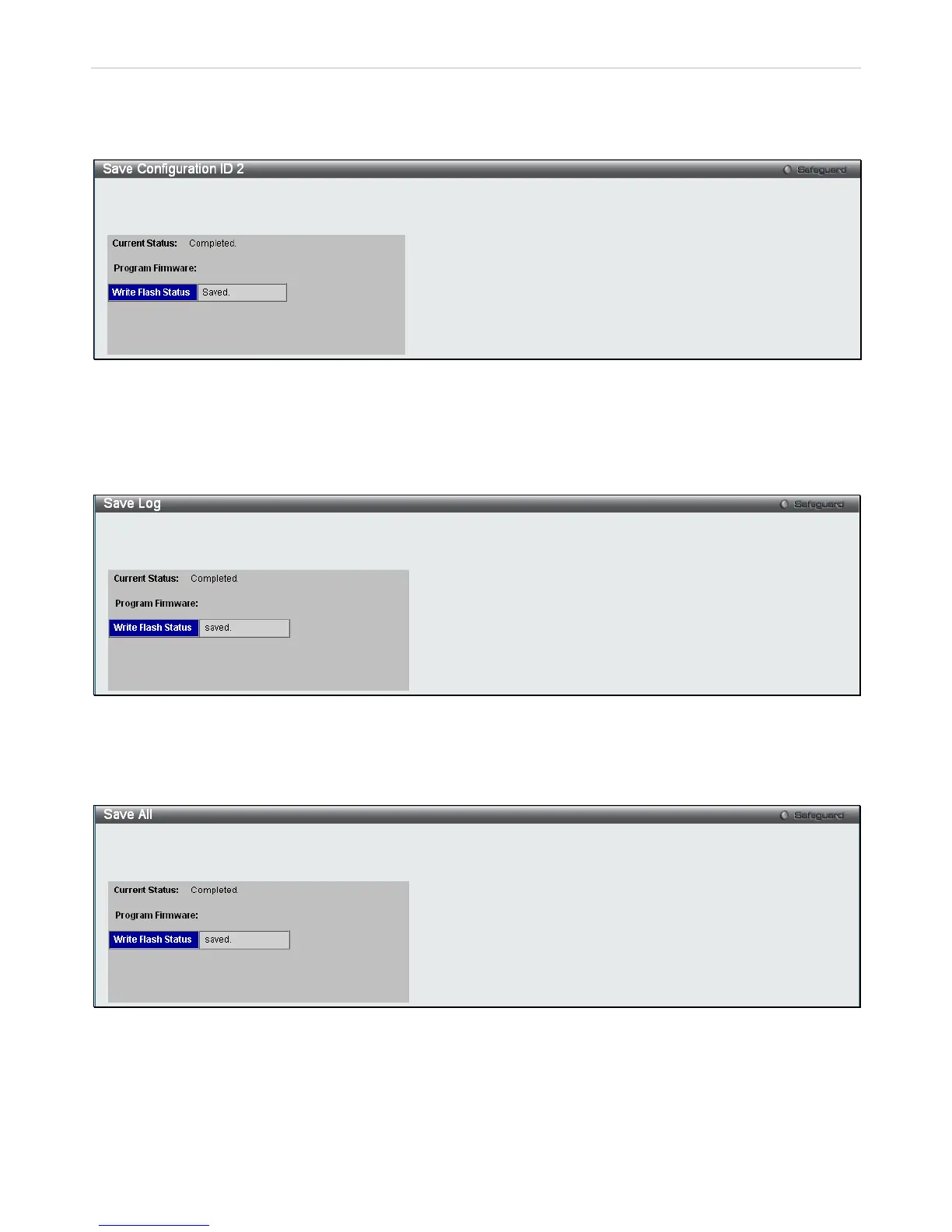Save Configuration ID 2
Open the Save drop-down menu at the top of the Web manager and click Save C onfiguration I D 2 to open the
following window:
Figure 9 - 2 Save Configuration ID 2 window
Save Log
Open the Save drop-down menu at the top of the Web manager and click Save Log to open the following window:
Figure 9 - 3 Save Log window
Save All
Open the Save drop-down menu at the top of the Web manager and click Save All to open the following window:
Figure 9 - 4 Save All window
