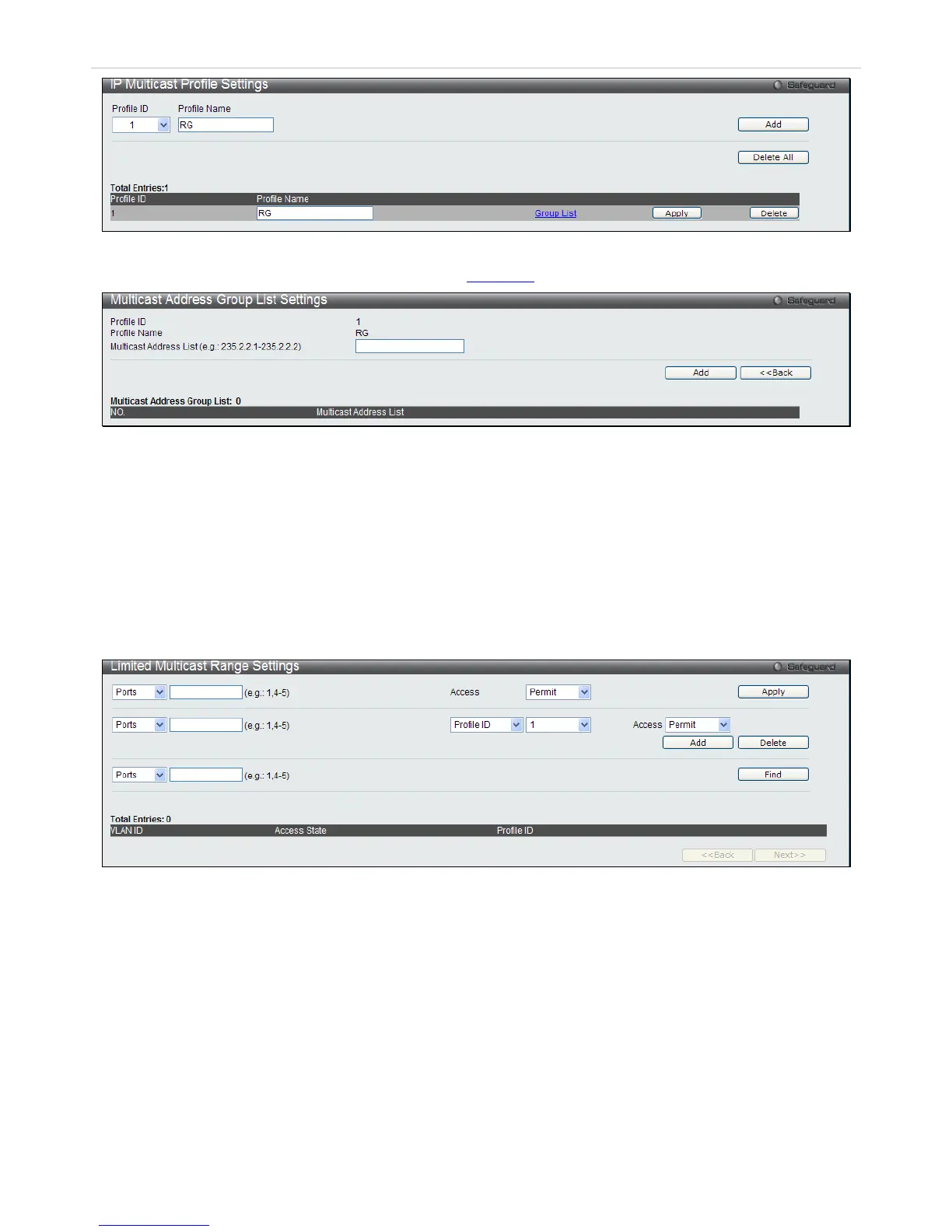Figure 3 - 44 IPv4 Multicast Profile Settings – Edit window
To configure the Group List Settings click the hyperlinked Group List
.
Figure 3 - 45 IPv4 Multicast Address Group List Settings – Group List window
Enter the multicast Address List starting with the lowest in the range, and click Add. To return to the IP Multicast
Profile Settings window, click the <<Back button.
IPv4 Limited Multicast Range Settings
The IPv4 Limited Multicast Range Settings enables the user to configure the ports or VLAN ID on the Switch that
will be involved in the Limited IP Multicast Range. The user can configure the range of ports or VLAN ID that will send
or receive the multicast packets. To configure these settings, click L2 F eatures > I GMP S nooping > I Pv4 L imited
Multicast Range Settings
Figure 3 - 46 Limited Multicast Range Settings window
To add a new range enter the information and click Add, to delete an entry enter the information and click Delete.
IPv4 Max Multicast Group Settings
The IPv4 Max Multicast Group Settings allows users to configure the ports or VLANs on the switch that will be a
part of the max number of multicast groups that can be learned.
To view this window, click L2 Features > IGMP Snooping > IPv4 Max Multicast Group Settings as shown below:
