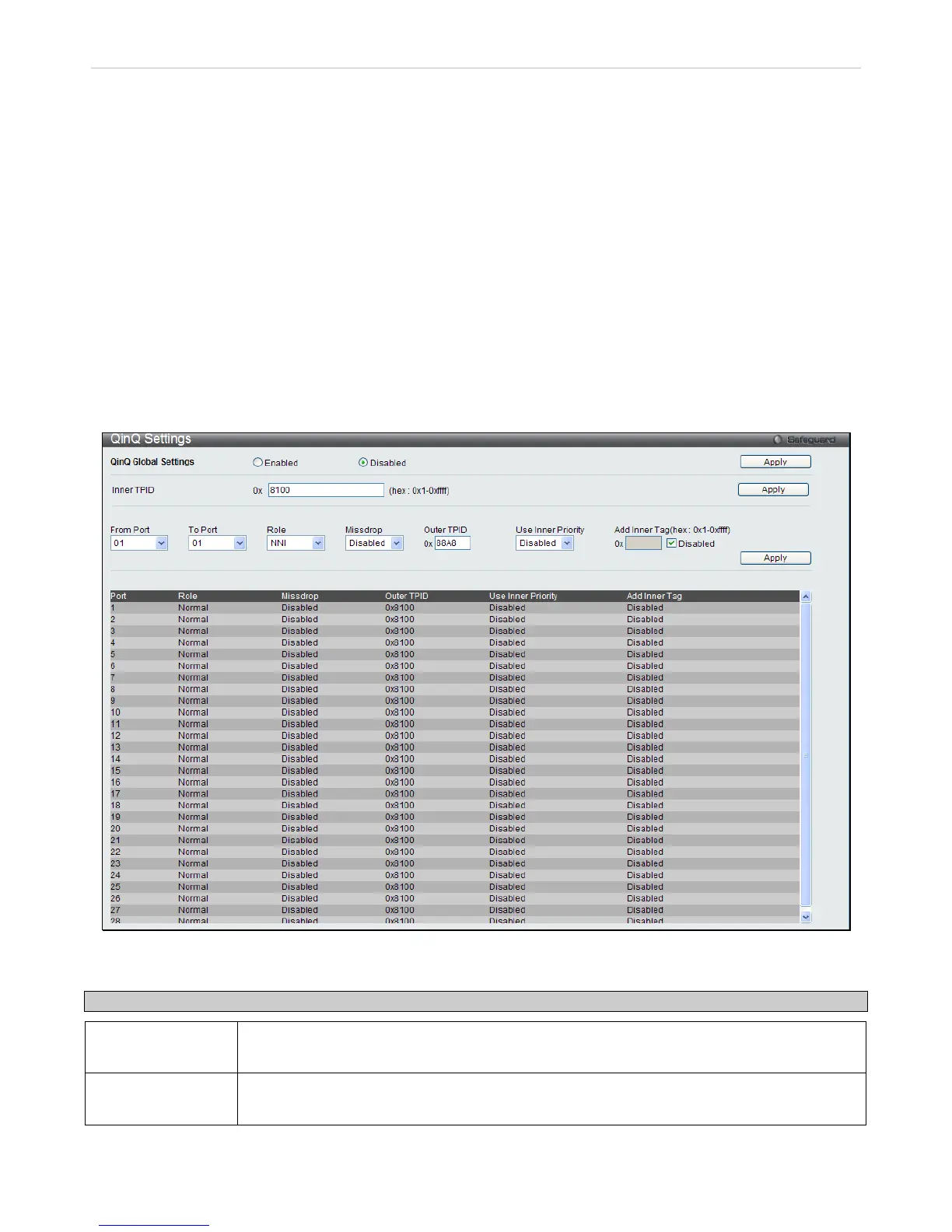Q-in-Q
Q-in-Q Settings
This function allows the user to enable or disable the Q-in-Q function. Q-in-Q is designed for service providers to carry
traffic from multiple users across a network.
Q-in-Q is used to maintain customer specific VLAN and Layer 2 protocol configurations even when the same VLAN ID
is being used by different customers. This is achieved by inserting SPVLAN tags into the customer’s frames when
they enter the service provider’s network, and then removing the tags when the frames leave the network.
Customers of a service provider may have different or specific requirements regarding their internal VLAN IDs and the
number of VLANs that can be supported. Therefore customers in the same service provider network may have VLAN
ranges that overlap, which might cause traffic to become mixed up. So assigning a unique range of VLAN IDs to each
customer might cause restrictions on some of their configurations requiring intense processing of VLAN mapping
tables which may exceed the VLAN mapping limit. Q-in-Q uses a single service provider VLAN (SPVLAN) for
customers who have multiple VLANs. Customer’s VLAN IDs are segregated within the service provider’s network
even when they use the same customer specific VLAN ID. Q-in-Q expands the VLAN space available while preserving
the customer’s original tagged packets and adding SPVLAN tags to each new frame.
To view this window click L2 Features > QinQ > QinQ Settings
Figure 3 - 18 QinQ Settings window
The following fields can be set:
Parameter Description
QinQ Global
Settings
Click the radio button to enable or disable the Q-in-Q Global Settings.
Inner TPID
This is used to decide if the ingress packet is c-tagged. Inner tag TPID is per system
configurable.