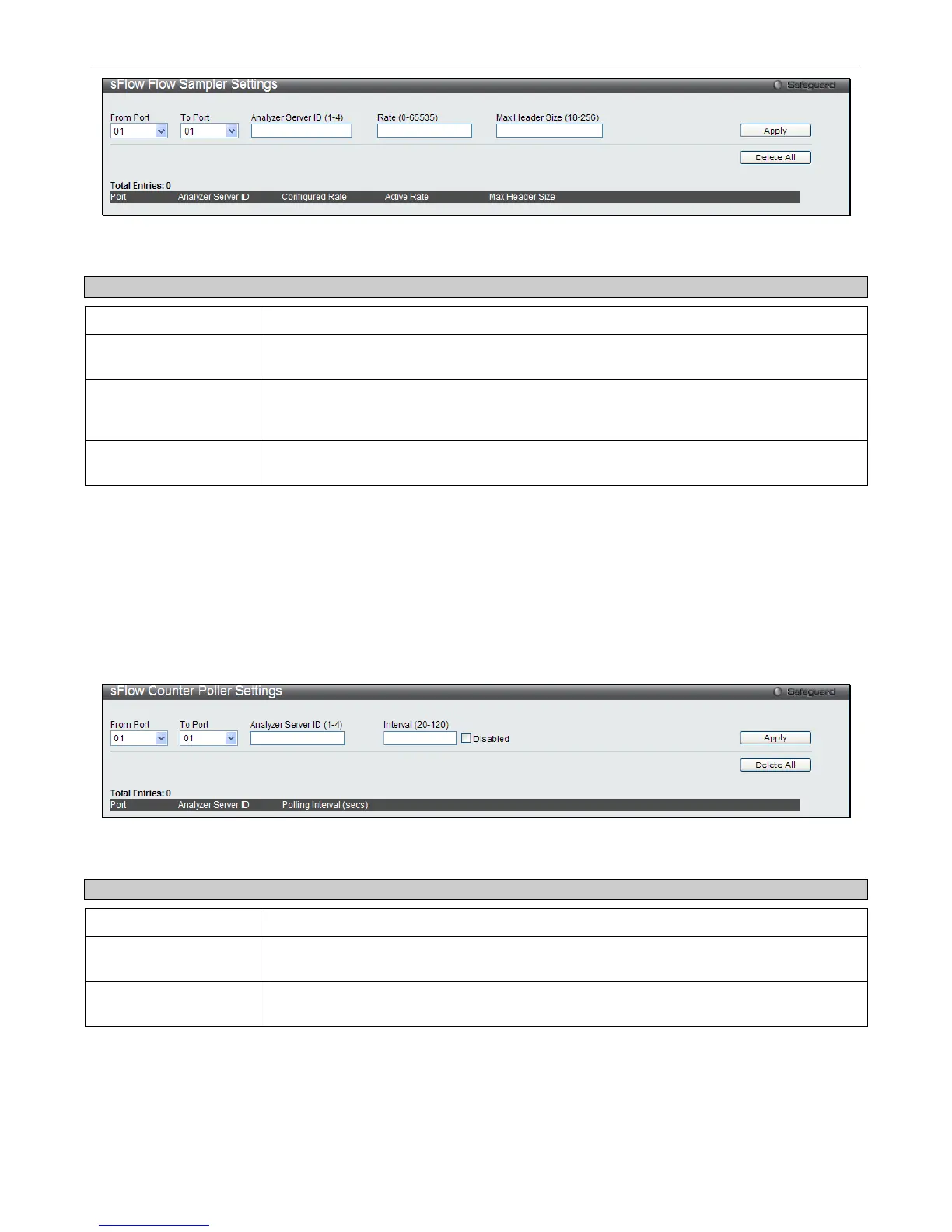Figure 2 - 47 sFlow Flow Sampler Settings window
The following parameters can be configured:
Parameter Description
From Port / To Port
Specifies the port or list of ports to be configured.
Analyzer Server I D (1-
4)
The analyzer server id specifies the ID of a server analyzer where the packet will be
forwarded.
Rate (0-65535)
The sampling rate for packet sampling. The actual rate is the configured rate value
multiplied by 256. For example, if the rate is 20, the actual rate 5120. One packet will be
sampled from every 5120 packets. If set to 0, the sampler is disabled.
MAX Header Size (18-
256)
The maximum number of leading bytes in the packet which will be sampled, encapsulated
and forwarded to the server.
Click Apply to implement the changes made.
sFlow Counter Poller Settings
This window is used to create the sflow counter poller settings on the Switch. Within the sflow counter poller function,
the port statistics counter information will be forwarded to the server at the configured interval. These counters are
RFC 2233 counters.
To view this window, click Configuration > sFlow > sFlow Counter Poller Settings as shown below:
Figure 2 - 48 sFlow Counter Poller Settings window
The following parameters can be configured:
Parameter Description
From Port / To Port
Specifies the port or list of ports to be configured.
Analyzer Server I D ( 1-
4)
The analyzer server id specifies the ID of a server analyzer where the packet will be
forwarded.
Interval (20-120)
Specifies the maximum number of seconds between successive statistic counter
information. To disable the interval, check the Disabled box.
Click Apply to implement the changes made.