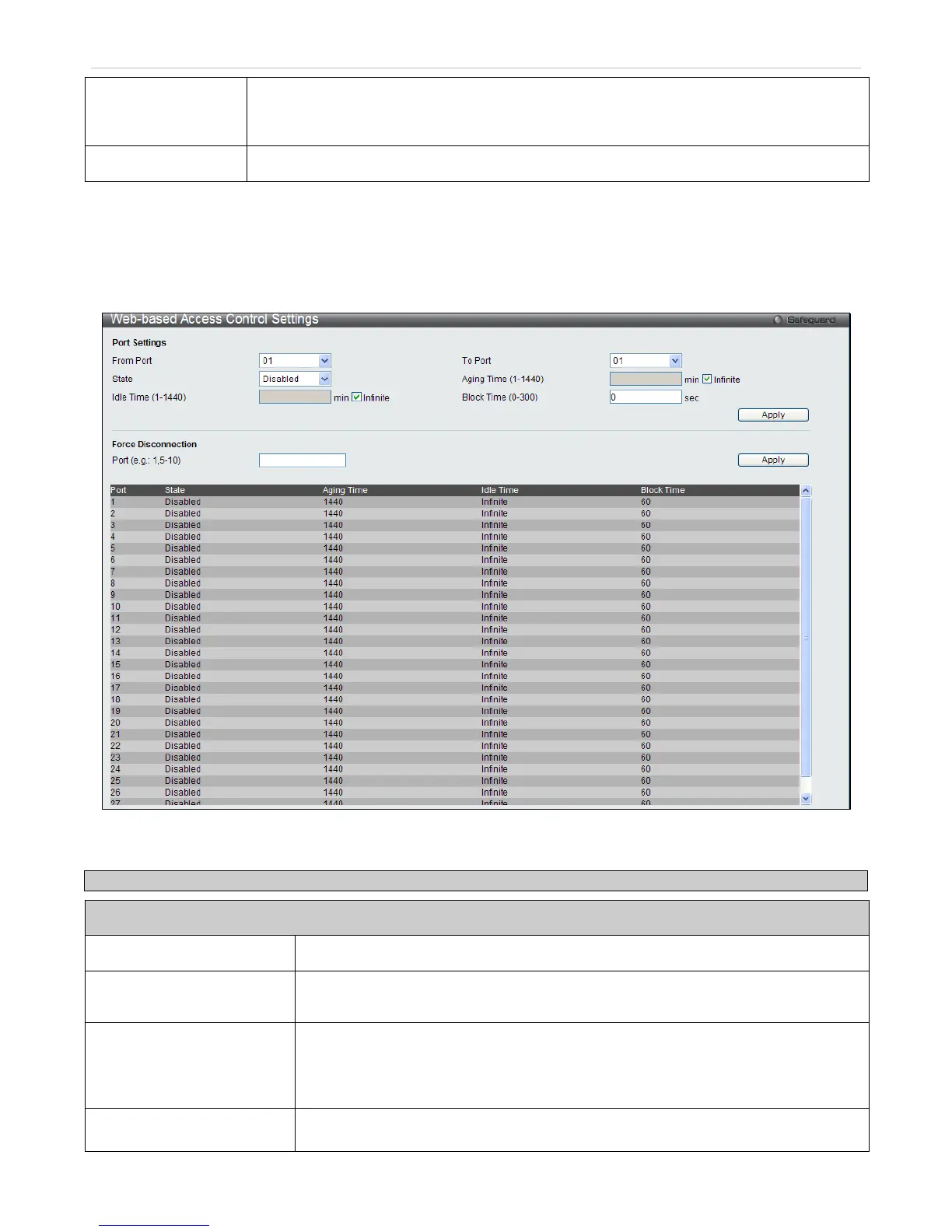Password
Enter the password the administrator has chosen for the selected user. This field is case
sensitive and must be a complete alphanumeric string. This field is for administrators who
have selected local as their web based authenticator.
Confirmation
Re-enter the password.
Web-based Access Control Port Settings
To configure the Switch for Web-based Access Control Port Settings, open the Security > Web A uthenication >
Web-based Access Control Port Settings
Figure 6 - 46 Web-based Access Control Port Settings window
To set the Web-based Access Control for the Switch, complete the following fields:
Parameter Description
Port Settings
From Port / To Port
Enter the Port range.
State
Use the pull-down menu to enable or disable the MAC-based Access Control function
on individual ports.
Aging Time (1-1440)
The time period during which an authenticated host will be kept in an authenticated
state. When the aging time is timed out, the host will be moved back to an
unauthenticated state. The range is between 1 and 1440 minutes. A value of Infinite
indicates the time period will never be checked. The default setting is Infinite.
Idle Time (1-1440)
This parameter specifies the period of time during which there is no traffic for an