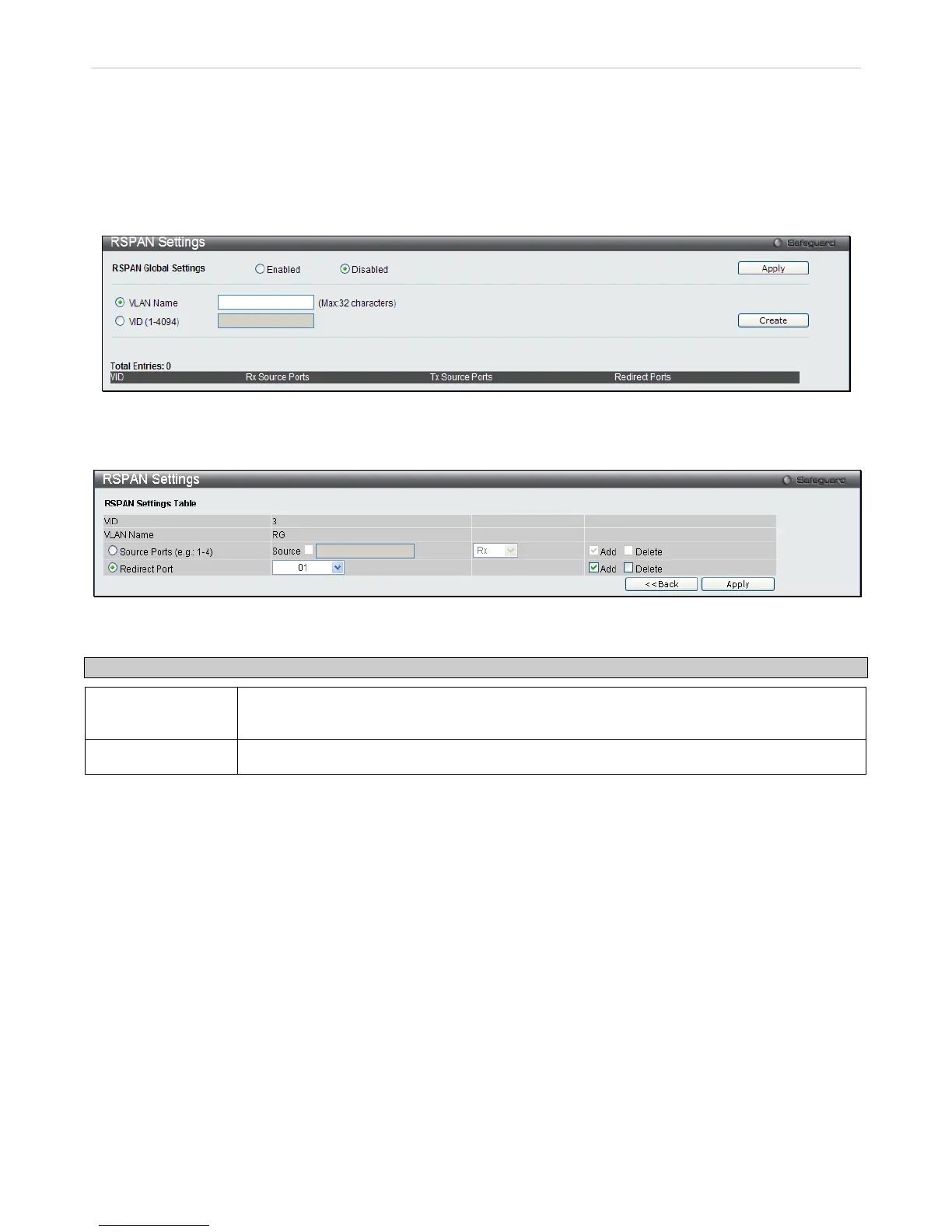RSPAN Settings
This table controls the RSPAN function. The purpose of the RSPAN function is to mirror the packets to a remote
switch. The packet travels from the switch where the monitored packet is received, through the intermediate switch,
then to the switch where the sniffer is attached. The first switch is also named the source switch. RSPAN VLAN
mirroring will only work when RSPAN Global Settings are enabled. RSPAN redirect function will work when RSPAN is
enabled and at least one RSPAN VLAN has been configured with redirect ports.
To view this window, click L2 Features > RSPAN Settings as shown below:
Figure 3 - 22 RSPAN Settings window
Enter the VLAN Name or VID and click Create. To remove an entry click Delete, to modify an entry click the
corresponding Edit button.
Figure 3 - 23 RSPAN Settings window – Edit
The following fields can be set:
Parameter Description
Source Po rts(e.g.:
1-4)
Select the specified ports you wish to configure by entering the port number in this field. Rx,
Tx, or Both can be selected from the dop down menu.
Redirect Port
Use the dop donw menu to specify the ouptut port for the RSPAN VLAN packets.
Tick to Add or Delete in the Source Ports or Redirect Ports and click Apply to add or remove the information. To
return to the RSPAN Settings window click <<Back.