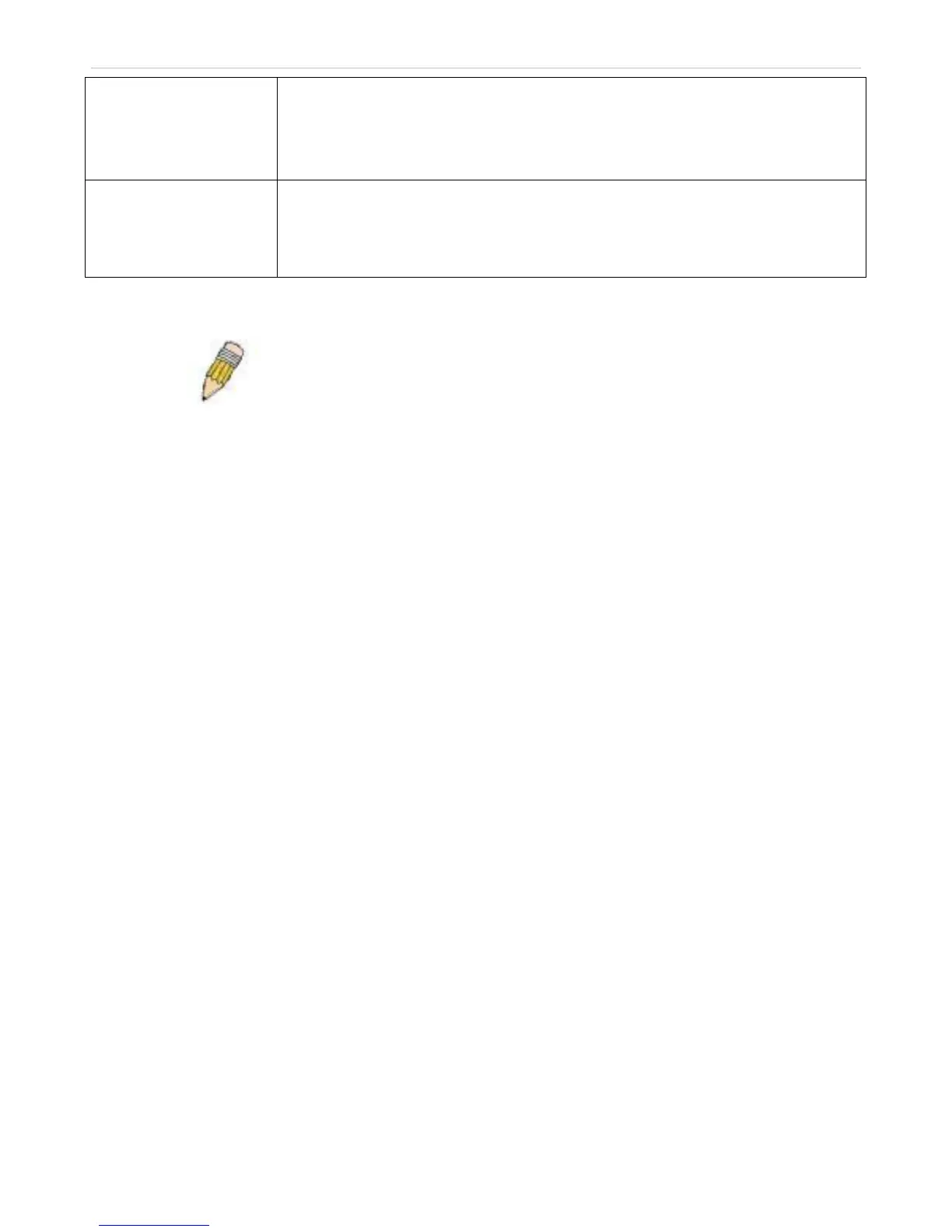Max Hops (6-40)
Used to set the number of hops between devices in a spanning tree region before the
BPDU (bridge protocol data unit) packet sent by the Switch will be discarded. Each
switch on the hop count will reduce the hop count by one until the value reaches zero.
The Switch will then discard the BPDU packet and the information held for the port will
age out. The user may set a hop count from 6 to 40. The default is 20.
NNI BPDU Address
Configure NNI port address.
dot1d – Specifies GVRP’s bpdu MAC address of NNI port using the definition of 802.1d.
dot1ad – Specifies GVRP’s pdu MAC address of NNI port using the definition of
802.1ad.
Click Apply to implement changes made.
NOTE: The Hello Time cannot be longer than the Max. Age. Otherwise, a
configuration error will occur. Observe the following formulas when setting
the above parameters:
Max. Age ≤ 2 x (Forward Delay - 1 second)
Max. Age ≥ 2 x (Hello Time + 1 second)