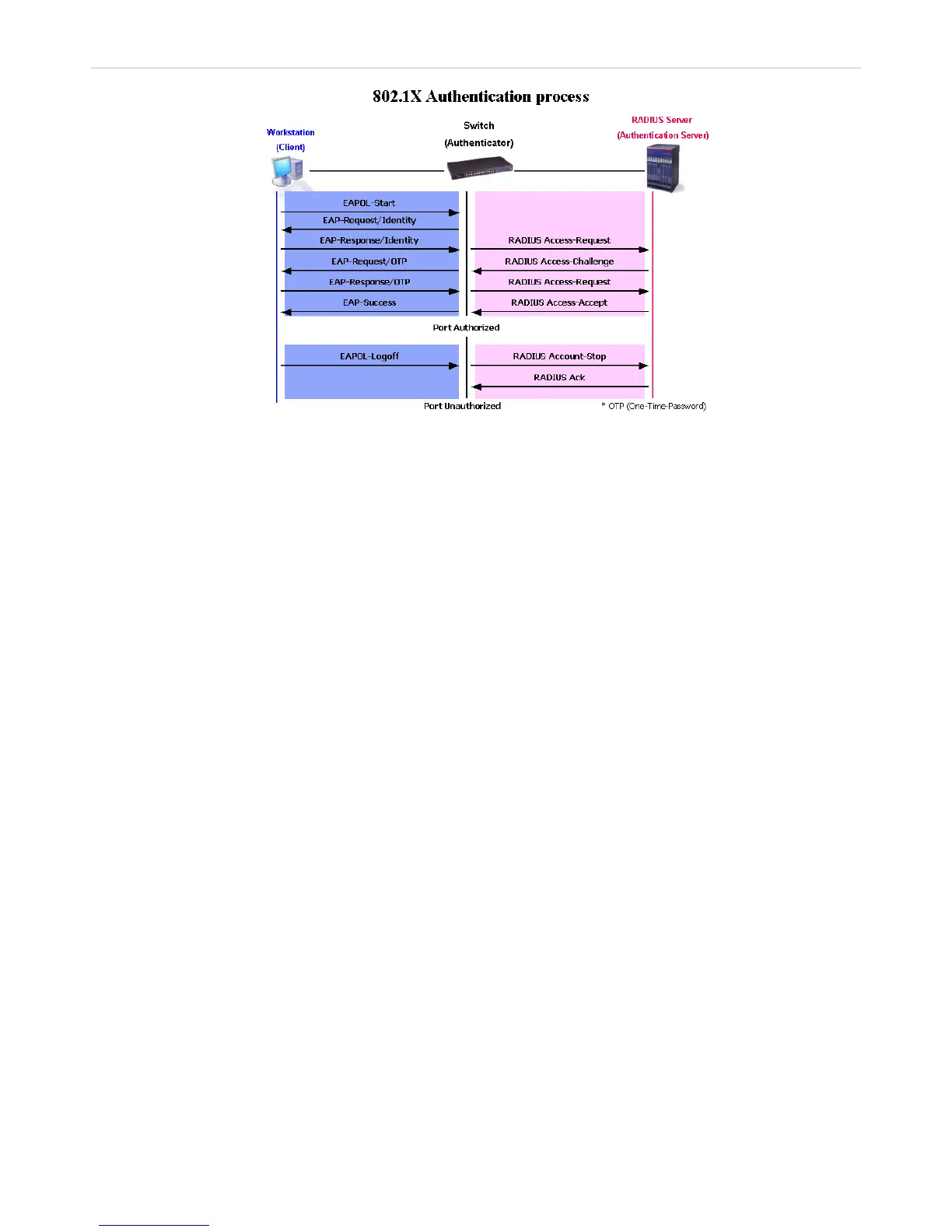Figure 6 - 18 The 802.1X Authentication Process
The D-Link implementation of 802.1X allows network administrators to choose between two types of Access Control
used on the Switch, which are:
1. Port-Based Access Control – This method requires only one user to be authenticated per port by a remote
RADIUS server to allow the remaining users on the same port access to the network.
2. Host-Based Access Control – Using this method, the Switch will automatically learn up to 448 MAC addresses
by port and set them in a list. Each MAC address must be authenticated by the Switch using a remote RADIUS
server before being allowed access to the Network.
Understanding 802.1X Port-based and Host-based Network Access Control
The original intent behind the development of 802.1X is to provide a method for authenticating and authorizing devices
attached to a LAN port with point-to-point connection. As any single LAN segment in such infrastructures has no more
than two devices attached to it, one of which is a Bridge Port. The Bridge Port detects events that indicate the
attachment of an active device at the remote end of the link or the event that an active device becomes inactive.
These events can be used to control the authorization state of the Port and to initiate the process of authenticating the
attached device if the Port is unauthorized. This is the Port-based Network Access Control.