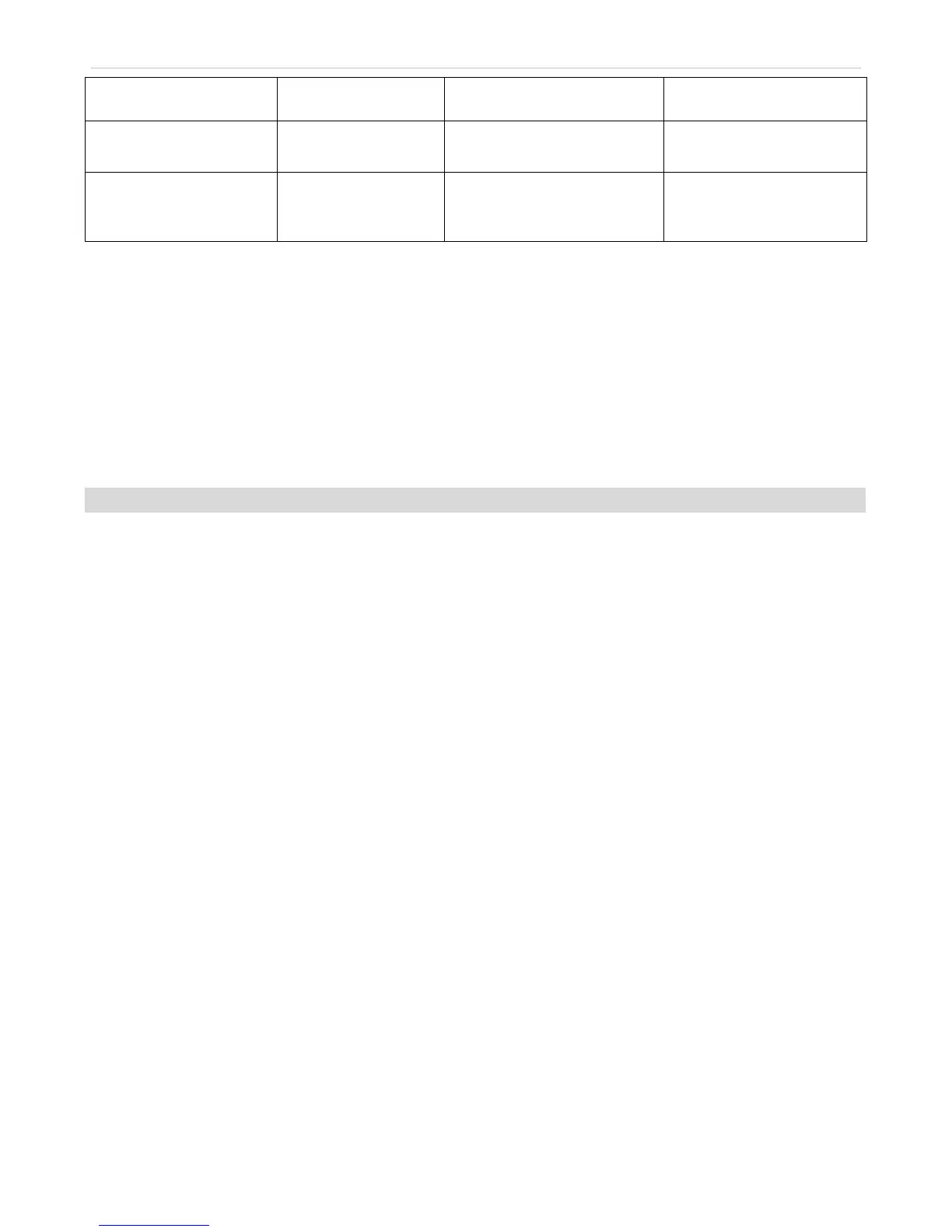xStack
®
DES-3528/DES-3552 Series Layer 2 Stackable Fast Ethernet Managed Switch User Manual
192
description.
Tunnel-Medium-Type The transport medium
is used
6(802) Required
Tunnel-Private-Group-ID The group ID for a
particular tunneled
Session.
A string (VLAN name or VID) Required
A summary of the Tunnel-Private-Group-ID attribute format is shown below.
0 1 2 3
0 1 2 3 4 5 6 7 8 9 0 1 2 3 4 5 6 7 8 9 0 1 2 3 4 5 6 7 8 9 0 1
+-+-+-+-+-+-+-+-+-+-+-+-+-+-+-+-+-+-+-+-+-+-+-+-+-+-+-+-+-+-+-+-+
| Type | Length | Tag | String...
When using VLAN assignment, there is an optional Tag field. This Tag field is an optional parameter, and not all
RADIUS servers support it. If the RADIUS server does not support the Tag field, the Tunnel-Private-Group-ID string
will be dealt as VLAN name. The definitions of the Tag field are:
0x00 VLAN name (ASCII)
0x01 VLAN name (ASCII)
0x02 VLAN ID (ASCII)
( > 0x02, <= 0x1F ) VLAN name (ASCII)
> 0x1F VLAN I D ( ASCII), th e ta g fi eld SHOULD b e i nterpreted as th e fi rst b yte o f th e
following String field.
If the user has configured the VLAN attribute of the RADIUS server (for example, VID 3) and the 802.1X, MAC-based
Access Control, Web-based Access Control, or JWAC authentication is successful, the port will be added to VLAN 3.
However, if the user does not configure the VLAN attribute and authenticates successfully, the port will be kept in its
original VLAN. If the VLAN attribute configured on the RADIUS does not exist, the port will not be assigned.