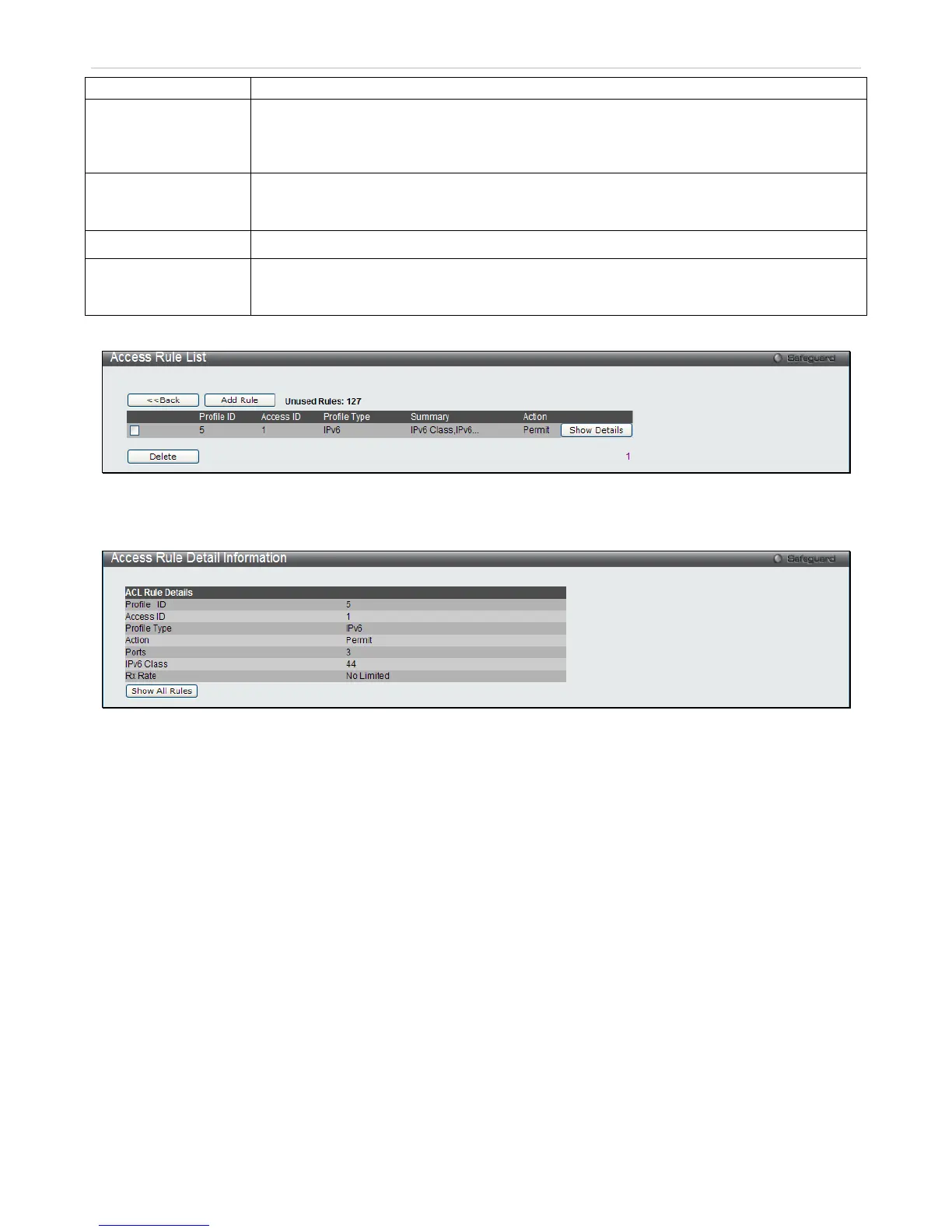Rx Rate (1-15624)
Use this to limit Rx bandwidth for the profile being configured. This rate is implemented
using the following equation: 1 value = 64Kbit/sec. (ex. If the user selects an Rx rate of 10
then the ingress rate is 640Kbit/sec.) The user many select a value between 1 and 15624 or
tick the No Limit check box. The default setting is No Limit.
Time Range Name
Tick the check box and enter the name of the Time Range settings that has been previously
configured in the Time R ange Settings window. This will set specific times when this
access rule will be implemented on the Switch.
Counter
Enable or disable the counter settings.
Ports / VLAN Name /
VLAN ID
Use the pull down menu to select Ports, VLAN Name, or VLAN ID that the access rule will
take effect on, and enter a range of ports to be configured, or the VLAN name/ID of a
previously configured VLAN.
Click Apply to display the following Access Rule List window.
Figure 7 - 20 Access Rule List (IPv6)
To view the configurations for previously configured rule click on the corresponding Show Details Button which will
display the following Access Rule Details window.
Figure 7 - 21 Access Rule Detail Inforamtion (IPv6)
To configure the Packet Content ACL select Packet Content in the Add ACL Profile window, enter the Profile ID and
Profile Name into the top half of the screen in the Add ACL Profile window and click Select, the following window will
appear.