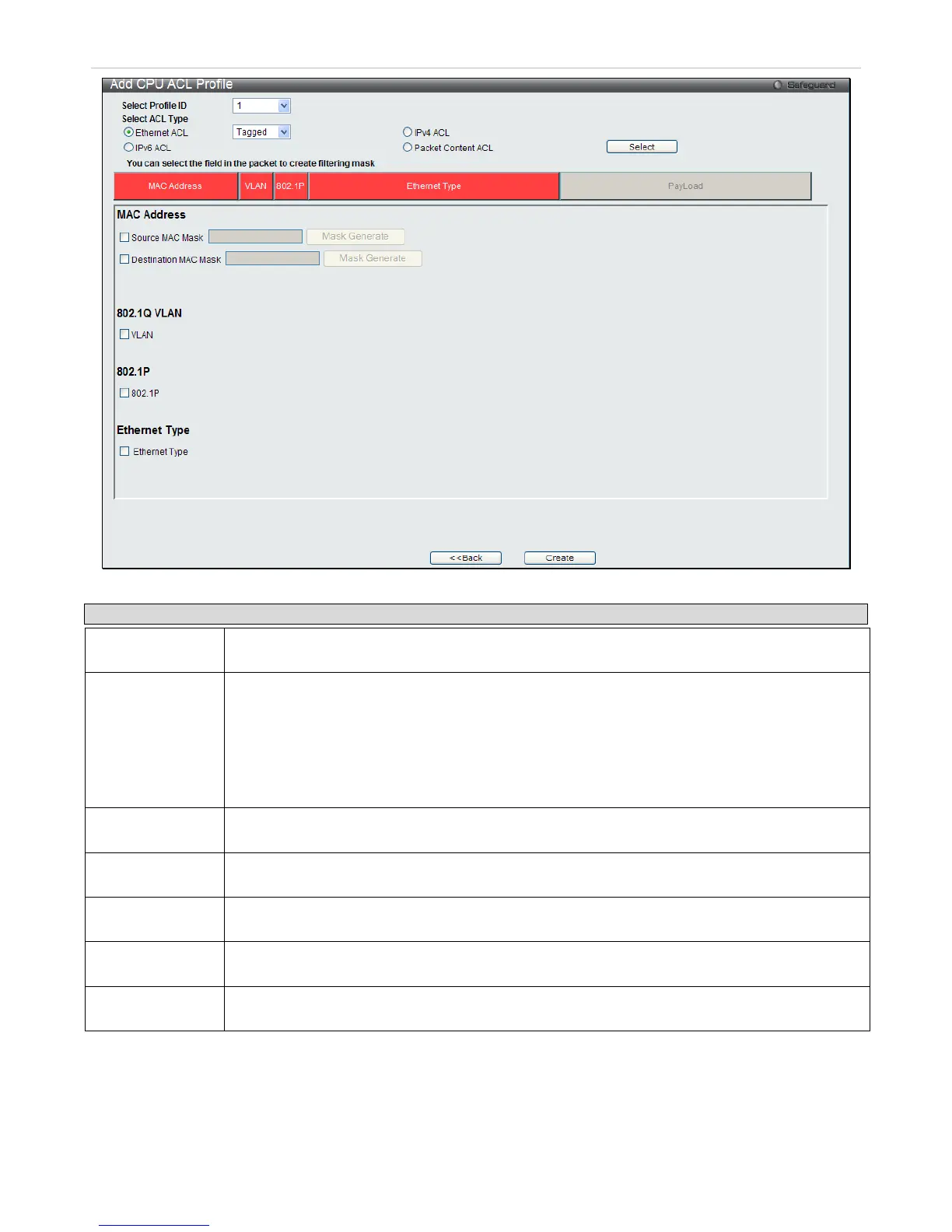Figure 7 - 29 Add CPU ACL Profile window for Ethernet
Parameter Description
Select Profile ID
(1-5)
Use the drop-down menu to select a unique identifier number for this profile set. This value can
be set from 1 to 5.
Select ACL Type
Select profile based on Ethernet (MAC Address), IPv4 address, IPv6, or packet content mask.
This will change the menu according to the requirements for the type of profile.
Select Ethernet to instruct the Switch to examine the layer 2 part of each packet header.
Select IPv4 to instruct the Switch to examine the IPv4 address in each frame's header.
Select IPv6 to instruct the Switch to examine the IPv6 address in each frame's header.
Select Packet Content Mask to specify a mask to hide the content of the packet header.
Source MAC
Mask
Enter a MAC address mask for the source MAC address.
Destination MAC
Mask
Enter a MAC address mask for the destination MAC address.
802.1Q VLAN
Selecting this option instructs the Switch to examine the VLAN identifier of each packet header
and use this as the full or partial criterion for forwarding.
802.1p
Selecting this option instructs the Switch to specify that the access profile will apply only to
packets with this 802.1p priority value.
Ethernet Type
Selecting this option instructs the Switch to examine the Ethernet type value in each frame's
header.
Click Apply to set this entry in the Switch’s memory.
To view the settings of a previously correctly created profile, click the corresponding Show Details button on the CPU
Access Profile List window to view the following window: