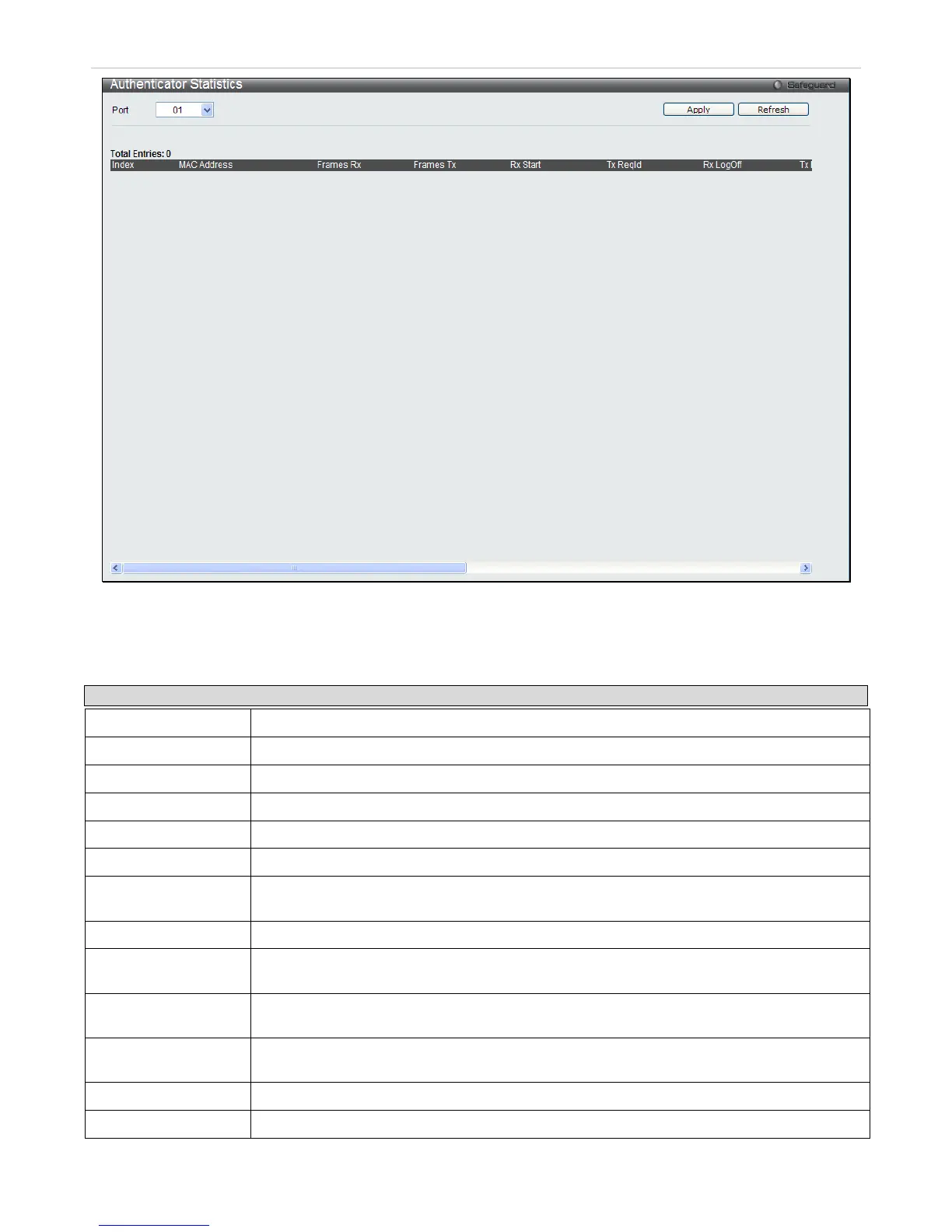Figure 8 - 20 Authenticator Statistics window
The user may also select the desired time interval to update the statistics, between 1s and 60s, where “s” stands for
seconds. The default value is one second.
The following fields can be viewed:
Parameter Description
Port
The identification number assigned to the Port by the System in which the Port resides.
Frames Rx
The number of valid EAPOL frames that have been received by this Authenticator.
Frames Tx
The number of EAPOL frames that have been transmitted by this Authenticator.
Rx Start
The number of EAPOL Start frames that have been received by this Authenticator.
TxReqId
The number of EAP Req/Id frames that have been transmitted by this Authenticator.
RxLogOff
The number of EAPOL Logoff frames that have been received by this Authenticator.
Tx Req
The number of EAP Request frames (other than Rq/Id frames) that have been transmitted by
this Authenticator.
Rx RespId
The number of EAP Resp/Id frames that have been received by this Authenticator.
Rx Resp
The number of valid EAP Response frames (other than Resp/Id frames) that have been
received by this Authenticator.
Rx Invalid
The number of EAPOL frames that have been received by this Authenticator in which the
frame type is not recognized.
Rx Error
The number of EAPOL frames that have been received by this Authenticator in which the
Packet Body Length field is invalid.
Last Version
The protocol version number carried in the most recently received EAPOL frame.
Last Source
The source MAC address carried in the most recently received EAPOL frame.