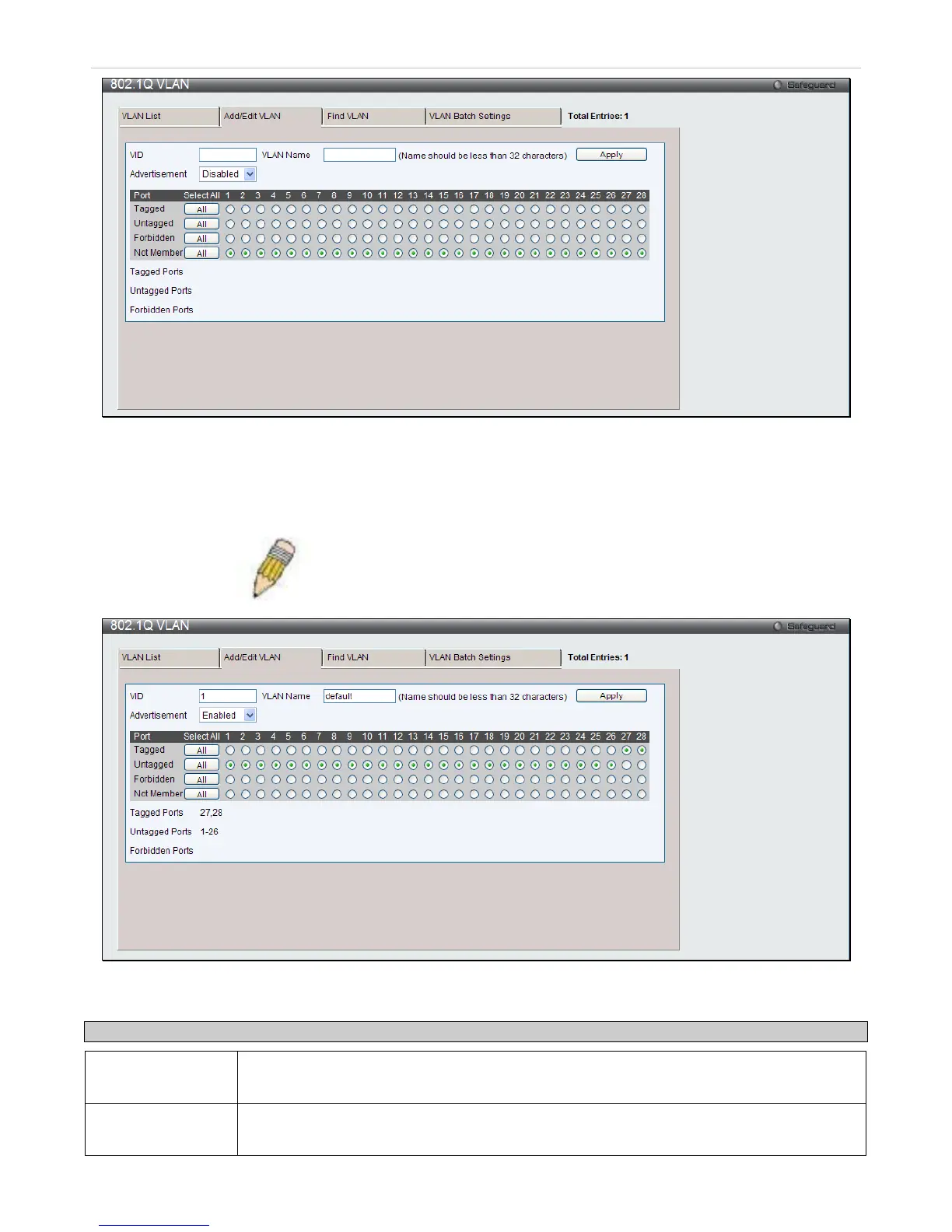Figure 3 - 7 802.1Q VLAN window – Add/Edit VLAN Tab window
To return to the 802.1Q V LAN window, click the VLAN L ist Tab at the top of the window. To change an existing
802.1Q VLAN entry, click the corresponding Edit button. A new window will appear to configure the port settings and
to assign a unique name and number to the new VLAN. See the table below for a description of the parameters in the
new menu.
NOTE: The Switch supports up to 4k static VLAN entries.
Figure 3 - 8 802.1Q VLAN window – Edit window
The following fields can then be set in either the Add/Edit VLAN or Edit 802.1Q VLAN windows:
Parameter Description
VID (VLAN ID) Allows the entry of a VLAN ID, or displays the VLAN ID of an existing VLAN in the Edit
window. VLANs can be identified by either the VID or the VLAN name.
VLAN Name Allows the entry of a name for a new VLAN, or modifying the VLAN name in the Edit window.
VLAN Name should be no more than 32 characters in length.