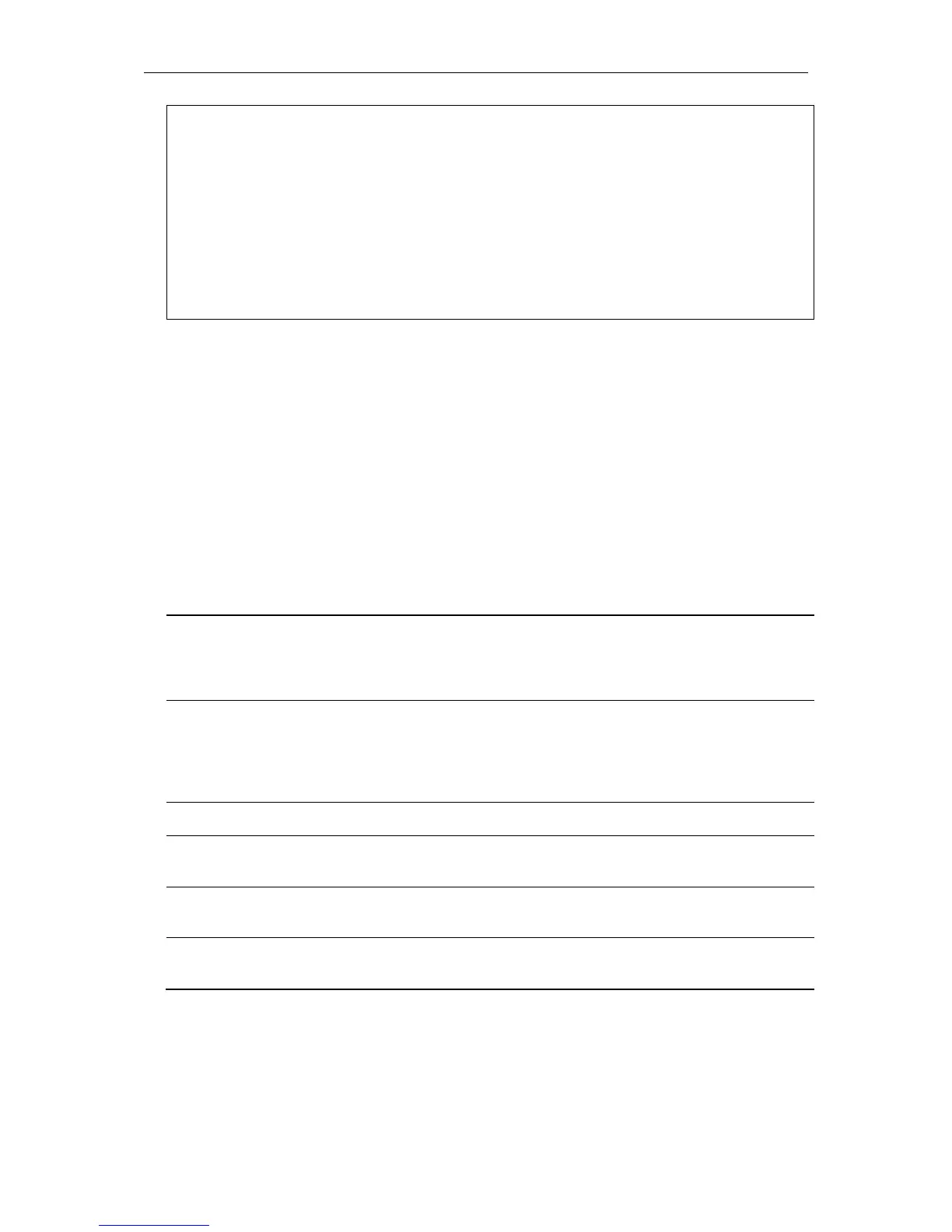xStack® DGS-3620 Series Layer 3 Managed Stackable Gigabit Switch CLI Reference Guide
263
MAC Address : 00-11-22-33-44-02
Status : OK
RDI : Yes
Port State : Blocked
Interface Name : Down
Last CCM Serial Number : 1000
Send Chassis ID : 00-11-22-33-44-00
Sender Management Address: SNMP-UDP-IPv4 10.90.90.90:161
Detect Time : 2008-01-01
16-28 config cfm ais md
Description
This command is used to configure the parameters of the AIS function on a MEP.
Format
config cfm ais md [<string 22> | md_index <uint 1-4294967295>] ma [<string 22> | ma_index
<uint 1-4294967295>] mepid <int 1-8191> {period [1sec | 1min] | level <int 0-7> | state
[enable | disable]}
Parameters
md - Specify the maintenance domain name.
<string 22> - Enter the maintenance domain name. The maximum length is 22 characters.
md_index - Specifies the maintenance domain index.
<uint 1-4294967295> - Enter the maintenance domain index value here. This value must
be between 1 and 4294967295.
ma - Specifies the maintenance association name.
<string 22> - Enter the maintenance association name. The maximum length is 22
characters.
ma_index - Specifies the maintenance association index.
<uint 1-4294967295> - Enter the maintenance association index value here. This value
must be between 1 and 4294967295.
mepid - Specifies the MEPID.
<int 1-8191> - Enter the MEP MEPID between 1 and 8191.
period - (Optional) Specifies the transmitting interval of the AIS PDU.
1sec - Specifies that the transmitting interval period will be set to 1 second.
1min - Specifies that the transmitting interval period will be set to 1 minute.
level - (Optional) Specifies the client level ID to which the MEP sends AIS PDU. The default
client MD level is the MD level that the most immediate client layer MIPs and MEPs exist on.
<int 0-7> - Enter the client level ID used here. This value must be between 0 and 7.
state - (Optional) Specifies the AIS function state used.
enable - Specifies that AIS function state will be enabled.
disable - Specifies that AIS function state will be disabled.
Restrictions
Only Administrator, Operator and Power-User level users can issue this command. (EI Mode Only
Command)