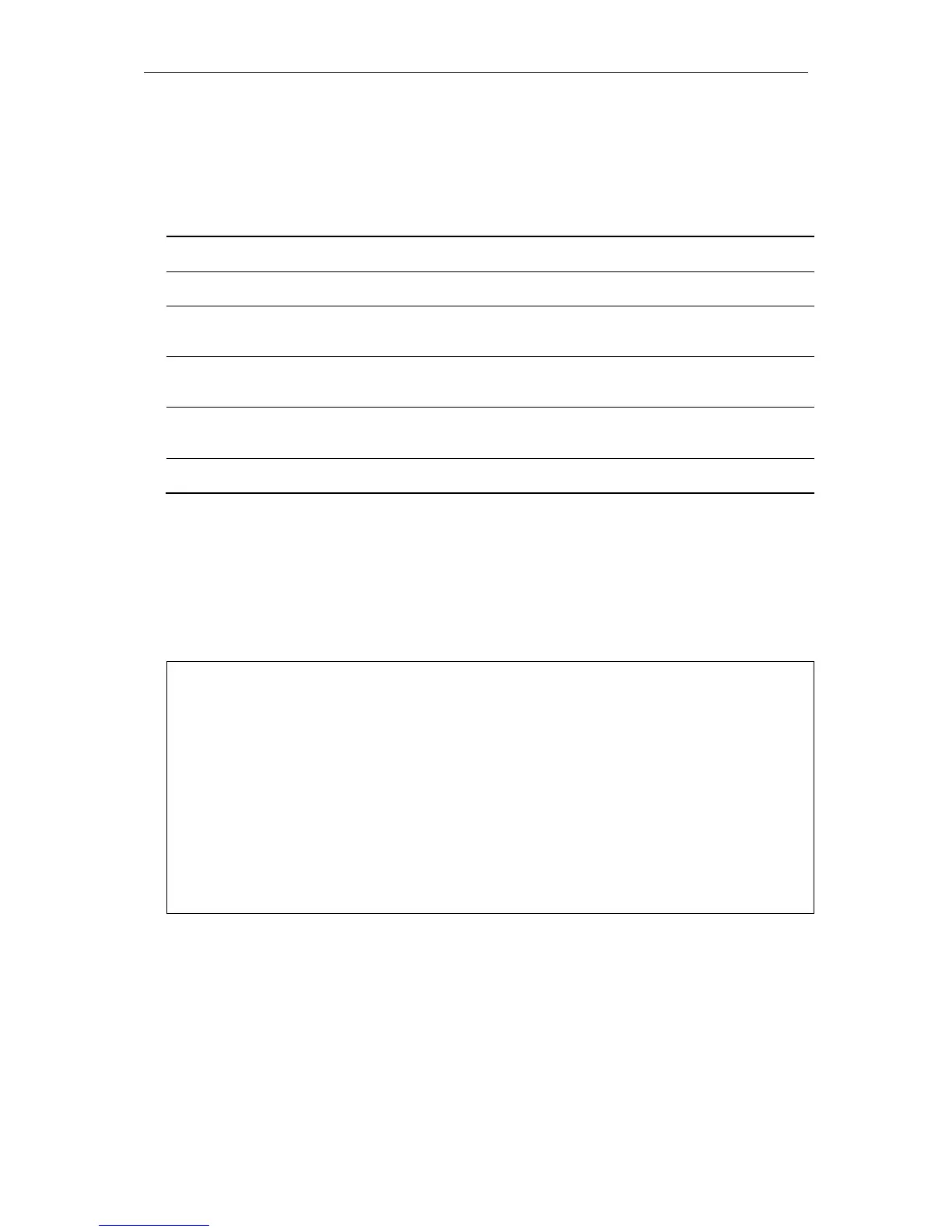xStack® DGS-3620 Series Layer 3 Managed Stackable Gigabit Switch CLI Reference Guide
273
Format
show cfm lm [mepname <string 32> | mepid <int 1-8191> md [<string 22> | md_index <uint
1-4294967295>] ma [<string 22> | ma_index <uint 1-4294967295>]]
Parameters
mepname - Specifies the MEP name.
<string 32> - Enter the MEP name. This name can be up to 32 characters long.
mepid - Specifies the MEP ID.
<int 1-8191> - Enter the MEP ID. This value must be between 1 and 8191.
md - Specifies the Maintenance Domain name.
<string 22> - Enter the Maintenance Domain name. This name can be up to 22 characters
md_index - Specifies the Maintenance Domain index.
<uint 1-4294967295> - Enter the Maintenance Domain index. This value must be between 1
ma - Specifies the Maintenance Association name.
<string 22> - Enter the Maintenance Association name. This name can be up to 22
ma_index - Specifies the Maintenance Association index.
<uint 1-4294967295> - Enter the Maintenance Association index.
Restrictions
None. (EI Mode Only Command)
Example
To display the frame loss measurement information.
DGS-3620-28SC:admin#show cfm lm mepname mep1
Command: show cfm lm mepname mep1
State : Enabled
LMM Tansmitted : 61
LMR Received : 0
LMM Received : 0
LMR Transmitted : 0
ID MAC Address Status Period Pri Far-End Near-End Start Time
--- ----------------- ------- ------ --- ------- -------- -------------------
1 00-01-02-03-04-05 Failed 1sec 7 0 0 2000-01-15 22:46:33