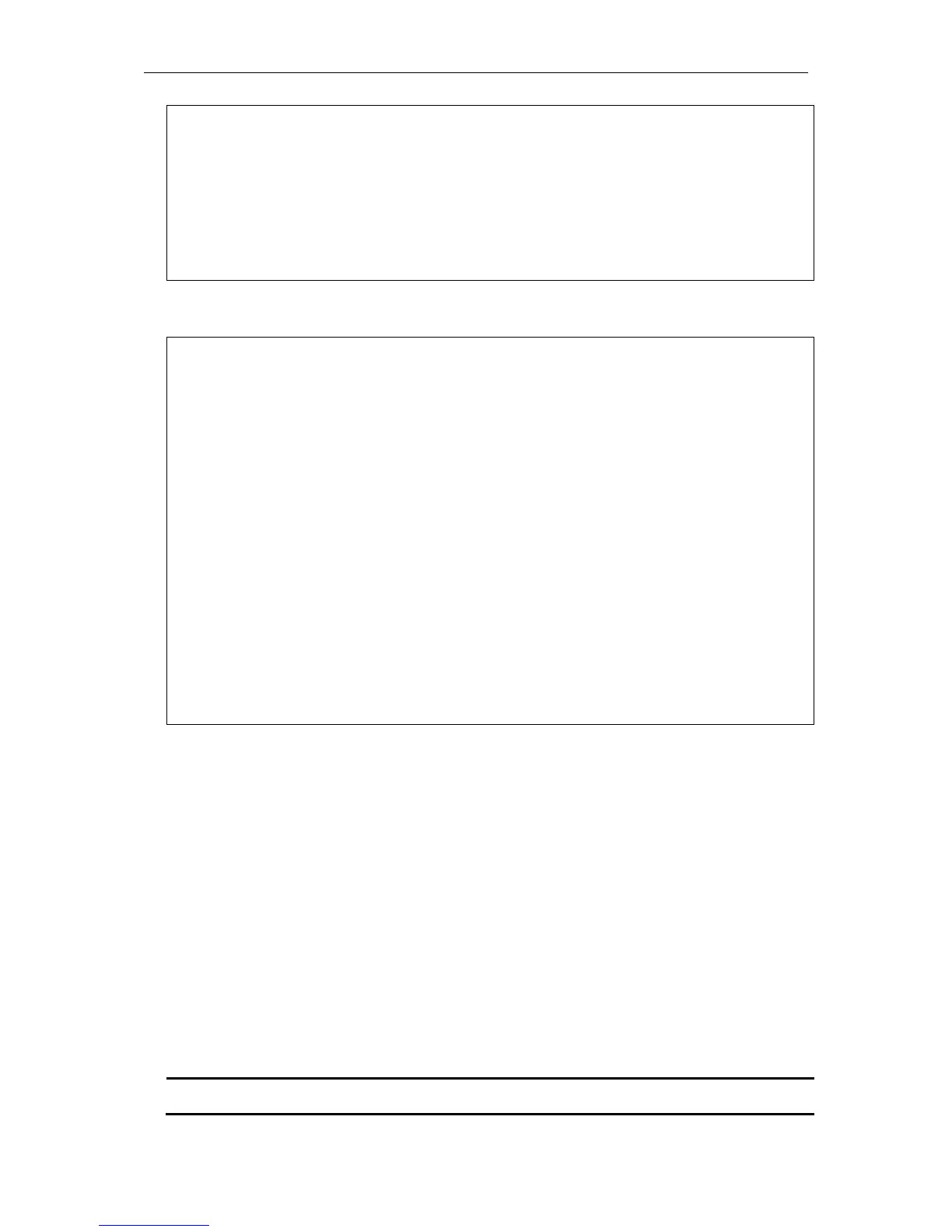xStack® DGS-3620 Series Layer 3 Managed Stackable Gigabit Switch CLI Reference Guide
671
VLAN : 1
Access : Deny
Profile ID Name Multicast Addresses
----------- ----------- -----------------------------
1 customer 224.19.62.34 – 224.19.162.200
To display the limited multicast address range on ports 1 and 3:
DGS-3620-28SC:admin#show limited_multicast_addr ports 1,3
Command: show limited_multicast_addr ports 1,3
Port : 1
Access : Deny
Profile ID Name Multicast Addresses
----------- ----------- -----------------------------
1 customer 224.19.62.34 – 224.19.162.200
Port : 3
Access : Deny
Profile ID Name Multicast Addresses
----------- ---------------- -----------------------------
1 customer 224.19.62.34 – 224.19.162.200
55-8 config max_mcast_group
Description
This command is used to configure the maximum number of multicast groups a port or VLAN can
join. If the IPv4 or IPv6 option is not specified, IPv4 is implied. When the joined groups for a port or
a VLAN have reached the maximum number, the newly learned group will be dropped if the action
is specified as drop. The newly learned group will replace the oldest group if the action is specified
as replace.
Format
config max_mcast_group [ports <portlist> | vlanid <vlanid_list>] {[ipv4 | ipv6]} {max_group
[<value 1-1024> | infinite] | action [drop | replace]} (1)
Parameters
ports - Specifies a range of ports to configure the maximum multicast group.
<portlist> - Enter a range of ports to be configured.