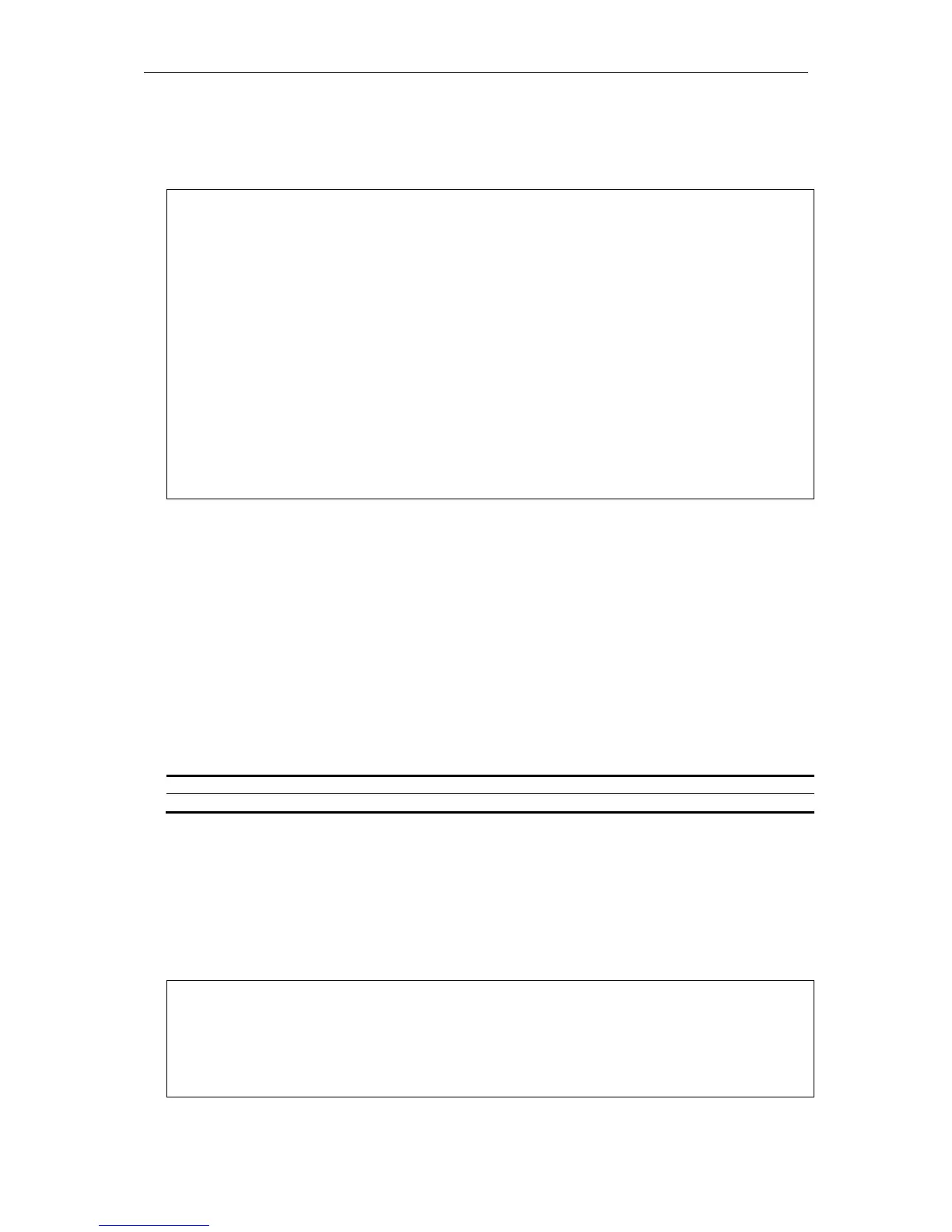xStack® DGS-3620 Series Layer 3 Managed Stackable Gigabit Switch CLI Reference Guide
763
Example
To display all MLD snooping forwarding entries located on the switch:
DGS-3620-28SC:admin#show mld_snooping forwarding
Command: show mld_snooping forwarding
VLAN Name : default
Source IP : 2001::1
Multicast Group: FE1E::1
Port Member : 2,7
VLAN Name : default
Source IP : 2001::1
Multicast Group: FE1E::2
Port Member : 5
Total Entries: 2
65-19 config mld_snooping multicast_vlan auto_assign_vlan
Description
This command is used to enable or disable the MLD snopping multicast VLAN automatic
assignment feature.
Format
config mld_snooping multicast_vlan auto_assign_vlan [enable | disable]
Parameters
enable - Specifies to enable the MLD snooping multicast VLAN automatic assignment feature.
disable - Specifies to disable the MLD snooping multicast VLAN automatic assignment feature.
Restrictions
Only Administrator, Operator and Power-User level users can issue this command.
Example
To enable the MLD snooping multicast VLAN automatic assignment feature:
DGS-3620-28SC:admin#config mld_snooping multicast_vlan auto_assign_vlan enable
Command: config mld_snooping multicast_vlan auto_assign_vlan enable
Success.