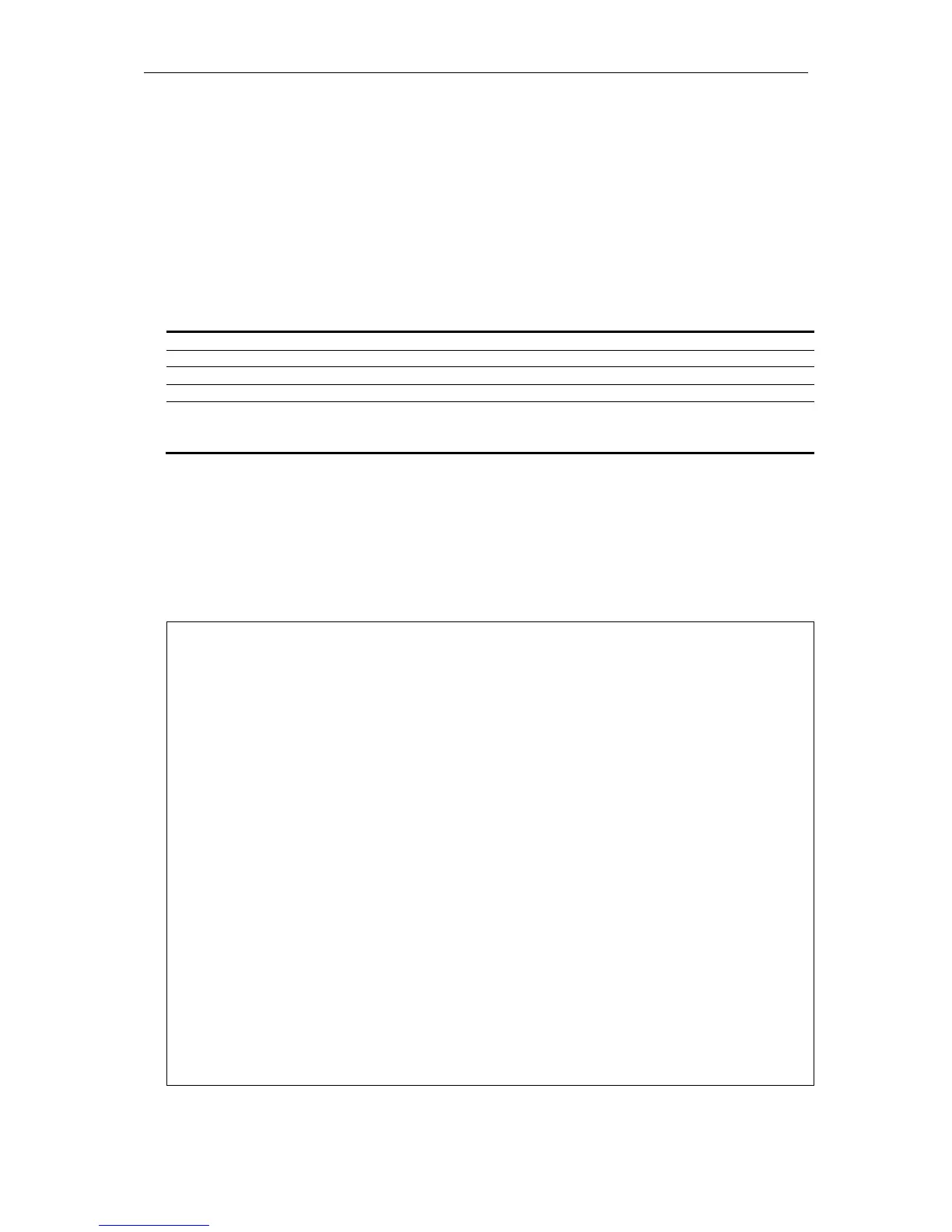xStack® DGS-3620 Series Layer 3 Managed Stackable Gigabit Switch CLI Reference Guide
835
The event log displays Ethernet OAM event log information. The switch can buffer 1000 event logs.
The event log is different from sys-log as it provides more detailed information than sys-log. Each
OAM event will be recorded in both OAM event log and syslog.
Format
show ethernet_oam ports {<portlist>} [status | configuration | statistics | event_log {index
<value_list>}]
Parameters
Command: show ethernet_oam ports 1 statistics
Port 1
------------------------------------------------------------
Information OAMPDU TX : 0
Information OAMPDU RX : 0
Unique Event Notification OAMPDU TX : 0
Unique Event Notification OAMPDU RX : 0
Duplicate Event Notification OAMPDU TX: 0
Duplicate Event Notification OAMPDU RX: 0
Loopback Control OAMPDU TX : 0
Loopback Control OAMPDU RX : 0
Variable Request OAMPDU TX : 0
Variable Request OAMPDU RX : 0
Variable Response OAMPDU TX : 0
Variable Response OAMPDU RX : 0
Organization Specific OAMPDUs TX : 0
Organization Specific OAMPDUs RX : 0
Unsupported OAMPDU TX : 0
Unsupported OAMPDU RX : 0
Frames Lost Due To OAM : 0