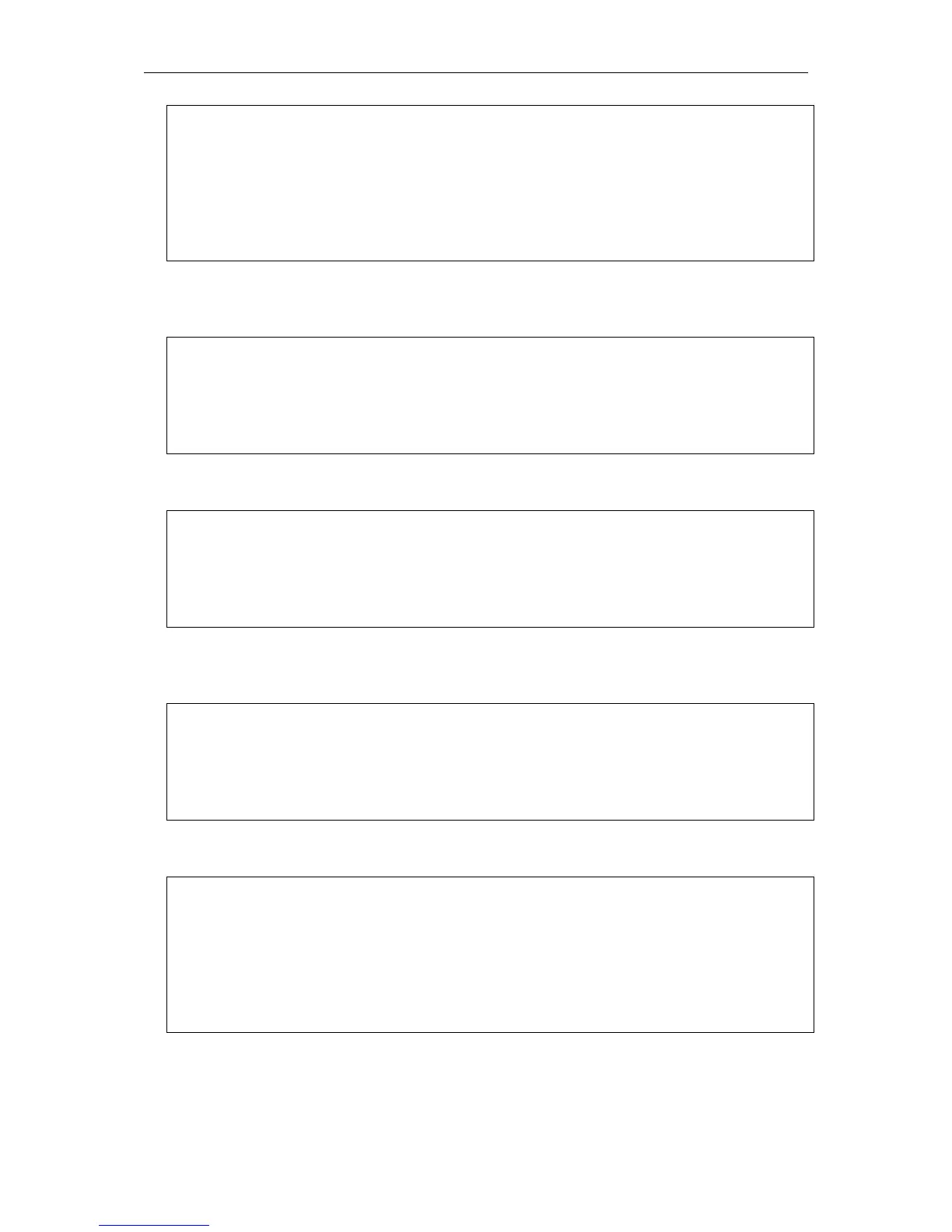xStack® DGS-3620 Series Layer 3 Managed Stackable Gigabit Switch CLI Reference Guide
959
DGS-3620-28SC:admin# config ptp boundary ports 1:1-1:4 announce interval 3
Command: config ptp boundary ports 1:1-1:4 announce interval 3
The announce interval is automatically adjusted to 4.
Success.
To configure the announce timeout attribute of ports 1-4 to 4 seconds, which is about 4*Announce
interval:
DGS-3620-28SC:admin# config ptp boundary ports 1:1-1:4 announce timeout 4
Command: config ptp boundary ports 1:1-1:4 announce timeout 4
Success.
To configure the sync_interval attribute of the all the PTP ports to 2 seconds:
DGS-3620-28SC:admin# config ptp boundary ports all sync_interval 2
Command: config ptp boundary ports all sync_interval 2
Success.
If the sync_interval is 0.5 seconds, then the delay_req_interval attribute of the all PTP ports is
configured as 0.
DGS-3620-28SC:admin# config ptp boundary ports all delay_req_interval 0
Command: config ptp boundary ports all delay_req_interval 0
Success.
To configure the pdelay_req_interval attribute of the all PTP ports as 5 seconds:
DGS-3620-28SC:admin# config ptp boundary ports all pdelay_req_interval 5
Command: config ptp boundary ports all pdelay_req_interval 5
The pdelay_req interval is automatically adjusted to 8.
Success.
To configure the delay_mechanism attribute of the all the PTP ports as P2P: